
Product test
Alarm lock from Abus: Will the nag put the bolt cutter to flight?
by Michael Restin

A little Cyclops has recently taken pride of place on the stem of my bike. It guides me, lights me up, locks my bike, tracks my journeys and informs me of any calls or text messages I receive. I could have done without all these features and still have fallen in love with my new companion.
Are you a pragmatic person? Stop reading me right now. If I didn't have a soft spot for gadgets, the SmartHalo and I wouldn't be friends. On the other hand, if you like surfing trends, you're going to love it. The little device was funded by a Kickstarter campaign, which suits it perfectly. Among the plethora of innovative objects on the market, it stands out for its elegant design, while obviously promising to make your bike intelligent. Montreal-based CycleLabs raised half a million Canadian dollars and launched their product in 2016. The software has evolved since then, and I'm looking forward to seeing whether this cyclops will really improve my life as an urban cyclist open to new things, as I fit the target group exactly. For me, it's first and foremost an exciting toy. For CycleLabs, "a long-term vision with which cyclists will improve society. "Mouais... Nice example of kickstarter megalomania...
If you want to know more about SmartHalo's features straight away, scroll down. You'll find what I tested:
Let's start at the beginning: unpacking and installation.

Any self-respecting product designer appreciates Apple-style designs. The SmartHalo sits in front of me, in a beautiful black and white package, without too many accessories. Switched off, it doesn't look like much; it's a simple rounded-edge block with a round screen and micro-USB port under the rubber cover. Fixings, screws, an Allen key, rubber inserts for different handlebar widths, patterns to help with positioning, a 'HaloKey' (don't lose it!) and a USB cable are spread out in other small cardboard boxes. The app serves as a user manual. Without it, the SmartHalo won't work in any case. Although it was designed for Apple, there is of course an Android version, which I'm installing. You'll need at least iOS9 or Android 4.4.4, but if you want to make your bike smarter, you probably have a recent enough smartphone.

No sooner have I plugged in the SmartHalo to charge it than I see the first sign of life: a green light comes on in the centre of the surprisingly dull screen. I check that I've removed the protective film. OK, that should be normal. The circle of LEDs on the edge of the screen shows the charge status. The display options are limited: a dot, a circle and various colours. Basta. Finally, it also makes a few sounds... All in all, the SmartHalo is a bit of a smoke and mirrors, since it draws almost all its intelligence from the app. First I need to create an account, from which I'll connect to the SmartHalo to prevent anyone else from accessing it. The connection between the devices must work via the app. Bluetooth is activated and the SmartHalo is displayed on my smartphone, but the connection isn't working. By consulting the manufacturer's FAQ, I learn that I also need to activate localisation. Voila, my devices have found each other, and the SmartHalo immediately starts downloading an update.
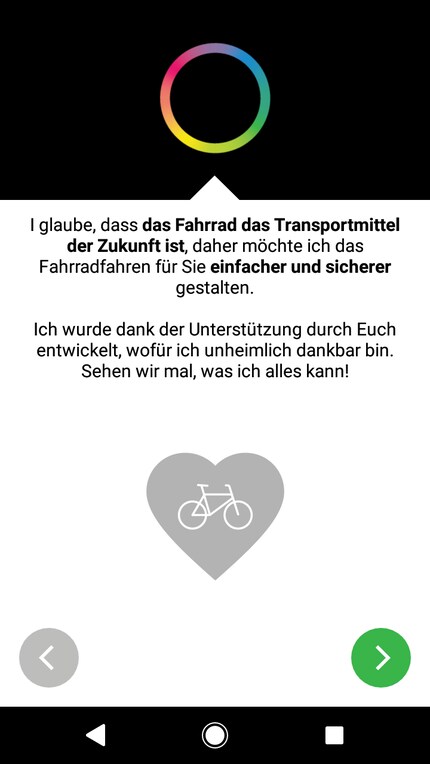
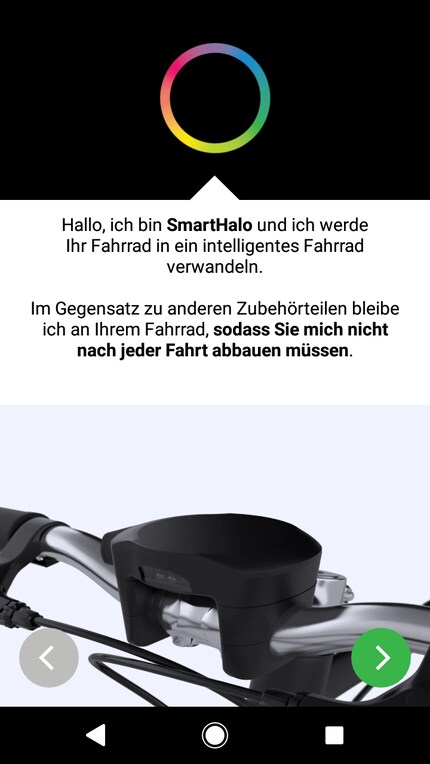
Thanks to its fixings and rubber inserts, the SmartHalo fits 31.8 mm, 25.4 mm or 22.2 mm diameter handlebars. The two parts must be 4.5 cm apart on the right and left of the stem. The app guides me through the process with some very informative animations. I measure the diameter of my handlebars (31.8 mm) using the included templates and the app tells me that I need to use the four small screws included and, above all, not break anything. I place the plastic fixings around the handlebars and the metal part, on which the SmartHalo will be placed, on top. I play a bit with the screws to optimise the space between the right and left halves using a second pattern, I tighten the screws completely.

It took me far less than the advertised 15 minutes to install. I dropped the Allen key and all the parts on the floor three times and placed the fixings upside down on the first attempt. However, despite my swearing and repeated attempts, the whole thing didn't take me more than 10 minutes. Once the fixings were screwed in, all that was missing was the SmartHalo. To insert it into its base, I need the magnetic HaloKey that attaches to the side of the case. The screws are now covered, and everything seems to be in one piece. As soon as I remove the Halokey, I can't dislodge the SmartHalo. This is the crucial element of the design. The battery is supposed to last for three weeks, based on one hour's use a day. Don't lose the HaloKey, because it's unique. Who wants to take their complete bike near a power socket?


I'm really curious to see what the navigation feature is worth, so that's what I try first. I activate it for all the routes in my test week. I see in the app that the SmartHalo fetches its data from Google Maps. So I can rely entirely on the search function and the maps. Fortunately, because the Cyclops is supposed to guide me around the city, and it needs to know a few shortcuts. Before getting on my bike, I have to open the app, activate Bluetooth and GPS, enter my destination, choose a route and press Start. It's impossible to navigate offline. Once the route has started, I can put my smartphone away in my trouser pocket. The SmartHalo wakes up as soon as I approach. The green light in the centre tells me I'm on the right path. When I approach a crossroads, it emits a sound at an adjustable volume that I can switch off if I want. The LEDs around the screen start to light up to show the direction in which to turn. The further I go, the more LEDs light up. Once I've reached the crossroads, they all flash green.

At first I thought the audible warning would annoy me, but it seems to activate a reward area in my brain, a bit like being 11 again and collecting coins in Super Mario. A "Pling!" before every turn. The SmartHalo brings more gamification to my daily life and I like it. My son, sitting in the child seat, is delighted anyway. He starts talking to me every few metres and I don't always immediately understand what he wants to say, just like the SmartHalo. At first, I just do my usual journeys and ignore the navigation system when it shows me different routes. When I don't follow its advice, my Cyclops looks up at the sky - the LEDs flash in turn - until it has finished recalculating my route. He's quick. [[image:15377768 "I can rely on the search function, since the SmartHalo uses Google Maps.",15377769 "Bluetooth, location and the app drain the battery quickly."]]
The first time I really let myself be guided by my Cyclops, I notice that I'll still need a bit of practice to really understand its directions. For the first 10 minutes, I didn't always turn in the right place and wondered where the SmartHalo wanted to take me. I gradually got used to its way of communicating. The navigation system takes into account certain lanes that are easy to miss. The LEDs turn yellow to indicate the stretches that are best avoided. Of course, I always behave like a model cyclist. A second form of navigation allows you to determine your route yourself without knowing your destination. The SmartHalo then turns into a compass and shows you the direction to follow. The LEDs, which are red at the start, turn green as you get closer. When you've arrived, the circle lights up, and a little melody rewards you. Level completed!
**In short:**The fun navigation system works, but you'll have to get used to it a bit.
The SmartHalo has two white LEDs on the front. You can turn them on manually by simply pressing twice on the touchscreen, which also happened to me inadvertently. To switch them off, repeat the operation or do nothing, as they switch themselves off once the bike has been stationary for a while. You can adjust their brightness, choose from two flashing modes and switch to constant lighting or activate automatic lighting on the app. In automatic mode, the LEDs light up by themselves in the dark and switch off as soon as they are no longer needed or you move away from the bike. I was able to rely on them without any problem, and they light up well enough to be seen in town. I think this is a great feature.
**In short:**the lighting is automated, so you don't have to worry about it.

The tension rises again. Since the SmartHalo can't simply be removed and stolen without the corresponding Key, I leave it on my bike. And since it's there, it can monitor it too. I recently subscribed to the Abus Bordo alarm system, a lock that emits a 100 decibel sound as soon as anyone stays near the locked bike. I wasn't happy with it, not least because it only deactivates when you open it and stresses me unnecessarily with its warning sounds.
The SmartHalo alarm is similar, but it has a decisive advantage: when I approach the bike with the app activated on my smartphone, the device recognises me and deactivates it. If I don't have my phone or if the battery is empty, I can also deactivate it with my "tapcode".
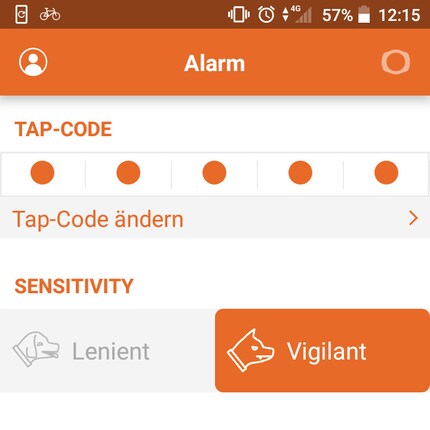
The tapcode is a Morse code with 5 longer or shorter taps of your choice that you enter on the screen. If you have a sense of rhythm, you'll probably remember it, but I don't. So I filled in the 'tapcode reminder card' (a piece of cardboard the size of a credit card on which I wrote my code), which I keep with me. Of course, I forgot the card the first time I tested this feature. I activated the alarm in the app, closed the app, then carefully approached my bike. The SmartHalo picked up the movements and reacted with a warning light. Red LEDs light up, warning sounds are heard before the alarm finally sounds. And it's really powerful, so much so that I'd rather have run away than put up with it... and it took me three tries before I finally managed to enter the tapcode. In the video, you'll see that I'm used to it. Once I'd got over the initial shock, I chose an ultra-simple code and turned down the sound of the alarm so that it didn't bother me any more.
The SmartHalo can make noise, that much we've understood, but unfortunately it can't tell me when the alarm has been triggered. If you're not far enough away to receive the Bluetooth signal or hear the alarm, you won't know. And if your bike disappears, you'll only see the location that corresponds to the last time the device was connected to the app. To use the alarm for long periods, you need to stay connected to the SmartHalo. If your smartphone's battery runs down, the alarm will sound, and it will only turn off if you enter the tapcode. What was that again?
In short: the alarm goes off, and it's loud. It goes off as soon as your smartphone connects to the SmartHalo, but keep your tapcode handy anyway. I'd only activate this feature in certain situations, but I think it's well done.
The app measures all journeys and calculates time, distance, average speed, calories burned as well as C02 emissions saved. At the end of the day, cyclists are much greener than car drivers, and SmartHalo users should see that. It shows you your last journey, the day's statistics and your general statistics. In one week, I cycled 101 km and apparently saved 25.2 kg of CO2. Great stuff! I could also get all this information without the SmartHalo, as my movements are tracked by my smartphone. So the manufacturer has thought of another feature that calls for notifications from the device: setting a fitness goal. I decide to ride at a speed of 20 km/h. During the journey, when the SmartHalo is not giving me any navigation indications, the circle of LEDs works like a luminous counter to tell me whether I'm going fast enough or not. This fun feature brings diversity to the routes and makes full use of all the colours on the device.
In short: you don't really need SmartHalo for this option. If you really want to track your fitness goals at all times, the device will come in handy, but that's not my case. I'm content with daily trips back and forth between point A and point B.

The SmartHalo can ring at the same time as your phone. It notifies Android users of incoming calls and messages received. If you have an iPhone, you'll have to make do with information about incoming calls. Serves you right! 😉 But then again, who sends text messages any more? When someone calls you while you're pedalling, a blue light lights up in the middle of the SmartHalo's screen and it emits a beep, the volume of which you can adjust in the app, or turn off. However, you cannot receive calls from the SmartHalo. These notifications may be useful for some people, but I can do without them just fine. When I'm driving, I'm driving. I don't care if I miss a call or a message. I generally don't spend more than 20 minutes in the saddle, and since the numbers are displayed, a revolutionary invention, I can call back once I've left the road.
In short: a feature you can do without. If you're the kind of person who wants to be contactable at all times, you probably don't take your headphones off when you're driving.
The SmartHalo is a nice, well-made gadget that's especially worth buying if you use the navigation, lighting and alarm regularly and are prepared to always run the app in the background. The automatic connection always worked, with one exception, and I only had to restart the app to fix the problem. The fitness and call/text notification features are not useful to me. The SmartHalo isn't really intelligent either, since its brain is your smartphone. But I liked it anyway, because it's fun, it combines some practical features and it even makes my bike look better. And for a navigation solution with lighting and alarm, it's fairly priced. This cute little cyclops also performs well.

Simple writer and dad of two who likes to be on the move, wading through everyday family life. Juggling several balls, I'll occasionally drop one. It could be a ball, or a remark. Or both.