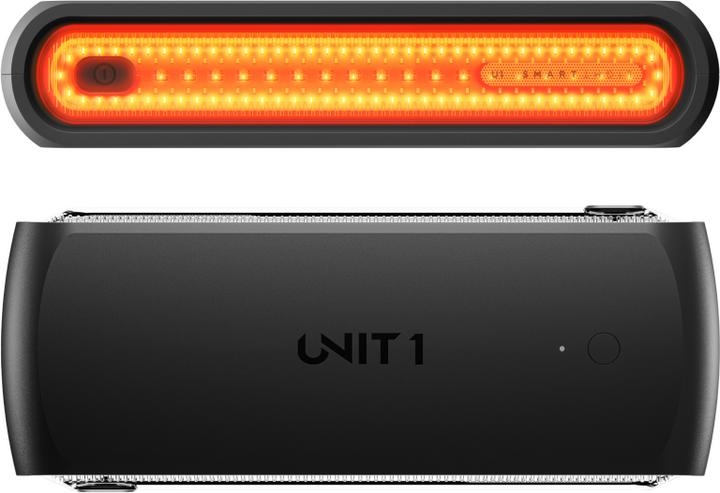As bright as a lighthouse: with Unit1, nobody will miss me anymore
Make yourself visible! That's the most important rule when you're out and about in the darker months of the year. It's me on my bike, and I tested the light set from Unit1 on my commute. It's a game changer.
Of course I have the prescribed lights on my e-bike. And even my jacket is bright yellow. But there's more. You can't be seen too much, but you can quickly be seen too little. Every year, over 800 people travelling by bike are seriously injured in accidents in Switzerland. In the majority of cases, these are collisions through no fault of their own, as the BfU has determined.
I was provided with a set of test equipment by Unit1: Helmet, backpack and a pair of smart lights, plus an indicator controller.
In combination, the products from Unit1 are so clever that you significantly improve your visibility - and thus your safety - on the road.
In the following, you can find out what the individual parts of the system can do, where their strengths and any weaknesses lie. I tested the Unit1 set from October to December on several trips to the office and back home, as well as on leisure rides.
Smart lights: clever and multifunctional
The smart lights are my favourites in the Unit1 set-up. I was not only provided with a single light for the test, but also a pair with a case for charging.
The first thing you notice is that they are quite long at twelve centimetres, about the length of a biro. The width and depth are each around two centimetres. This means they fit well in my jacket pocket or rucksack.
The Smart Light has two LED frames, plus a centre strip with 20 additional LEDs. This allows different light patterns to be displayed. The frames can light up red or white, depending on whether you want to mount them as front or rear lights on your bike. You don't know whether you have the front or rear light in your hand? It doesn't matter. Unit1 has provided the lights with a position sensor. This means you can simply turn them round and they switch from red to white light.

Magnetic holders are available as accessories for attaching to the bike. I use two rubber rings of different lengths to attach them to the front of the head tube and the rear of the seat post, for example. Alternatively, I can also attach them directly to the saddle. A practical feature, especially for the front light, is that I can adjust the angle on the holder. This prevents me from dazzling other road users.
And yes, you read correctly above: The lights are magnetic. So I don't have to push them in or screw them in anywhere. All I have to do is move them close to the holder and they are already firmly in place. Firm enough even if the route is bumpy.
They are also water-protected in accordance with the IPX 6 standard. That's not "waterproof" in the sense that you could take them into the pool. But heavy rain or a quick drop into a puddle won't bother them.
A Smart Light lasts between four and 37 hours with the built-in battery. The wide range is due to the fact that you can set the brightness and light effect in the app. The battery runs out fastest when the light is in full red continuous lighting mode. It lasts longest in white "Beacon" mode, in which the light flashes every second. There is also a boost mode. This makes your bike shine like the Lighthouse of Biarritz, but the battery is empty after just under two hours.
The Smart Lights are charged via a USB-C cable that you plug into the back. The duo pack of lights also comes with a charging case. This works like the one for your AirPods (or in-ears from another brand). The lights are held magnetically in the case and are charged there, individually or both at the same time.

It's also clever that I can release the lights from the case with a tap of my finger. If I press lightly on one side, the other lifts up and I can remove the light.
When the Smart Lights are inserted into the charging case and switched on or off, they briefly signal their charging status. A number of LEDs on the centre bar then light up. This provides information on the battery charge level. This is supported because the LEDs are green, orange or red. So I know at a glance when it's time to charge.
The helmet: heavy, but multifunctional
I have already tested a helmet with integrated lighting. I wasn't really happy with it. (Read my test report on the "Brighton" from Alpina here). Many such helmets are simply too heavy for me. At 460 grams in size M, the "Aura" from Unit1 is no featherweight either, but the balance is just right for me. It doesn't feel heavy when riding and fits well. It can be adjusted to the head circumference using a dial. A practical magnetic fastener under the chin holds the strap together.

In terms of safety, the "Aura" has everything you could wish for. Of course, it fulfils the minimum EN1078 standard, but also the stricter NTA 8776, which requires greater protection from the helmet shell. For the construction of the inner shell, Unit1 relies on MIPS, the system that is primarily intended to reduce dangerous rotational movements of the head in the event of a fall.
Ventilation is provided by 16 channels, which actually provide plenty of fresh air to the skull. Almost too much in winter temperatures, but I wear my warmer hat underneath anyway.
The "Aura" helmet has an LED strip at the front and rear for visibility. There are white LEDs at the front and the same principle at the rear as with the Smart Lights, i.e. a frame of LEDs plus additional LEDs in the centre. These are necessary to enable the brake light that the "Aura" has integrated. If your journey slows down, the remote control registers this (see below) and switches on additional red lighting.
The LEDs at the rear can also generate yellow light. If I press the arrow to the right on the remote control at the front of the handlebars, the helmet signals this - just like in modern cars with a dynamic light line. I still give the hand signal anyway, out of habit for years.
I don't just forgive the weight of the helmet because of the lighting. I also like the fact that I can attach the right visor to the front depending on my needs - magnetically. It is even possible to combine a sun visor with a wind visor. The visor is positioned so that people with glasses can also use it. It is best to put on the helmet without the visor first. Then click on the visor. This prevents the visor and goggles from getting in each other's way.
There's a bit too much wind blowing into my face from the side and from below during the test rides. If it's cold and windy on the journey to the office, I prefer to use my normal cycling goggles.
If I don't need the windscreen visor (any more), I usually stow it away in the fabric bag. However, if I need it quickly, I can also simply remove the visor and place it on top of the helmet. It has a magnetic parking space there.
Remote control: small but powerful
The remote control looks the cheapest - but it's like the brains of the system. With the thumb-sized plastic part, which you mount on the handlebars, you get the maximum out of the lights and the helmet. Once everything is connected and set up via Bluetooth and the app, all you have to do is tap an arrow button and the smart lights and helmet flash like a car. There is a gyro sensor in the remote control. If you brake on the bike, a signal is sent to the helmet and smart lights, which may act as a brake light. This worked excellently when tested.
The only challenge: Where do I mount the indicator switch on the steering wheel of my e-bike, where space is already tight due to the bell, gear shift and remote for the motor assistance? For the time being, it's the space next to the bell. Even if I have to stretch my thumb quite a bit to reach the switch. Especially when turning left, I have to take my hand off the handlebars to reach the button. Which is so inconvenient that I then simply use the old-fashioned hand signal to "indicate".

Maybe Unit1 will manage to make the next generation of the controller more compact and take up less space. My favourite solution would be integration into the Bosch e-bike controller - but this will probably remain a dream due to the lack of standardised interfaces.
The remote control has another big advantage: if I press both direction buttons at the same time, I can switch all my lights on or off at the same time. This is particularly practical in winter, as the small buttons on the helmet and lights are quite difficult to operate when wearing gloves.
The app: confusing and therefore no fun
It almost seems as if the people at Unit1 have run out of steam with the software after all the clever ideas for the hardware. I needed a lot of nerve when testing the Unit1 app. And a lot of time to watch the tutorial videos on the Unit1 support page.
First of all: registration is required. I think that's unnecessary. But of course, for Marketing reasons, they want to contact me to tell me about other Unit1 innovations in the future. On the login screen, there is at least an Apple account login. That makes it easier and quicker, but no way. It doesn't work. I had to use the conventional method with email, password, confirmation and so on.
Then I couldn't get the lights and helmet paired via Bluetooth 5.0 to connect to the remote control for ages. I kept getting a freeze after the first light was paired. It took a call to Unit1 support to solve the problem. A radical reset of all gadgets and re-establishing all connections was necessary. Other users report similar problems when connecting in forums.
And then there's the app. I can define lighting scenes there, just like you might know them from the Hue system - only for my helmet and the smart lights. I can also see the battery life and activate weather monitoring. If I ride through fog or rain, for example, the lighting switches to a strobe effect. A crash detection option with automatic notification of a predefined contact is also possible.

In general, the app is too cluttered and illogical for me. I'm still not sure how to get to certain points, for example to adjust the brightness of the smart light. The app often doesn't differentiate between the two lights I have, but instead controls both at the same time, for example. Or I want to change a light mode, but the Bluetooth connection is not yet established. It's not the end of the world, but all in all it's annoying.
Backpack: also a holder for a smart light
The rucksack is also part of the Unit1 universe. But so as not to make this test any longer than it already is - thanks for reading this far - it has its own test report:
Just this much at this point: there is also a magnetic holder on the rucksack that fits a Smart Light. And of course this also has all the functionalities described above.
In a nutshell
Well thought out down to almost the last detail
You can also make yourself visible with products from other manufacturers, of course. But Unit 1 does some things really well, simply better. The lights are really "smart" and shine brightly with 200 lumens at the front and 120 lumens at the rear. The interaction of the LED strips with the helmet lighting, controlled via the remote on the handlebars and via the app, is well thought out. Features such as increasing the light output in fog or rain effectively help to increase visibility and safety.
My only criticism is the difficult initial installation and operation of the app. I'm hoping for future software updates for both of these, which is why I'm not deducting a star.
Pro
- Magnetic attachment of visors
- Helmet with very good safety standards and practical details
- Easy charging in the case
- Smart Lights cannot be installed incorrectly
- Well thought-out, harmonised system
Contra
- Partly confusing app with too many options
Journalist since 1997. Stopovers in Franconia (or the Franken region), Lake Constance, Obwalden, Nidwalden and Zurich. Father since 2014. Expert in editorial organisation and motivation. Focus on sustainability, home office tools, beautiful things for the home, creative toys and sports equipment.
These articles might also interest you

Product test
Light helmet "Faro" from Unit1: The automotiveization of the bike world is advancing
by Michael Restin

Product test
Alpina Brighton helmet – visibility, safety and neck training in one
by Martin Jungfer

Product test
Five quizzical faces and a mumbling bike helmet: how Livall «BH51M Neo» fares on the phone
by Michael Restin