
Product test
Netgear EX8000: if only it were that easy to have stable wifi at home...
by Philipp Rüegg

Internet throughout the home: fast, reliable and without a complicated set-up process. Everyone wants it and US manufacturer Plume promises it. The system with expandable PODs works amazingly well, but has some significant disadvantages.
The Plume PODs are a mesh system. It consists of several small plugs and can be extended as required. I tried it out in a multi-storey house
.
The version that the manufacturer provided us with for testing consists of six PODs. You can use as few or as many of them as you like. It is a dual-band system (802.11a/n/ac 5GHz and 802.11b/g/n 2.4GHz). The PODs are identical and all have an RJ45 network connection. You connect one of them to your router. If, like me, you have a cable network installed as well as Wi-Fi, you can also connect the PODs to any network socket. I have distributed the remaining PODs around the house so that I cover as many rooms as possible. They don't need to be connected by cable as they connect to the main pod via wifi.
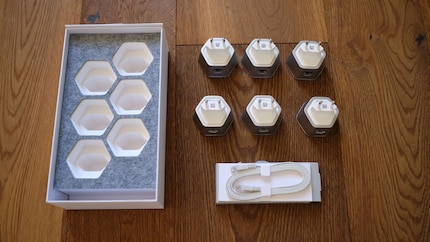
Then download the Plume app for Android or iOS and follow the instructions. I tried the Android version. The process is very easy. However, you will need a Plume account. Once you have created this, the app should automatically recognise all connected PODs and set up a network. The PODs take around a minute to be ready for use. For me, the setup worked straight away and after a few minutes I was able to connect to the new network.
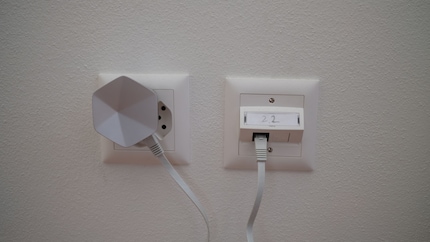
If you plug a POD in and out, it will reconnect automatically.
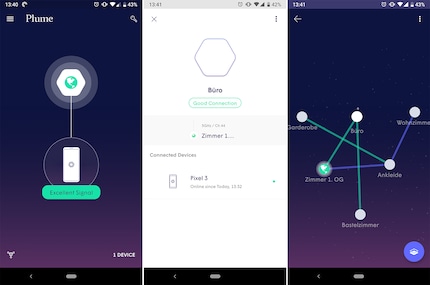
The network is controlled exclusively via the app. By default, the PODs are in (auto) bridge mode, as my existing router is connected upstream. If I had a separate cable modem, for example, I could connect it directly to the Plume PODs. Then the main pod would act as a router. You can also use Plume as an extender for your existing network. I created an additional network to my existing one so that I could carry out comparative tests.
The app doesn't offer many options. No port forwarding, bandwidth prioritisation or other setting options. There is not much to see here for advanced users. But the app is tidy and clear. The advanced settings also include the option to activate an adblocker for the entire network. This means you won't get adverts on your smartphone or on any other device in the network. Definitely a feature that I miss on my router.
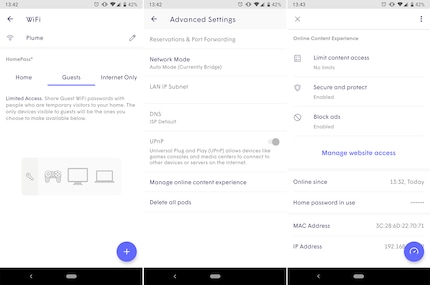
The PODs can be named individually. Of course, I didn't think of this when I was setting it up, which is why I now have no idea which number is where. But Plume has also thought of this. Go to the labelling option and then hold the smartphone close to a POD. It will then be recognised and you can change the name.
The app also shows your network in a pretty galaxy view with the respective PODs. A small dot indicates which pod you are currently connected to.
For the performance test, I measured signal strength, ping and speed at various points in the house using the apps "Speedtest" from Ookla and "Network Signal Info".
When testing, I quickly realised that each larger room needs its own POD. Otherwise the performance would drop significantly. It also turns out that the main pod, which is connected to the router by cable, is the only one that generates really high speeds. The rest do not exceed 60 Mbps. However, this is still enough for streaming UHD videos.

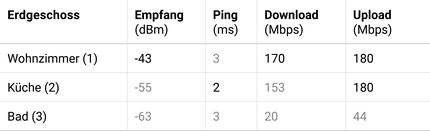
In comparison, my Fritzbox 5490 on the first floor in conjunction with the Netgear Extender X6S on the second floor delivers slightly better results - especially in terms of maximum performance. You can read the exact test here. I was using a different router at the time, but this didn't make a decisive difference.
I had to reposition a Plume POD, as otherwise I would have lost the connection two rooms away in the bathroom. On the throne, I had to hold the smartphone a metre in front of me, otherwise it would lose the connection. No life for a king. The connection only remained stable when I placed the POD in the room between the bedroom and bathroom - but even then, the internet wasn't really fast.
Switching from one POD to the next worked perfectly. However, it sometimes takes almost a minute for the speed to return to the maximum possible. Although the app shows that you are connected to a new POD after just a few seconds, the switch actually takes longer. However, you hardly notice this when using it. Unless you're walking around the house with your laptop and watching Netflix in UHD, in which case it slows down from time to time.
The Plume system has a few major disadvantages. Each POD blocks an entire three-socket outlet. In a power strip, a POD also covers two additional sockets, unless you position it at the edge. So you have to make do with additional multiple plugs. In addition, the position of sockets for wifi transmitters is suboptimal. Firstly, because of their low height and secondly, because they are often located behind furniture, which further impairs the connection. Small children also find it extremely fun to pull out the plugs.

But the worst thing for me is the subscription requirement. In order to use the PODs, you have to take out either a one-year plan (60 dollars) or a lifetime plan (200 dollars). The purchase includes 12 months. Without a plan, the PODs only work to a limited extent, as they must be connected to the Plume Cloud at all times. On top of this, a lot of your data is collected there, as can be seen in the privacy policy. Much of it is automated, but if your privacy is important to you, the list will not put you in a positive mood.
If you do not renew the plan, the PODs will switch to Passive Member Mode. Only the basic functions are available there. The cloud functions for performance, security, etc. are no longer available. Firmware updates, however, will continue to be delivered.
The benefits that Plume lists as part of the membership are actually standard features of any decent router: controlling internet access, assigning rights, monitoring devices, parental controls, performance monitoring, etc. Plume only offers added value with its 24/7 support. However, in combination with the cloud compulsion, this can also be scary. After I had packed up the devices again, I received an email from support. They had noticed that my PODs had gone offline. If there was a problem, I should try restarting the devices. The email arrived about six hours after I switched off the PODs. If the support can also help quickly and reliably with real problems, the membership at least offers an advantage.

The Plume PODs are not cheap. But you get enough devices to reliably supply most flats and houses with internet. The set-up process should pose no problems for even the biggest technophobe and operation with the app is very intuitive.
On the other hand, the performance is average. Only the PODs that are connected via LAN cable achieve the promised top speed. The range of the PODs is also so weak that almost every room needs its own. On top of this comes the subscription requirement. Without an active membership, the Plume PODs can only be used to a limited extent and lose a large part of their possibilities. One function that is guaranteed to still work, however, is the collection of your user data. And if Plume's servers go down, you will no longer be able to make any wifi adjustments. The fact that I get round-the-clock support doesn't make up for these shortcomings. However, if you can live with these limitations, the Plume PODs are an extremely convenient Wi-Fi solution that includes an incredibly practical feature in the form of the integrated adblocker.
As a child, I wasn't allowed to have any consoles. It was only with the arrival of the family's 486 PC that the magical world of gaming opened up to me. Today, I'm overcompensating accordingly. Only a lack of time and money prevents me from trying out every game there is and decorating my shelf with rare retro consoles.