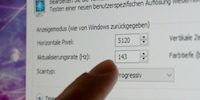Energy efficiency test: how did an A++ monitor fare?
Few people think about how much energy their monitor uses. In essence, energy-efficient devices save energy. The question is, can they save you money as well?
Energy efficiency ratings give us an idea of how much (or little) energy our devices use. It stands to reason that monitors in the A++ category are more efficient than those rated A. However, the label doesn’t give information on specific use. So I decided to do some testing of my own. I grabbed an A++ Philips monitor to see how it fared compared to my HP office monitor, which carries an A label.
The Philips monitor boasts 11 W power consumption compared with 26 W consumption of the HP monitor. On standby, the HP uses 0.5 W, while the Philips eats up a mere 0.3 W. The HP’s screen diagonal comes in at 60.96 cm because of its 16:10 format, making it slightly bigger than the 60.5 cm size of the Philips. As a general rule, the bigger the display, the more energy it uses. But the minor distinction here shouldn’t make much difference.
Taking recordings
So that I know exactly how much energy the monitors eat up, I place an energy meter between them. I set the brightness on both monitors to maximum, but apart from that I leave everything on the default settings.
Armed with the Brennenstuhl energy meter, I measure how much energy both monitors use in a week. After one day, the monitors are neck and neck at 0.1 kWh. But by the end of the second day, the HP monitor has gone up to 0.2 kWh. Because I want to get the most accurate results, I create a realistic set-up and leave the monitors on standby when I’m not there. Personally, I’m someone who always turns the monitor off but that doesn’t seem to be standard practice. In our office, I’m one of the first to get to work in the mornings, and when I do I find most of the monitors on standby.
As far as timescales go, a week in my case means the monitor is on for about eight and a half hours per day for four days each week. I don’t need the monitors for the other three days of the week so I leave them on standby. A week later, the Brennenstuhl energy meter is showing a recording of 0.2 kWh for the Philips monitor. When you translate that into a year’s energy use, you get 10.49 kWh. The HP monitor measures 0.5 kWh, which amounts to 26.07 kWh per year.
Doing the sums
Now it’s time to do the calculations and see which monitor comes out on top. I find out from facility management what our electricity tariff is. As it happens, the high tariff is 0.092 Swiss francs per kWh, while the low tariff is 0.048 per kWh. The high tariff applies from Monday to Saturday, from 6am till 10pm, and the rest of the time is calculated according to the low tariff. To make the calculations a bit easier, I average this out at 0.073 francs per kWh.
Update 6 April 2019: as Anonymous User correctly pointed out, I made a mistake working out the average cost. It should in fact be 0.091 francs per kWh. I’ve altered all the sums and figures accordingly.
This means that in a week, the cost of running the Philips monitor comes to 0.0182 francs. Over the course of a year, that’s 95 centimes. Running the HP monitor, on the other hand, amounts to 2.35 Swiss francs per year. What sounds like a big difference in energy usage doesn’t amount to a vast distinction in cost. But what does it look like on a larger scale, say for all the staff monitors used at the Digitec Galaxus AG head office in Zurich and all the stores?
Across all the shops and the office, we’ve got 728 employees. More or less all of them have two monitors. Of course, not everyone is hired to work 80% of the week. But for the sake of getting an average value, I base this on my own hours. So for 728 employees, that means there are 1,456 monitors. If they all had HP monitors, that would give a yearly electricity cost of 3,475.50 francs for 38 192.55 kWh. Meanwhile, if all the staff had Philips monitors, the cost would amount to 1,381.65 francs for 15 183 kWh, making it 1,794 francs less.
For the planet, not your purse
Electricity is relatively cheap. And for a company the size of Digitec Galaxus AG that is getting close to the 1 billion Swiss franc turnover mark, it doesn’t make much difference financially whether it opts for more energy-efficient A++ monitors or A ones. 1,794 francs difference is neither here nor there.
But what doesn’t make a dint financially, does count for something when it comes to the environmental impact. If you consider that in Switzerland in 2018 76.2% of 5.06 million employed people were working in the services sector, choosing a different class of monitor – as in the comparison in this article – could reduce energy consumption by 60.3 million kWh. In this instance, I’m assuming there’s only one monitor per person. To put this in context, according to Zurich energy supplier EKZ, the annual energy consumption of a four-person flat is 5,650 kWh. The energy saved by switching to a more efficient monitor could provide 10,500 of these kinds of households with electricity for a year.
And yes, I know this isn’t an exact experiment and of course many other variables come into play. But it’s still impressive and the figures do give you a good idea or at least a place to start. Given that these two monitors are a similar price, it’s all the more important to take energy-efficiency ratings into account when buying a new computer.
From big data to big brother, Cyborgs to Sci-Fi. All aspects of technology and society fascinate me.
Practical solutions for everyday problems with technology, household hacks and much more.
Show all