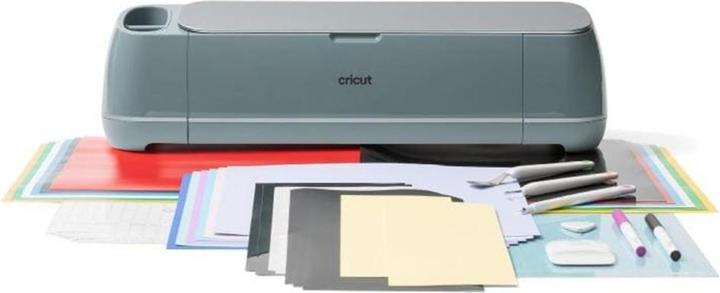
Best selling Cutting plotters + Print press machines
Here's a ranking of the best products in this category. To give you a quick overview, we've also added some key information about the products.
1. Cricut Maker 4 Essential Bundle
The Cricut Maker 4 Engagement Bundle is a versatile cutting plotter designed for creative projects of all kinds. With a maximum working width of 297mm and the ability to process over 300 different materials, this device offers great flexibility for designers and crafters. The precise cutting technology allows intricate designs to be cut out with ease, while the additional functions such as engraving, drawing and embossing expand the creative possibilities. Whether for personal projects or professional applications, the Cricut Maker 4 is a valuable addition to any creative workshop.
- Compatible with inkjet printers for printing and then cutting out designs
- Works with over 300 materials, including vinyl, iron-on, cardstock and leather
- Offers a variety of cutting plotter functions such as cutting, writing, drawing and engraving
- Maximum material thickness of 2.4 mm for a wide range of applications
- Precise cutting of intricate designs for detailed projects.
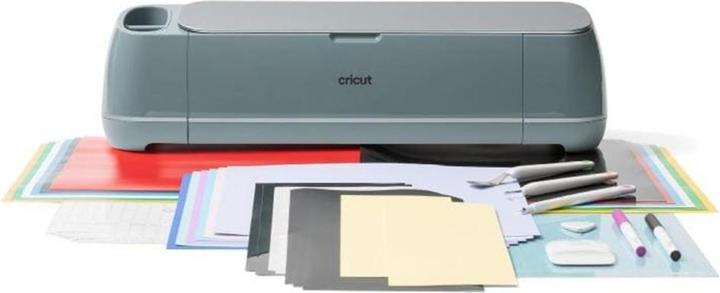
2. Silhouette Cameo 5
cutting machine. With completely modern, updated technology, the Cameo 5 is the fastest, most accurate and quietest machine in the Silhouette product range. Thanks to improved machine stability, the Cameo 5 offers incredible cutting precision. Supported by Silhouette Studio software, which gives you unlimited design options to customise your projects.

3. Cricut Joy Xtra Starter Bundle
Cricut Joy Xtra™ No more tedious shopping: With this essential package, you can spend your time crafting instead. Get our smart machine, the Cricut Joy Xtra™, which can be set up anywhere in a space-saving manner. You'll also receive all the materials you need to instantly create popular projects like colorful stickers, T-shirts, vinyl decals, and much more. Works with the free design software Design Space™. Starter set includes: Cricut Joy Xtra™ LightGrip cutting mat, 21.6 cm x 30.5 cm Cricut™ set with waterproof printable stickers - A4 (6 pieces).

4. Cricut Explore 4 Essential Bundle
The Cricut Explore 4 Essentials Bundle is a versatile vinyl cutter designed for creative projects. It enables precise cutting, drawing and foiling of over 100 different materials, including vinyl, iron-on and card. With a maximum working width of 297 mm and a material thickness of up to 2 mm, this plotter is ideal for intricate designs and complex craft projects. Compatibility with inkjet printers allows colourful designs to be printed, which can then be cut out with the plotter. The Essential Bundle offers a comprehensive solution for anyone who wants to turn their creative ideas into reality.
- Compatible with over 100 materials for versatile applications
- Functions: Cutting, drawing, foiling and folding
- Precise cutting of intricate designs
- Maximum working width of 297 mm for larger projects.

5. Cricut EasyPress Mini (blue)
The portable heat press is perfect for uneven objects. The ceramic-coated heating plate ensures even heat distribution and optimal results. It features a heating plate measuring 4.9 x 8.3 cm, an automatic shut-off function, and three temperature settings. It is compatible with all common transfer foils, allowing you to create creative projects such as shoes and plush toys.

6. Cricut EasyPress 3 (30.5 x 25.4 cm)
Heat press for applying transfer vinyl. Transfer press for applying heat transfer vinyl to textiles. Size: 30.5 x 25.4 cm. The device connects directly to the EasyPress 3 via Bluetooth using the Cricut Heat app. The advantages of a heat press combine with the easy handling of an iron. Lightweight, portable, and convenient for storage. Compatible with all heat transfer vinyls.
How it works: Ironing vinyl using the EasyPress 2. Ironing vinyl onto textiles is extremely simple with the press. To ensure you always achieve great results, please keep the following points in mind: Use the device only at room temperature and only with fabrics and base materials that are completely dry. Also, remove any protective films or tapes from the control panel of the press before use. Use a flat, firm, and heat-resistant surface that is approximately at hip height for your work. Then turn the device on and set the desired temperature. Next, place the press on the fabric for three to five seconds to remove wrinkles and moisture. Now place the vinyl with the design, shiny side up, in the desired position. Set the press on the design, start the timer, and hold the device firmly with light pressure until you hear a signal. Flip the base material over and heat the back of the design for about ten to fifteen seconds.
The Cricut Heat app connects directly to the Cricut EasyPress 3 via Bluetooth, allowing you to send the perfect time and temperature settings with a tap of your finger.

7. Loklik ImPress Auto 2-Smart
Enter the future of heat pressing with the LOKLiK ImPress Auto 2-Smart, the ultimate solution for creatives, small business owners and DIY enthusiasts. Designed with convenience and precision in mind, this automatic heat press combines innovative functions such as automatic pressure adjustment and a pull-out drawer for a seamless and fast ironing experience. Whether you're creating personalised garments, promotional items or unique accessories, the LOKLiK ImPress Auto 2-Smart guarantees professional results at the touch of a button. Turn any project into a masterpiece with this smart, efficient and user-friendly heat press.

8. Cricut EasyPress Mini (red)
Small but mighty. With the Cricut EasyPress Mini, you can create unique objects and projects. Now you can achieve highly effective heat transfer results in a thoughtful, compact design. Whether it's a uniquely shaped object or a particularly small project, like shoes, stuffed animals, and more, you'll have what it takes to get a successful transfer. This allows you to effortlessly navigate around contours, between buttons, and even into seams. Three heat settings are all you need for any heat transfer project, including Infusible Ink projects. An insulated base and an automatic shut-off feature are safety features you'll love. Plus, it's lightweight, portable, and easy to store. It works with all major brands of heat transfer materials, Infusible Ink, and sublimation materials. It's the perfect complement to any Cricut cutting machine or larger Cricut heat press.

9. Cricut Joy Starter Bundle (P)
The Cricut Joy is a small, smart cutting and drawing machine (plotter) that makes personalizing everything incredibly easy. It cuts over 50 materials, including heat transfer and flocked vinyl, adhesive vinyl, cardstock, paper, and Smart Materials – allowing for super easy cuts without a cutting mat.

10. Cricut Maker 3
Unleash your creativity with the power, versatility, and speed of the most advanced smart cutting machine – the Cricut Maker 3. Cricut's ultimate smart cutting machine is now smarter and faster than ever before, capable of cutting over 300 materials, from delicate fabrics and paper to heavy chipboard, leather, balsa wood, and more. The Cricut Maker 3 is up to 2 times faster than the previous generation and is compatible with new Smart Materials for super long, super precise cuts up to 3.6 meters without a machine mat. Choose from 13 available Cricut tools to cut, score, write, emboss, engrave, or add countless other decorative effects with professional performance and precision. With 10 times the cutting power compared to Cricut Explore family devices, the Cricut Maker 3 offers the versatility and performance to elevate your creativity to the ultimate level. Use with the Design Space app for iOS, Android, Windows, and Mac.

