
Top-rated products in the Monitor stands category
Here's a ranking of the top rated products in this category. To give you a quick overview, we've also added some key information about the products.
1. Digitus Writing desk attachment
With the desk riser, you can create an ergonomic sit-stand workspace. You can adjust the riser in height between 10 and 50 cm. Thanks to the large working surface of 95 x 62 cm, you can place up to 2 monitors.

2. Neomounts Stand-sit workplace
Enjoy the health benefits of standing while you work. The NewStar sit-stand workstation transforms your tabletop into a standing desk in seconds, thanks to its spring-assisted lifting mechanism. The large work surface (90 x 64 cm) provides enough space for two monitors or one monitor and a laptop. A practical keyboard tray (70 x 30 cm) maintains the height between the keyboard and the work surface to prevent neck strain while sitting or standing. The construction remains stable and solid even when fully extended.

3. LogiLink BP0027
The LogiLink monitor riser provides an optimal view of your monitor. The elevated screen position changes the viewing angle and simultaneously improves your seating posture.

4. Fellowes Monitor Stand
Relieve your neck pain by raising your monitor with the Designer Suites monitor stand. Adjustable to three heights by up to 4 cm for the perfect personal setting. Modern, stylish design suitable for widescreen monitors. Integrated storage compartment for pens and more.
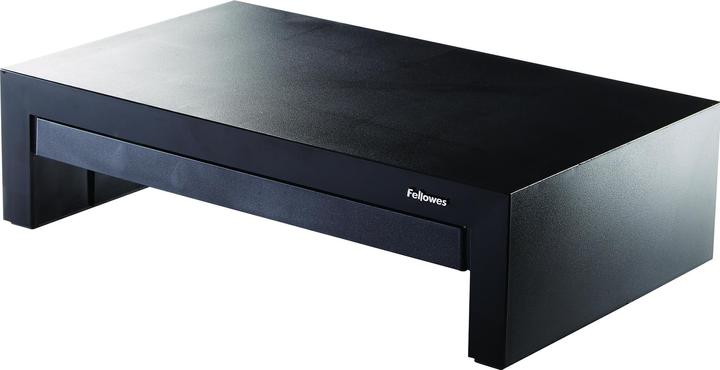
5. Digitus Universal
With the universal glass monitor riser, you can elevate your monitor to a more ergonomic working height while also creating space on your desk. Thanks to the tempered safety glass and the non-slip silicone feet, you ensure a stable stand for your monitor.
The elegantly designed monitor riser with a glass top and plastic feet improves your viewing position and provides storage space for your keyboard and mouse underneath the monitor stand.
The surface of the stylish monitor stand is made of tempered safety glass and rests on plastic feet with non-slip silicone pads, ensuring a secure stand.
With a load capacity of 20 kg and dimensions of 56 cm x 21 cm, the monitor riser is suitable for monitors up to 32 inches. The height of the stand is 8 cm.
Using monitor risers positively impacts the ergonomics of your workspace and thus directly affects your health, as you no longer need to lower your head.
Alternatively, you can also use the stand for elevating your laptop and, in combination with an external mouse and keyboard, completely forgo an additional monitor.

6. Thunder X3 As5 Hex RGB
The AS5 HEX is a high-quality monitor riser made of steel. With the black mount from ThunderX3, monitors can be positioned at an elevated height, which particularly benefits ergonomics and allows for a tidy desk.
This can be practical when the display at the workplace is too low, forcing one to either look at it from an awkward angle or adjust their posture to the monitor's height, which can lead to uncomfortable or even unhealthy positions in the long run. The elegant, slim, yet robust design supports monitors weighing up to 10 kg.
The slight elevation creates valuable space at the back of the desk, where items such as keyboards or mice can be placed without compromising the ergonomics of the actively used devices. The integrated USB 3.0 hub makes it easier to connect peripherals or storage devices.
The highlight is the RGB lighting, which illuminates the underside of the monitor mount in 16.7 million colors. The included remote control allows for switching between the six different lighting modes.

7. Kensington SmartFit
The extra-wide 27" monitor riser from Kensington features three height settings, allowing you to adjust the monitor's height for your personal comfort. This helps relieve strain on your neck, back, and eyes. This desk mount is suitable for larger monitors up to 27" and 18 kg. The extra-wide platform provides a tidy workspace with plenty of space underneath to accommodate a full-sized keyboard. This is an essential accessory for modern offices focused on employee well-being.
Color: Black | Material: Foam | Dimensions: 61 x 30 x 5 cm (W x D x H) | 3 height adjustments | Set the monitor at eye level | Extra wide universal platform | Fits any monitor up to 27" and 18 kg | Space underneath for a large keyboard.

8. Digitus Ergonomic
The modular design of the stand legs allows you to adjust the height flexibly in three steps and place your tablet or smartphone in the front area. With the ergonomic monitor riser, you get an easy-to-use product that lets you customize your desk. Thanks to the modular construction of the stand leg, you can easily change the height of the stand by adding or removing support elements. Additionally, there is a smartphone and tablet holder in the front area with openings for charging or connection cables.

9. LogiLink BP0060
The LogiLink monitor riser provides an optimal view of your monitor. The elevated screen changes your line of sight and also improves your sitting posture.

10. Balolo Setup Cockpit L
Balolo Cockpit Large Wood The balolo Setup Cockpit is designed to bring monitors to an ergonomic working height, create additional storage space and optimize cable management on the desk. The specially developed accessories can be attached individually through the protected Mounting Grid. Thus, for example, a tray or headphone holder find space without taking up additional floor space. At 116 x 23 cm, the large version of the SETUP COCKPIT is ideal for use with two monitors or a combination of monitor and laptop. An Ultrawide Screen also finds its ideal location here. For an improved posture, the SETUP COCKPIT raises your monitors by almost 11 cm. With 28 mounting points on the bottom, it offers even more space for additional accessories. Discover design combined with pure utility. The screen elevation is precisely crafted to give you a special experience. In addition, the next time you look at your monitor, the pleasure is much greater. Turn your screen into a unique piece and experience a new feeling.
