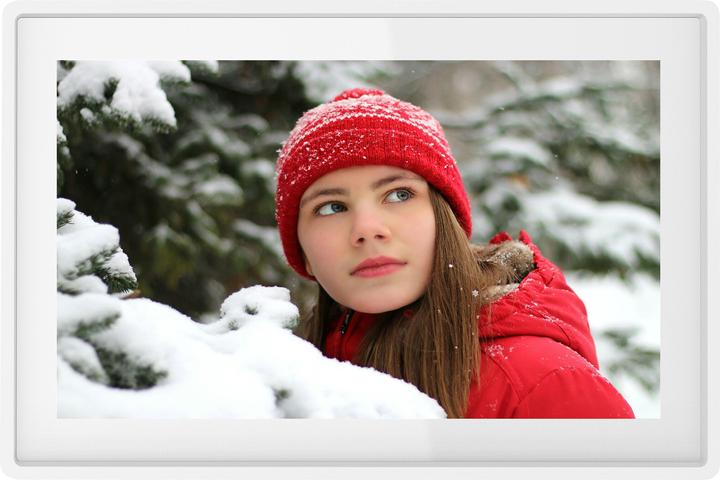
Denver Digital picture frame PFF-1021
10.10", 1280 x 800 pixels
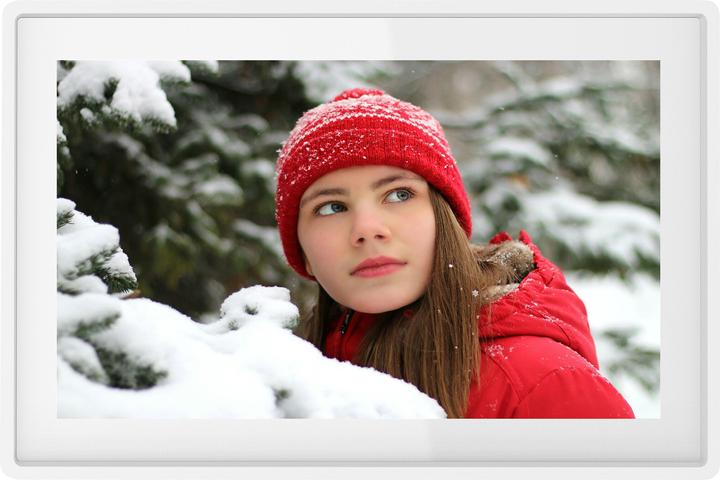
Denver Digital picture frame PFF-1021
10.10", 1280 x 800 pixels
When I send a photo from the app to the photo frame, I cannot set the size of the photo. The photo is then sent with approx. 1 GB. So the internal memory (16 GB) is filled immediately and an external micro SD card is available up to 32 GB. How can the number of photos or their size be optimised?
I have found part of the solution: The internal memory is already occupied with around 1 GB without photos (software, operating system or something). However, the memory fills up very quickly when a photo with around 400 MB is loaded. Ideally, the Frameo app would compress the photos before sending them to the photo frame. What a pity...
Hello,
Photos are usually no more than a few Mb, often much smaller. So memory doesn't fill up so fast.
Regards,
D. Brewer
That would also be my question.... It's a total pity that you are so limited