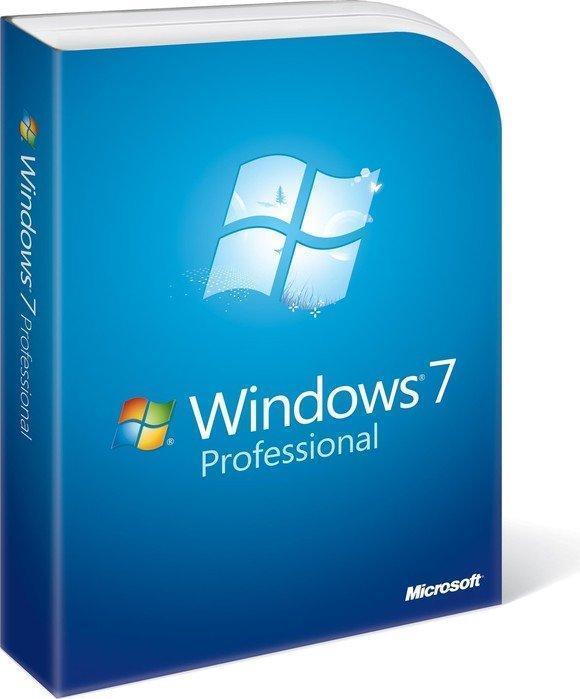
Microsoft Windows 7 Professional SP1
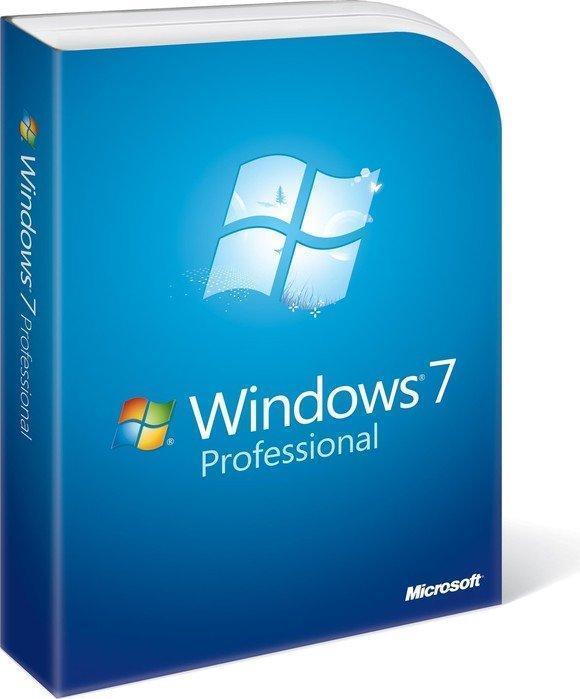
Microsoft Windows 7 Professional SP1
I would like to make a clone (i.e. a bit true copy) of my hard disk, but unfortunately this is not possible due to untraceable original version of Windows 7 Home Premium 64 bit on CD (I'm not even sure it existed because Windows was pre-installed). Can I install this Windows Professional version over the existing one, so to speak, so that I can finally make a clone of the hard disk with Windows Professional or the original disk?
Question: Can I install this Windows Professional version over the existing one, so to speak, in order to finally be able to make a clone of the hard disk with Windows Professional or the original disk?
Basically NO. The reason is the registry entry.
But the possibility to create an ISO file with TrueImage from Arcronis. file with TrueImage from Arcronis gives you the possibility to create a clone.
Second possibility: an HDD clone to an SSD, note the size in Lw C:. Seen in You Tube; Link : https://www.youtube.com/watch or the search title : Clone Windows 7 hard disk to SSD or HDD without extra software.
Greetings
One of our customers sent us the following message for you:
"I also experienced something similar: I had an OEM disc but a new installation or repair was not possible.
was not possible, instead of "Repair" I got the abort. This is apparently the disadvantage of OEM versions.
My computers are protected with TrueImage from Acronis and with this programme a hard disc can also be cloned.
clone a hard disk.
I have not tried installing the purchase version Windows 7 Professional over the OEM version,
because I think the registry of the old version would object and it would break.
This way, only the data can be cloned, but not the programmes because of the entry in the registry.
I have bought a new computer with Windows 10, and my old programmes such as
MSFlight Simulator X run perfectly. Microsoft had an understanding: Old programs that 2 years ago
that did not run on Windows 10 2 years ago, it is no longer a problem with the entry C:\Programs(x86)\Microsoft Games\.....
is no longer a problem. If that hadn't worked, I would have installed both operating systems."