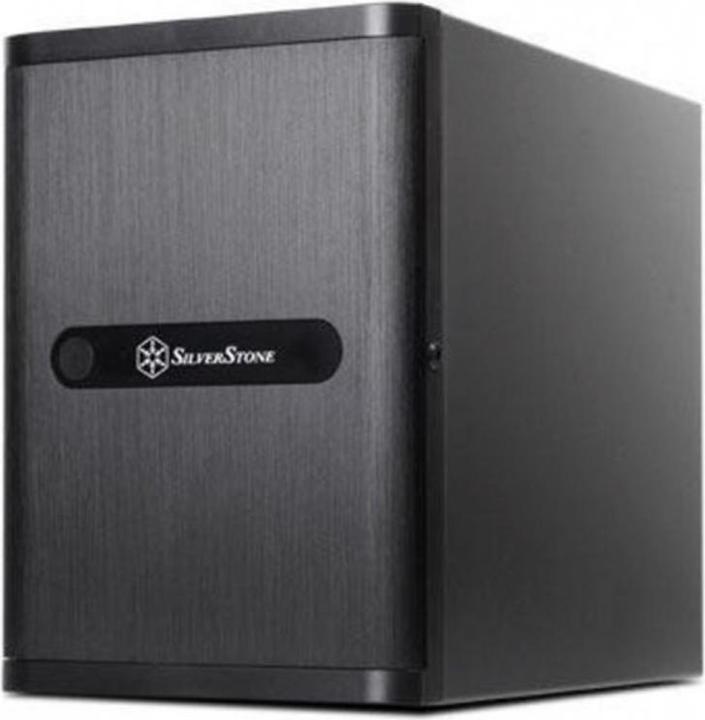
Silverstone Sst-Ds380b
Mini-ITX, Mini-DTX
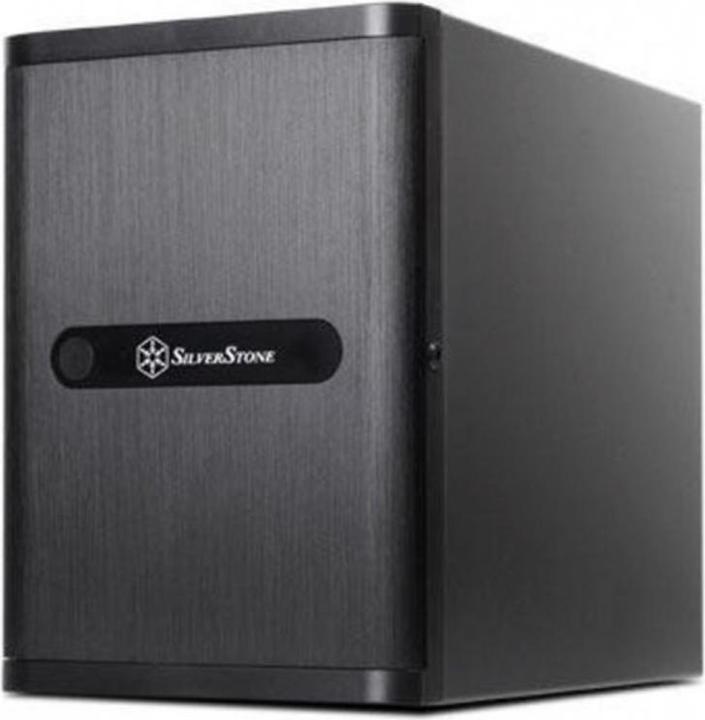
Silverstone Sst-Ds380b
Mini-ITX, Mini-DTX
How do the hard disks have to be connected? Does the ITX board require 8 Sata connections or does only one Sata cable need to be connected for the 8 hard drives?
8 SATA cables are required.
In my case, however, 2 raid controllers are installed, and one raid controller takes up one slot of a hard disk.
Therefore, only 7 3.5" hard disks can be installed!
It also works differently:
I have installed a SAS controller (LSI 9211-8i) on the ASR J3455B-ITX mainboard. The controller offers 2 x SAS and thus directly supports up to 8 SATA disks. (Each SAS port serves up to 4 SATA disks with 200% performance). The controller has to be half height and fits into a PCIe slot. To use all 8 disks I adapted the HDD rack (sawed off plastic part), everything fits and works very well. I replaced the fans with silent versions. The enclosure has space for all 8 disks and serves me as a good NAS.
I had an ASRock C2750D4I motherboard with 32GB memory in it. The board has enough SATA interfaces that the 2.5" bays can also be fitted. The only thing you have to make sure is that the CPU is well cooled and that all the fans that can be installed are also installed. Otherwise the CPU will get rather warm. When fully equipped, the airflow over the hardware is rather limited.