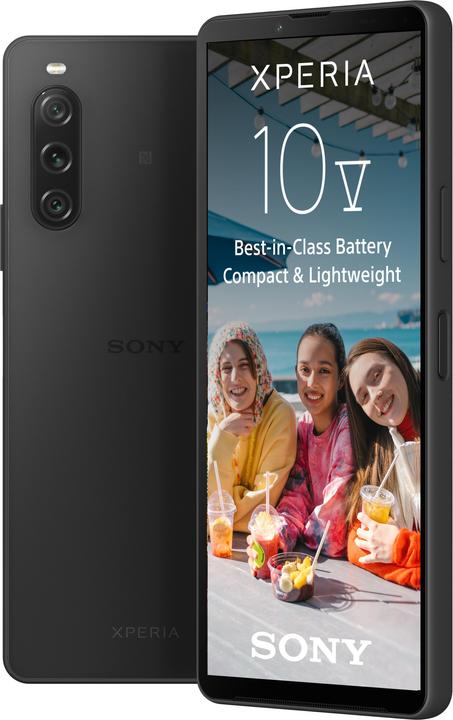
CHF339.–
Sony Xperia 10 V
128 GB, Black, 6.10", SIM + eSIM, 48 Mpx, 5G
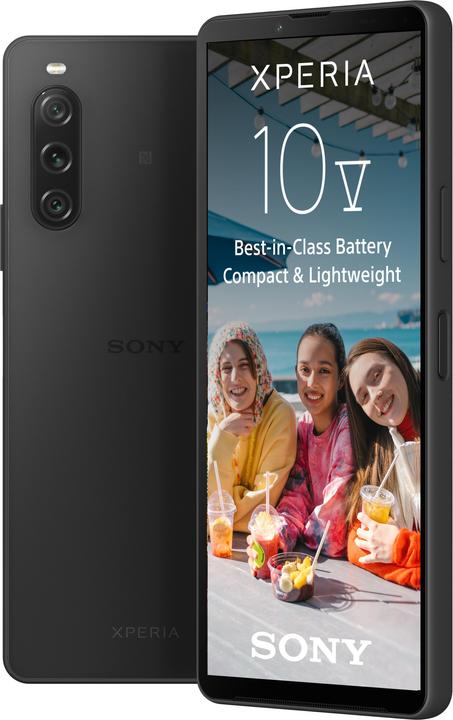
Sony Xperia 10 V
128 GB, Black, 6.10", SIM + eSIM, 48 Mpx, 5G
Cheers In idle mode, my screen shows nothing (e.g. clock or messages). According to my research, there should be an option where you can edit the inactivity display. Depending on the Android version, this should be located in a different place. Unfortunately, I can't find this option anywhere. If I want to check messages or the time, I always have to unlock the screen first (either with volume or the on/off switch). Is this normal? If not, how can I activate the inactivity screen if I can't find it in the options even after a proper search? Greetings and thanks
Under Display, Lock screen, Always show time and info