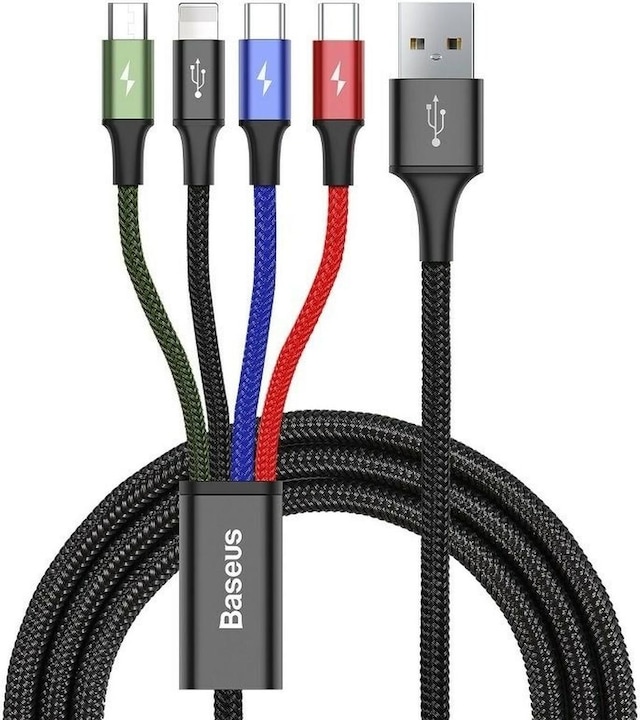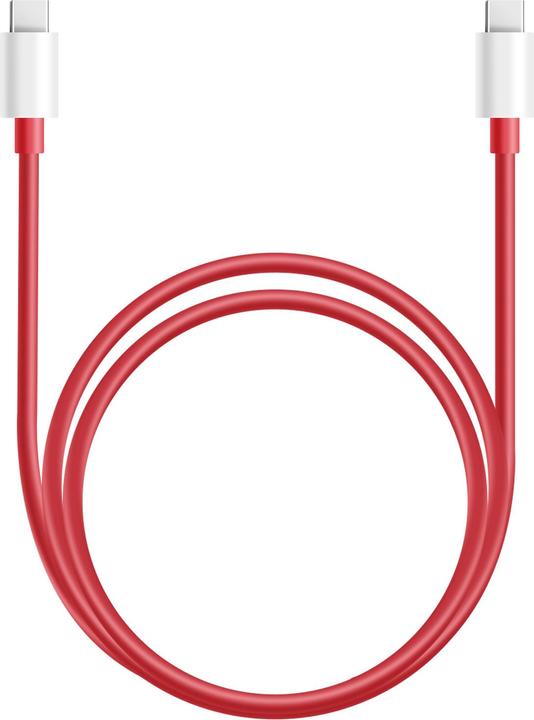Too Many USB Cables? Here's How to Choose the Right One
Discover five key factors to consider when selecting the perfect USB cable for your needs.
Last updated 3 weeks ago. Automatically generated content.


Select options and limit the number of products
USB cable type determines the compatibility of the cable with various devices, influencing both data transfer speed and charging efficiency. Choosing the right USB cable type ensures seamless connectivity and optimal performance of your devices, enhancing user experience.
Popular options (you can select more than one)
USB-C cable
Typical price
11.– to 25.–Features a reversible connector, allowing easy plug-in without checking orientation.
Supports fast charging and high-speed data transfer, ideal for modern devices like smartphones and laptops.
Bestseller
USB A cable
Typical price
9.– to 22.–Commonly used with older devices, featuring a rectangular connector.
Offers reliable connectivity for peripherals such as keyboards and mice, suitable for legacy systems.
Bestseller
iPhone charging cable
Typical price
14.– to 25.–Designed specifically for Apple devices, using a Lightning connector.
Ensures optimal charging and syncing for iPhones, iPads, and iPods, enhancing device longevity and performance.
Bestseller
Micro USB B cable
Typical price
9.– to 18.–Compact connector used predominantly in older smartphones and accessories.
Provides consistent charging and data transfer, ideal for older Android devices and portable electronics.
Bestseller
Charging technology determines how efficiently a USB cable can transfer power to a device, influencing charging speed and compatibility with different devices. Selecting the right technology can enhance charging performance and ensure compatibility with various devices, improving user experience and convenience.
Popular options (you can select more than one)
Power Delivery
Supports higher power levels for faster charging of large devices like laptops.
Ideal for users needing quick charging for high-power devices, ensuring efficiency and saving time.
Bestseller

Ugreen USB C – USB C
5 m, USB 3.2 Gen 1, 60 W
Fast Charge
Optimizes charging speed for devices without compromising battery health.
Great for everyday use, providing a quicker charge for smartphones and tablets.
Bestseller
Quick Charge
Designed for Qualcomm devices to enable faster charging speeds.
Perfect for users with compatible devices, reducing downtime and enhancing convenience.
Bestseller

Axagon BUCM32-CF15AB Kabelis Extension Cable Gen2 USB-C - USB-C 1.5 m, 5 A, 20 Gbit
1.50 m, USB 3.2 Gen 2x2, 240 W
SuperCharge
Developed by Huawei, offering rapid charging for specific device models.
Beneficial for Huawei users needing swift charging, enhancing device readiness and productivity.
Bestseller
Power in USB cables refers to the amount of electrical current they can carry, impacting the speed and efficiency of charging devices. Choosing the right power level is essential to ensure compatibility with your devices and efficient charging performance, especially for power-hungry electronics.
Popular options
Up to 30 W
Typical price
9.– to 20.–Suitable for charging small devices like smartphones and tablets.
Ideal for everyday use and ensures safe, slow charging without overheating.
Bestseller
31 - 100 W
Typical price
12.– to 23.–Capable of charging larger devices like laptops and gaming consoles.
Offers faster charging speeds and is great for users with multiple devices needing quick power-ups.
Bestseller
101 - 240 W
Typical price
17.– to 31.–Designed for charging high-power devices and equipment.
Perfect for professional use, ensuring efficient power delivery for demanding applications.
Bestseller
The length of a USB cable determines how far a device can be from the power source or connected device, impacting convenience and usability. Choosing the appropriate length ensures efficient cable management and reduces clutter, enhancing the overall setup and experience.
Popular options
Up to 1 m
Compact length suitable for close-proximity connections or organization in tight spaces.
Ideal for travel or desk setups, minimizing cable tangling and ensuring a neat appearance.
Bestseller
1.1 - 2 m
Medium length providing flexibility without excessive slack.
Recommended for everyday use, balancing reach and manageability in home or office environments.
Bestseller
2.1 - 3 m
Extended length allowing for connections across larger spaces.
Best for setups requiring distance, such as connecting TVs to wall outlets or working in spacious areas.
Bestseller
The USB version determines the data transfer speed and power delivery capabilities of a USB cable. Choosing the right version is essential for ensuring compatibility with devices and optimizing performance, especially for tasks involving large data transfers or fast charging.
Popular options (you can select more than one)
USB 3.0
Typical price
9.– to 22.–Supports data transfer speeds up to 5 Gbps, suitable for most everyday tasks.
Ideal for users who need reliable performance for file transfers and peripheral connections.
Bestseller
USB 3.2 Gen 1
Typical price
11.– to 29.–Offers data transfer speeds up to 5 Gbps, similar to USB 3.0 but with improved efficiency.
Great for general use scenarios, providing stable and consistent performance for various devices.
Bestseller
USB 3.2 Gen 2
Typical price
14.– to 45.–Provides data transfer speeds up to 10 Gbps, double the speed of USB 3.2 Gen 1.
Recommended for users requiring faster data transfers, such as video editing and large file backups.
Bestseller

MicroConnect USB type C - USB-A
1 m, USB 3.2 Gen 2, 60 W
USB 4.0
Typical price
18.– to 35.–Delivers data transfer speeds up to 40 Gbps, offering the fastest performance.
Perfect for high-performance tasks like gaming and 4K video streaming, ensuring minimal latency and maximum efficiency.
Bestseller