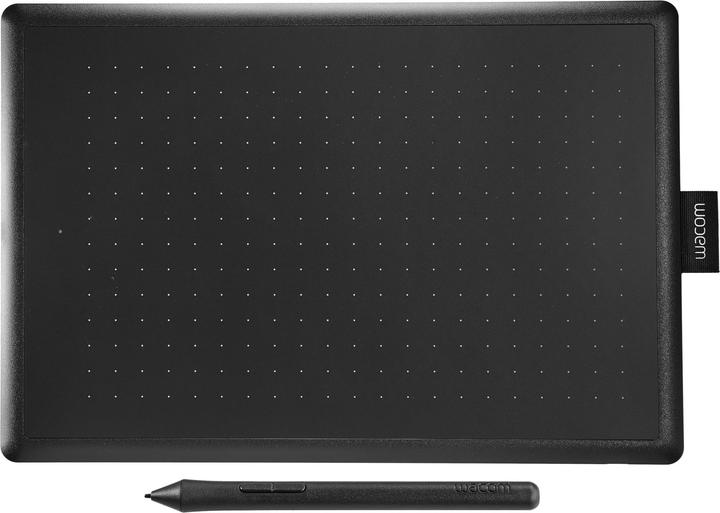
Best selling Graphics tablets
Here's a ranking of the best products in this category. To give you a quick overview, we've also added some key information about the products.
1. Wacom One M
You and your computer in creative harmony. Sketch, draw, and edit photos with an simply amazing pen experience. The Wacom One graphics tablet - it doesn't get any easier than this. A responsive, ergonomic, pressure-sensitive pen offers you a natural way to sketch, draw, paint, or edit photos. The pen requires no batteries, making it lightweight, perfectly balanced, and comfortable enough to use for as long as you want. The drawing experience feels instantly familiar - like a pen on paper. Sketch and paint with greater precision.
The advanced electromagnetic pen technology provides you with excellent control and accuracy. Wacom One helps you create your art projects just the way you've always wanted by perfectly responding to your pen movements. Simply connect the USB cable to your Mac or PC, download and install the driver, and you're ready to go.
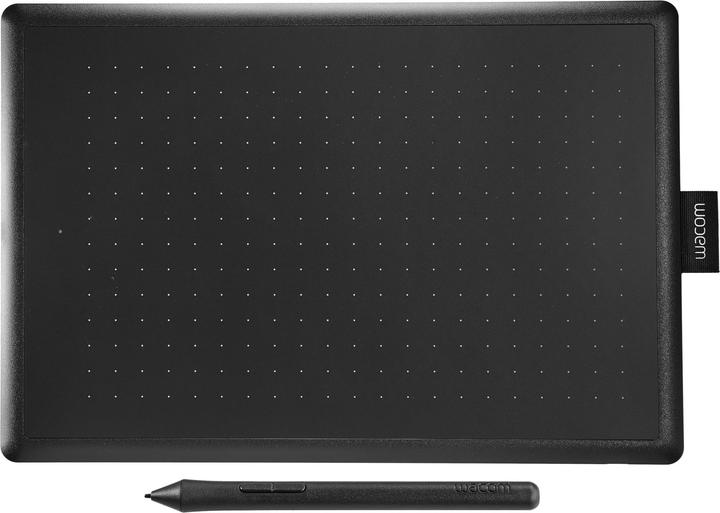
2. Wacom One S
You and your computer in creative harmony. Sketch, draw, and edit photos with an simply amazing pen experience. It doesn't get any easier than this.
A responsive, ergonomic, pressure-sensitive pen offers you a natural way to sketch, draw, paint, or edit photos. The pen requires no batteries, making it lightweight, perfectly balanced, and comfortable enough to use for as long as you want. The drawing experience feels instantly familiar – like a pen on paper.
Sketch and paint with greater precision. Advanced electromagnetic pen technology provides you with excellent control and accuracy. One by Wacom helps you bring your art projects to life just as you've always envisioned, perfectly responding to your pen movements. Editing photos? From intricate cutouts to fine color adjustments, everything is so much simpler.

3. XP-Pen Artist 13.3 Pro V2
13-inch display with a resolution of 1920 x 1080 pixels, outstanding color accuracy (99% sRGB, 89% Adobe RGB, 95% Display P3), and a generous working area of 294.76 x 166.24 mm. Full lamination and anti-glare film reduce the distance between the pen tip and the display, minimizing reflections for uninterrupted creative expression. Suitable for precise work in digital image editing and creative applications. The X3 Pro pen offers a drawing experience akin to paper with the X3 Pro Smart Chip and 16,384 pressure levels. Connects via a full-featured USB-C port. Compatible with Windows 7 (or higher), Mac OS 10.13 (or higher), Android, Chrome OS 88 (or higher), and Linux.

4. XP-Pen Grafiktablet Deco 01 V3
The XP-PEN Graphic Tablet Deco 01 V3 is a powerful tool for creative professionals and hobby artists. With an active working area of 254 mm x 152.4 mm, it provides ample space for precise drawing and editing. The tablet is equipped with an impressive pressure sensitivity of 16,384 levels, allowing for fine control over stroke thickness and intensity. The 60-degree tilt function ensures a natural handling experience, making drawing and sketching even more intuitive. Its sleek design, with a thickness of just 8 mm, not only makes the tablet highly portable but also aesthetically pleasing. Connection is made via a USB-C port, enabling easy and quick integration into various systems. The Deco 01 V3 is compatible with a wide range of graphic software, making it a flexible solution for creative projects.
- Dynamic 60-degree tilt function for realistic brush strokes
- Battery-free pen with 16,384 pressure levels for precise input
- Multi-function pen holder for secure protection and storage
- Compatible with popular graphic software like Photoshop and Illustrator
- Ultra-slim design with only 8 mm thickness for easy mobility.
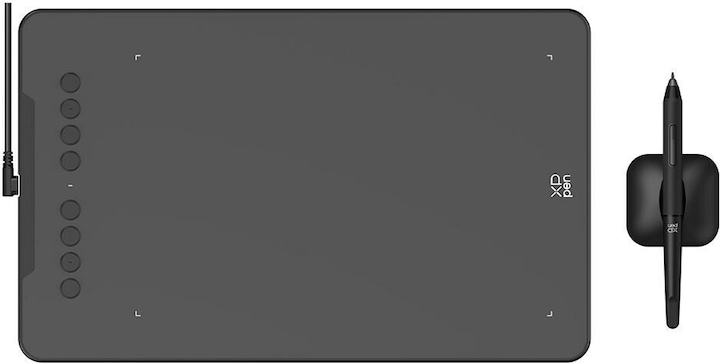
5. Wacom Intuos S BT
Unleash your creativity with the new Intuos Art. It features Wacom's market-leading pen and touch tablet technology, free downloadable creative software, and online training. Whether you dream of enhancing your skills, receiving validation through likes, or designing the ultimate T-shirt, Intuos Art has everything you need to create digital artworks.
No matter your creative style or skill level, an Intuos will help you reach a new level. With four different versions available, there’s surely one that fits you and your creative work perfectly.
And since you’re already accustomed to drawing with pen and paper, working with the Intuos pen will feel effortless. As you experiment, your creations will instantly gain a new quality from the very start.

6. XP-Pen Grafiktablet Artist Pro 22 Gen. 2
The XP-PEN Artist Pro 22 Gen. 2 graphic tablet is a state-of-the-art device designed specifically for creative professionals and hobby artists. With an impressive 22-inch display, it offers a generous active working area of 476.064 mm x 267.786 mm, allowing for precise and comfortable design work. The integrated X3 Pro Smart Chip stylus supports 16,384 pressure levels, ensuring exceptional sensitivity and accuracy during pen input. The wireless connection via USB Type-C provides flexible use without the hassle of cables. This graphic tablet is ideal for digital painting, illustration, and graphic design, offering seamless integration with various creative software applications.
- 22-inch display for a generous working area
- 16,384 pressure levels for precise pen input
- Wireless connection via USB Type-C
- Integrated X3 Pro Smart Chip for enhanced performance.

7. XP-Pen Artist Pro 16 Gen 2
Meet the new Artist Pro 16 Drawing Display (Gen 2), equipped with an X3 Pro Smart Chip Stylus. Developed by the X-Innovation Laboratory under XPPen, this state-of-the-art combination represents a significant advancement in CG technology, allowing you to unleash your creativity and effortlessly create stunning artwork.
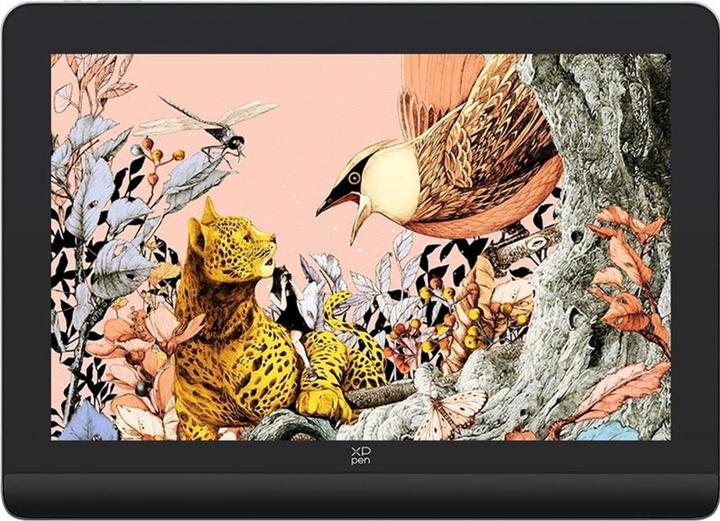
8. Wacom Intuos Pro M
The Wacom Intuos Pro Pen Tablet Medium is a state-of-the-art graphics tablet designed specifically for creative professionals and hobby artists. With an active touch area of 263 x 148 mm, it provides ample space for precise drawing and design. The pen operation allows for intuitive use, while the high resolution of 8192 lines per inch (lpi) ensures accurate capture of stroke thickness and details. The tablet supports both USB and Bluetooth connections, enabling flexible use without cables. The long battery life of up to 16 hours ensures that you can work uninterrupted without worrying about frequent recharging. Its sleek and elegant black design seamlessly fits into any creative environment, making the Wacom Intuos Pro an essential tool for digital artists.
- 8192 pressure levels for precise stroke control
- Wireless connection via Bluetooth for greater freedom of movement
- Compatible with Windows and Mac OS for versatile use
- Includes USB Type-A to USB Type-C cable for easy connection
- Lightweight and compact for easy handling and transport.

9. Wacom Intuos S
Unleash your creativity with the new Intuos Art. It features Wacom's market-leading pen and touch tablet technology, free downloadable creative software, and online training. Whether you dream of enhancing your skills, receiving validation through likes, or designing the ultimate T-shirt, Intuos Art has everything you need to create digital artworks.
No matter what your creative style or skill level is, an Intuos will help you reach a new level. With four different versions available, there’s surely one that fits you and your creative work perfectly. And since you're already accustomed to drawing with pen and paper, working with the Intuos pen will feel effortless. As you experiment, your creations will immediately take on a new quality.

10. Xiaomi LCD writing tablet
The 13.5" LCD writing tablet from Xiaomi is your perfect replacement for a notepad or Post-it notes, and you can use it just as easily as paper. On the 13.5-inch LCD touchscreen, you can draw and write with the touch pen, creating lines of varying thickness depending on the pressure applied. If you don't need the touch pen for a while, you can attach it magnetically to the tablet. The portable writing tablet is the ideal activity for your children, whether on long trips or simply at home.
