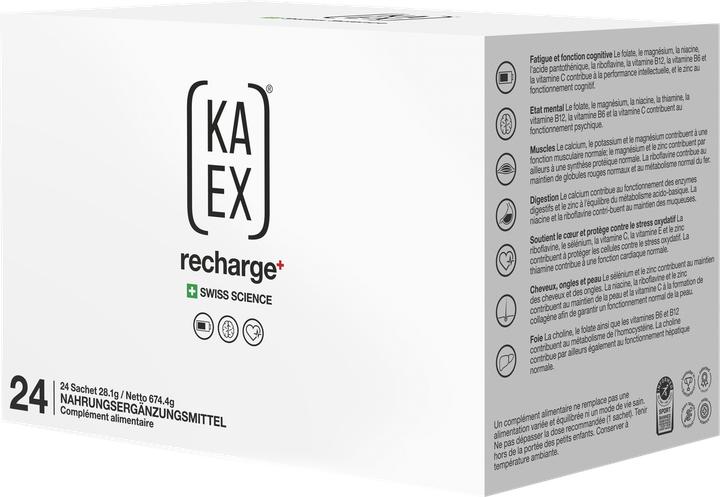Best selling Robotics kits from Sphero
On this page you'll find a ranking of the best Sphero products in this category. To give you a quick overview, we've already ranked the most important information about the products for you.
1. Sphero RVR+
RVR+ is Sphero's revolutionary version of the programmable robot, optimized for middle and high school classrooms as well as makerspaces. It can be driven immediately after unpacking, is equipped with a range of sensors, and can be customized. RVR+ is a mobile platform for beginners and advanced hackers, makers, educators, and learners. A powerful motor, all-terrain treads, and high torque give you the freedom to drive RVR+ anywhere. RVR+ also features a precise, professional control system that is undeterred by obstacles or uneven surfaces.
Highlights:
Fully programmable. Program RVR+ using Draw & Drive, blocks, or JavaScript with the free Sphero Edu App. RVR+ can also be programmed with the Sphero Public SDK and API libraries for advanced hackers and makers.
Packed with sensors. The RVR+ is loaded with on-board sensors, including an enhanced color sensor that allows RVR+ to be programmed to recognize colors in its environment, a light sensor, an infrared sensor, an accelerometer, and a gyroscope.
Meet RVR. Discover the new form factor, color sensor technology, infrared communication, and expansion possibilities with third-party hardware.
Technical Specifications:
- RVR+ mobile robot
- Removable cover plate and expansion plate with quick-release button
- Removable protective cage
- Removable and rechargeable battery
- Universal 4-pin expansion port for connecting third-party hardware
- 5V 2.1A USB-A onboard port to power your projects
- Compatible and programmable with the Sphero Edu App
- Compatible with Sphero Public SDK
Included:
- RVR+ mobile robot
- Removable cover plate and developer plate with quick-release button
- Removable protective roll cage.

2. Sphero Mini
Packed with tiny technology - the Sphero Mini features a small gyroscope, an accelerometer, and LED lighting. With nearly an hour of battery life, the Sphero Mini is set to be the next big hit. Use the Mini as a controller to shoot your way through space, run through a tunnel, or destroy a walled polygon. If you're feeling particularly clever, download the "Sphero Edu" app and program your robot in JavaScript. Connect via Bluetooth. USB: Recharge using the included micro-USB cable. The LED lighting glows in every color. Charge for one hour, play for 45 minutes. Included accessories: Unpack and the fun begins. The Mini also includes 3 mini traffic cones and 6 mini bowling pins.

3. Sphero RVR+ Educator Guide
You don't have to be a computer expert to discover the endless possibilities of Sphero RVR+ in the classroom! Our in-depth, standards-aligned RVR+ Educator Guide walks you through getting started with RVR+, our most adaptable robot for beginner and advanced learners.nger and advanced, and includes eight NEW, ready-to-use, cross-curricular lessons for grades 6 and up that will inspire you and your students.
HIGHLIGHTS:
Seamless integration into the classroom
Our guide includes step-by-step instructions for you and your students.
Always at hand
With this printed copy of our guide, you can take it with you wherever you need it.
No account required
Students use the Starter programmes to complete the activities whether they are logged in to Sphero Edu accounts or not.
Endless possibilities
This guide gives you a wealth of ideas for next steps with RVR+ in your classroom. Our eight cross-curricular lessons allow students to engage with the topics you are already teaching!
Note: The RVR+ Educator's Guide is included in the RVR+ Multi-Packs.
Scope of delivery:
- 1 x RVR+ Educator Guide.
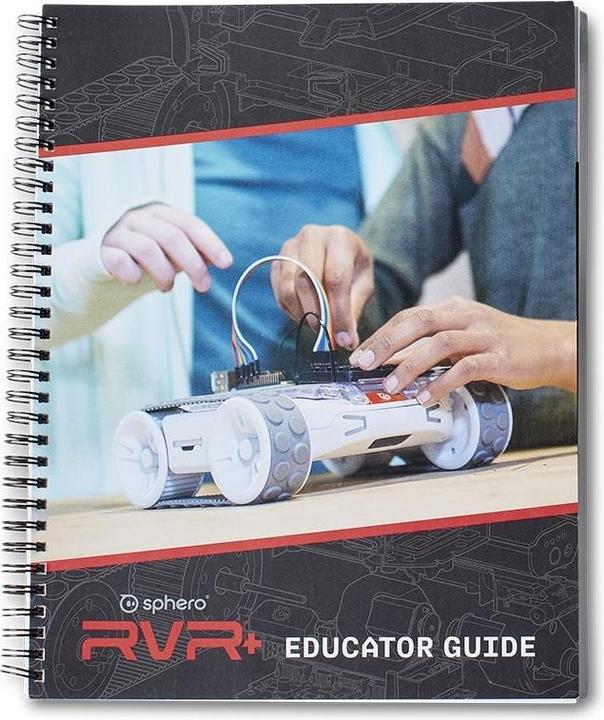
4. Sphero BOLT+ Robot
Bring more excitement to learning at school or at home with BOLT+. Sphero BOLT+ is a round, programmable robot that offers hands-on learning experiences in the classroom and delights both beginner and advanced programmers. It features a range of programmable sensors and motors, a vibrant LCD screen, and endless practical learning opportunities. BOLT+ allows for more programming work, more experimental learning possibilities, and more fun. One BOLT+ is suitable for up to two learners and promotes collaborative learning.
Vibrant LCD Screen: The programmable 128x128 pixel LCD screen with sharp display and over 650 vivid graphics and playful animations fosters creativity and self-expression. The BOLT+ LCD screen can also display sensor data in real-time, aiding in precision when debugging codes.
Exclusive BOLT+ Programming Blocks: With the free Sphero Edu app, you can execute precise movements using the Drive to Distance block, enable manual driving in the middle of your program, and adjust responses to software buttons on your programming device—all while a program is running.
Designed for Fun: Push the limits with BOLT+, as the durable polycarbonate shell ensures safety. Let your creativity run wild and immerse BOLT+ in color to create a work of art, or confidently cross a river.
Free Lessons for School and Home: Discover downloadable guides, cross-curricular activities, and standards-aligned lessons, now expanded with 38 lessons specifically for BOLT+.
Included in the package:
- 1 x Sphero BOLT+ robotics ball
- 1 x Inductive charging station
- 1 x 360-degree protractor with course, directions, and clock
- 1 x Sphero sticker sheet
- 1 x Educational resources
- 1 x Quick start guide.
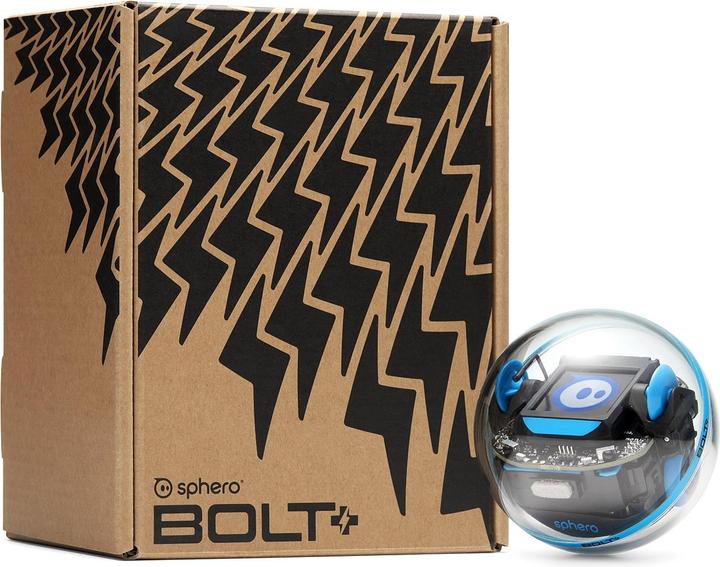
5. Sphero littleBits At-Home
The littleBits At-Home Learning Starter Kit is an easy-to-use, flexible and powerful solution for facilitating Steam learning at home - ideal for educators to send home for individualised learning and for parents to easily guide. The goal is to give you the tools and support you need to empower learners in any setting to create, experiment and become critical problem solvers through game-based learning and project-based lessons.

6. Sphero Robot Ball Mini Golf
The new Sphero Mini Golf Ball is a small app-controlled robotic ball that promises a lot of fun. It is the size of a real golf ball and is equipped with a small steering gyroscope, an accelerometer, and LED lights. This little robot can be operated through various modes in the Sphero app and is perfect for on-the-go play. With a battery life of up to one hour, you can now enjoy even longer playtime with the Sphero Mini Golf. For an extra learning experience, the Sphero Edu app can be downloaded to program and control the little robot using JavaScript. It can be placed in different colored shells, turning it into a personal controller. With the Sphero Mini Golf, friends can be challenged to play together and create their own golf course.
- Sphero Mini robotic ball in a golf design for playing and programming
- Control through various modes in the Sphero Mini app: joystick, tilt steering, or slingshot motion
- Includes steering gyroscope and accelerometer
- Shells available in various colors
- 3 different game modes
- Battery life of up to one hour
- Learn programming with the Sphero Edu app
- Recommended for children aged 8 and up
Technical Details:
- Sphero Play app compatible with: iOS, Android, and Amazon Fire OS
- Pairing via Bluetooth (up to 30 meters range)
- Micro-USB charging port
- Height 42 millimeters / Width 42 millimeters / Weight 46 grams
- Maximum speed: 1 m/s
- LED lights
Warning! Not suitable for children under 3 years. Choking hazard due to small parts that can be swallowed.

7. Sphero mini soccer
Sphero Mini Soccer packs a lot of fun into a small, app-enabled robot soccer ball. With the Sphero Play app, you can drive in various ways and make your kicks using the Kick Drive feature. Use the Mini as a controller to play different games, or program your robot with the Sphero Edu app. Sphero Mini Soccer is the next big thing for fans of all ages.

8. Sphero Code Mat
This double-sided mat offers a simple, accessible way to learn block-based programming, basic mathematical principles, and collaborative problem-solving with any round Sphero robot. The coding mat comes with three sets of 10 double-sided coding cards that provide guided, hands-on coding lessons.
Choose Sphero City and Golf Code Mat to take a swing with your Sphero robot while exploring concepts like distance, speed, mathematical fundamentals, and basic programming, or program your robot to navigate through Sphero City using drawing, blocks, or text programming.
Opt for Sphero Space and Soccer Code Mat and fly into orbit to explore the solar system with Sphero Outer Space while learning the fundamentals of computational thinking, or dribble down the field in hopes of programming a goal for your team with Sphero Soccer Pitch.
Included:
- 1 x double-sided coding mat
- 3 x sets of activity cards.

9. Sphero Fun Park
Ramp, roll and ride the rails. With five challenging configurations, the customizable Sphero Terrain Park puts your skills to the ultimate test.

10. Sphero littleBits RVR Topper
Sphero RVR and littleBits Topper Kit combines the best of Sphero with the best of littleBits in a simple and accessible kit. This allows you to take full advantage of the on-board features of RVRs with the customizability of littleBits to create your own inventions.