
Microsoft MS OVS-F EDU Exchange Svr Enterprise All Lng Lic/SA Pack Academic 1 License Additional Product 1...
1 Devices, 12 months
On this page you'll find a ranking of the best Microsoft products in this category. To give you a quick overview, we've already ranked the most important information about the products for you.
Microsoft Open licensing programs are a simple, cost-effective way for small and midsize organizations to acquire the latest Microsoft technology.

Microsoft MS OVS-F EDU Exchange Svr Enterprise All Lng Lic/SA Pack Academic 1 License Additional Product 1...
1 Devices, 12 months
With Microsoft 365 Family, you can collaborate and communicate more productively and securely across all devices and platforms. As an evolution of Office 365, Microsoft 365 builds on the foundation of Office and expands it with new AI and cloud-based services and features.
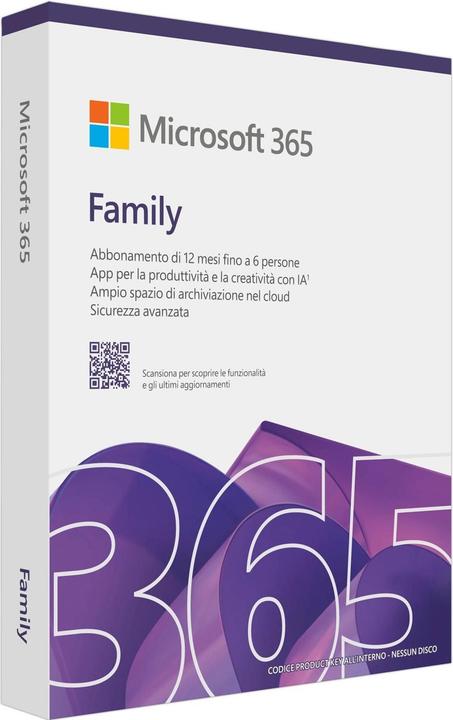
Microsoft M365 Family Italian Subscription
6 Devices, 12 months
The edition for small organizations and departments, Windows Server Standard Edition, addresses all tasks required in smaller IT environments. Ideal for universal use as a file, print, infrastructure, web, terminal, and application server, Windows Server Standard Edition creates optimal connections between employees, business partners, and customers of a company. This allows you to quickly achieve competitive advantages in the digital age and remain on a path to success in the future.

Microsoft MS OVL-NL WindowsServerSTDCORE Sngl SoftwareAssurance 2Core AdditionalProduct 3Y-Y1
2 Devices, 36 months
Turn complex ideas into clear visuals. Work as a team to easily create and share data-linked diagrams to bring your ideas to life.
Create and share professional diagrams.
Supports industry standards. Visio’s huge shape library supports Unified Modeling Language (UML) 2.5, Business Process Model and Notation (BPMN) 2.0, and Specification and Description Language (SDL).
Easy data linking. Connect your Visio shapes and diagrams to data from common internal and external sources. Insert data graphics or use formatting to reflect changes in the underlying data in your diagram.
Simple, secure sharing. Share your diagrams from secure online repositories, like OneDrive for Business and SharePoint.
Flexible editing. Change shapes in existing diagrams without losing your layout and shape connections, making it simple to adjust the look of your diagram without losing the work you’ve already done.
Real-time presence indicators. See where co-authors are working in the canvas with a simple presence indicator for files saved in the cloud.
Simultaneous teamwork. See who’s working on which part of the diagram, get notifications about changes, and choose when to merge those changes into the master file.
Supports multiple data sources. Visio supports Microsoft Excel workbooks, Microsoft Access databases, Microsoft SharePoint Foundation lists, Microsoft SQL Server databases, Microsoft Exchange Server directories, Azure Active Directory information, and other OLEDB or ODBC data sources.
Data-driven diagramming. Automatically generate org charts from data sources like Excel, Exchange, or Azure Active Directory.
AutoCAD support. Ability to import DWG files, including enhanced file format support.

Microsoft Office is a powerful service that keeps you up to date—both at home and on the go. Simply sign in to Office 365 Home Premium and access your applications, documents, and personal settings from any PC. Combine Office with Windows 8 for maximum convenience and the greatest range of options to work the way you want.

Microsoft MS OVS-NL EDU Office 365 Plan A3 Open Students Shared All Lng Monthly Subscriptions-VolumeLicense...
1 Devices, 1 month
Get ready for SQL Server 2017! Take advantage of the industry-leading performance and security of SQL Server for Windows, Linux, and Docker containers.

Up to 70 percent of the total costs of an IT infrastructure are incurred for the provision and maintenance of IT systems. Effective management of a company's IT infrastructure is one of the biggest factors that can reduce Total Cost of Ownership (TCO). However, IT organizations are not only challenged to reduce costs but also to increase business value. The global management of systems, including the growing number of mobile devices and their updates and protection, poses a significant challenge. The desire to equip employees with the latest productivity tools such as Windows Vista and Office complicates matters even further. The vision of System Center Configuration Manager is to keep the overall costs of system management as low as possible, position IT as a strategic business asset, and provide users with the right productivity tools at the right time.
System Center Configuration Manager enhances IT efficiency through reduced complexity, less time spent on routine tasks, and more effective tools. Configuration Manager adapts to the size and structure, the number of applications, and the devices of an organization, enabling the management of servers, desktop computers, devices, PDAs, and mobile phones through a single console—without geographical boundaries. Extensions have been made specifically for branch offices, making management very straightforward. Configuration Manager is based on the foundations of SMS 2003, improves its existing features, and adds new functionalities. Corresponding downloads, feature packs, and solution accelerators have been redesigned and enhanced. Thus, a more powerful out-of-the-box functionality is available through a simple design.
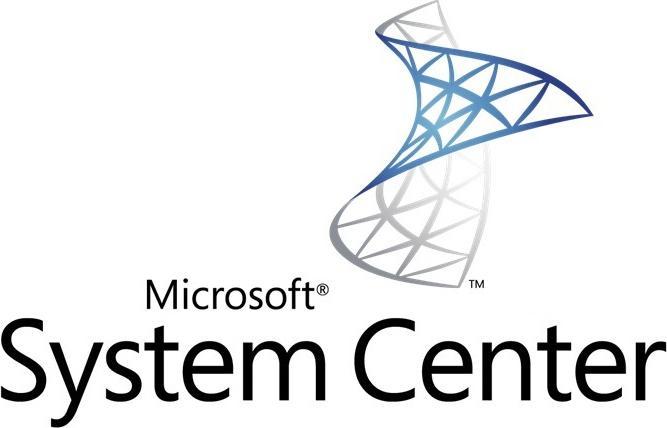
Microsoft MS OVL-NL Sys Ctr ConfigMgrClt ML Sngl SA 2YR Acq Y2 Addtl Prod Per User
1 Devices, 24 months
This type of virtualization, provided by the RemoteApp feature of Remote Desktop Services, abstracts the processing environment and isolates processing from graphical representation as well as input and output. This allows applications to run at one location while their control is managed from another location. Even the Terminal Services offered the ability to run an application remotely at one location while its control and management occurred from another location. With Windows Server 2008 R2, Microsoft significantly advanced this concept and renamed Terminal Services to Remote Desktop Services (RDS) to better reflect the new features and capabilities. The goal of Remote Desktop Services is to equip users and administrators with the functionality and flexibility necessary to make access particularly user-friendly and robust in any deployment scenario.

Microsoft MS OVL-NL Win Rmt Dsktp Svcs CAL Sngl Software Assurance Additional Product User CAL 3Y-Y1
1 Devices, 36 months
Microsoft 365 Apps for Enterprise is the productive and secure Office for businesses. With this complete solution, your teams collaborate seamlessly—virtually anytime and anywhere.

Microsoft MS OVS-EDU MS 365 Apps for enterprise OpenforFaculty ShrdSvr AllLng MonthlySubscriptions-VL Addition
1 Devices, 1 month
Microsoft Identity Manager combines Microsoft solutions for identity and access management by seamlessly integrating multiple stores for on-premises authentication, such as Active Directory, LDAP, Oracle, and other applications into Azure Active Directory. This provides a consistent environment for on-premises enterprise applications and SaaS solutions.

Microsoft MS OVL-NL IdentityManager-CAL Sngl SoftwareAssurance AdditionalProduct UsrCAL 3Y-Y1
1 Devices, 36 months