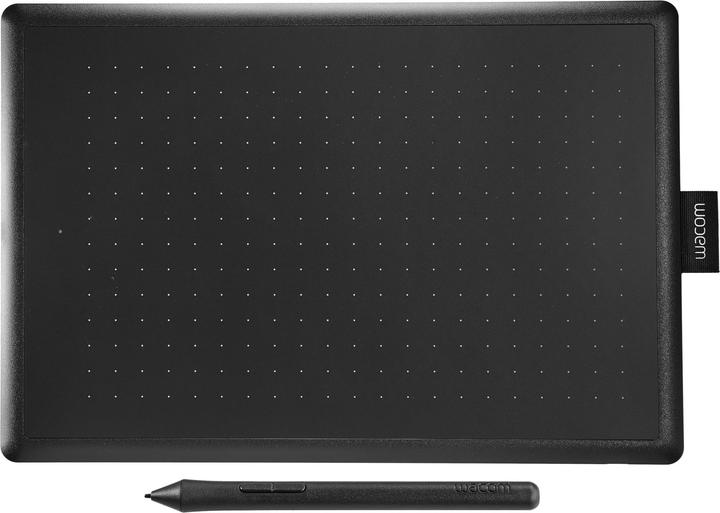
Best selling Graphics tablets from Wacom
On this page you'll find a ranking of the best Wacom products in this category. To give you a quick overview, we've already ranked the most important information about the products for you.
1. Wacom One M
You and your computer in creative harmony. Sketch, draw, and edit photos with an simply amazing pen experience. The Wacom One graphics tablet - it doesn't get any easier than this. A responsive, ergonomic, pressure-sensitive pen offers you a natural way to sketch, draw, paint, or edit photos. The pen requires no batteries, making it lightweight, perfectly balanced, and comfortable enough to use for as long as you want. The drawing experience feels instantly familiar - like a pen on paper. Sketch and paint with greater precision.
The advanced electromagnetic pen technology provides you with excellent control and accuracy. Wacom One helps you create your art projects just the way you've always wanted by perfectly responding to your pen movements. Simply connect the USB cable to your Mac or PC, download and install the driver, and you're ready to go.
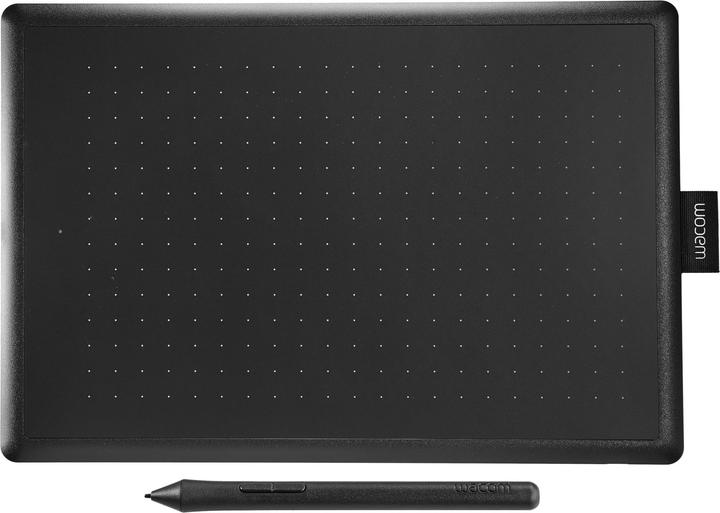
2. Wacom One S
You and your computer in creative harmony. Sketch, draw, and edit photos with an simply amazing pen experience. It doesn't get any easier than this.
A responsive, ergonomic, pressure-sensitive pen offers you a natural way to sketch, draw, paint, or edit photos. The pen requires no batteries, making it lightweight, perfectly balanced, and comfortable enough to use for as long as you want. The drawing experience feels instantly familiar – like a pen on paper.
Sketch and paint with greater precision. Advanced electromagnetic pen technology provides you with excellent control and accuracy. One by Wacom helps you bring your art projects to life just as you've always envisioned, perfectly responding to your pen movements. Editing photos? From intricate cutouts to fine color adjustments, everything is so much simpler.

3. Wacom MovinkPad11 - EU Version
The Wacom MovinkPad 11 is an advanced graphics tablet specifically designed for the creative expression of young artists. This standalone Android drawing device offers a seamless combination of Wacom's leading pen technology and a portable, all-in-one experience. It allows you to draw anytime and anywhere without the need for a PC. The MovinkPad 11 comes with the Wacom Pro Pen 3, which features 8192 pressure levels, providing a precise and responsive drawing experience. With pre-installed creative applications and a 2-year license for Clip Studio Paint, it is the ideal solution for anyone looking to bring their ideas to life immediately. The device is lightweight and compact, making it a perfect companion for creative outings.
- Standalone Android drawing device for creative freedom without a PC
- Wacom Pro Pen 3 with 8192 pressure levels for precise drawing
- Pre-installed creative apps and 2 years of Clip Studio Paint license
- Portable design, ideal for on-the-go use
- Multitouch functionality for intuitive operation.
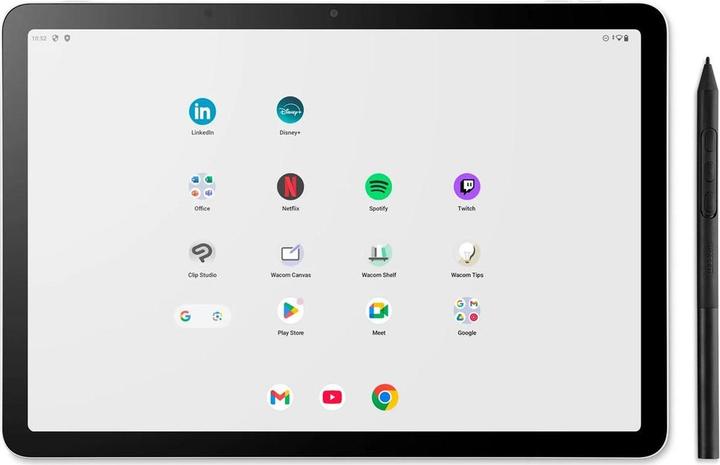
4. Wacom Intuos S BT
Unleash your creativity with the new Intuos Art. It features Wacom's market-leading pen and touch tablet technology, free downloadable creative software, and online training. Whether you dream of enhancing your skills, receiving validation through likes, or designing the ultimate T-shirt, Intuos Art has everything you need to create digital artworks.
No matter your creative style or skill level, an Intuos will help you reach a new level. With four different versions available, there’s surely one that fits you and your creative work perfectly.
And since you’re already accustomed to drawing with pen and paper, working with the Intuos pen will feel effortless. As you experiment, your creations will instantly gain a new quality from the very start.

5. Wacom Cintiq 16 DTK168
The Wacom Cintiq 16 DTK168 is a state-of-the-art graphics tablet designed specifically for creative professionals who need professional tools in a compact format. With a 16-inch display and an active area of 345 x 215 mm, it offers an optimized workspace that is ideal for desks with limited space. At only 15 mm thick and weighing 2.0 kg, it is the most space-saving model in the product line, making it perfect for minimalist setups without compromising performance. The screen features a resolution of 2.5K and an anti-glare coating, providing a natural drawing feel that resembles drawing on paper. Equipped with the Wacom Pro Pen 3, which is customizable for comfort and precision, as well as an integrated stand for flexible positioning, the Wacom Cintiq 16 offers an ergonomic and efficient working environment, no matter where you are being creative.
- Compact design with only 15 mm thickness and 2.0 kg weight
- 2.5K resolution for sharp displays
- Anti-glare coating for a pleasant drawing experience
- Wacom Pro Pen 3 with customizable features for individual use
- Integrated stand for flexible positioning and ergonomic working.

6. Wacom Intuos Pro S
The Wacom Intuos Pro provides the flexibility you need to express your creativity. With its perfect combination of a highly precise stylus, a spacious working area, touch functionality, and shortcut keys, it is an excellent choice for demanding image editing. Connect the tablet either via USB cable or wirelessly via Bluetooth to your PC or laptop (Windows and Mac).
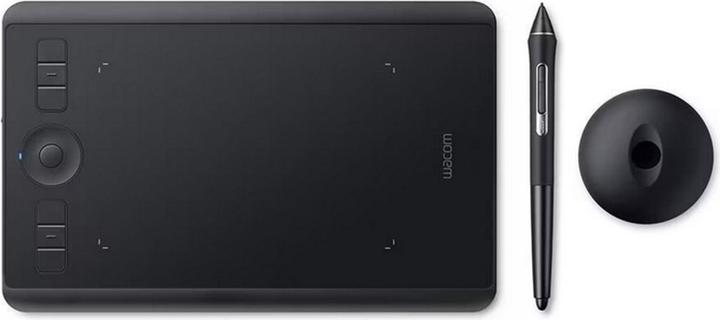
7. Wacom Intuos Pro M
Designed for creativity - professional and creative tools. This innovative pen tablet combines the functional and performance features of Wacom pens with intuitive multi-touch gesture control, giving you the precision and control you need when working with professional software and time-saving tools to accelerate your workflow.
With 8192 levels of pressure sensitivity and tilt recognition, you can create with the same accuracy and precision you expect from traditional brushes and pens, while intuitively positioning and navigating your work with multi-touch gesture control.
The soft-touch body with gently beveled edges allows you to work in absolute comfort, while its matte black finish reduces screen reflections. Thanks to its reversible design, it is equally comfortable for both right-handed and left-handed users.

8. Wacom Intuos M BT
It features Wacom's market-leading pen and touch tablet technology, free creative software for download, and online training. Whether you dream of enhancing your skills, receiving validation through "likes," or designing the ultimate T-shirt, Intuos Art has everything you need to create digital artworks.
No matter what your creative style or skill level is, an Intuos will help you reach a new level. With four different versions available, there's surely one that fits you and your creative work best.
And since you're already used to drawing with pen and paper, working with the Intuos pen will come easily to you. As you experiment, your creations will gain a new quality right from the start.

9. Wacom Intuos S
Unleash your creativity with the new Intuos Art. It features Wacom's market-leading pen and touch tablet technology, free downloadable creative software, and online training. Whether you dream of enhancing your skills, receiving validation through likes, or designing the ultimate T-shirt, Intuos Art has everything you need to create digital artworks.
No matter what your creative style or skill level is, an Intuos will help you reach a new level. With four different versions available, there’s surely one that fits you and your creative work perfectly. And since you're already accustomed to drawing with pen and paper, working with the Intuos pen will feel effortless. As you experiment, your creations will immediately take on a new quality.

10. Wacom Signature Set - STU-540
The STU-540 signature pad is the ideal solution for anyone looking to enter the field of digital signature capture. It is cost-effective and durable, making it reliable for daily use with frequent usage.

