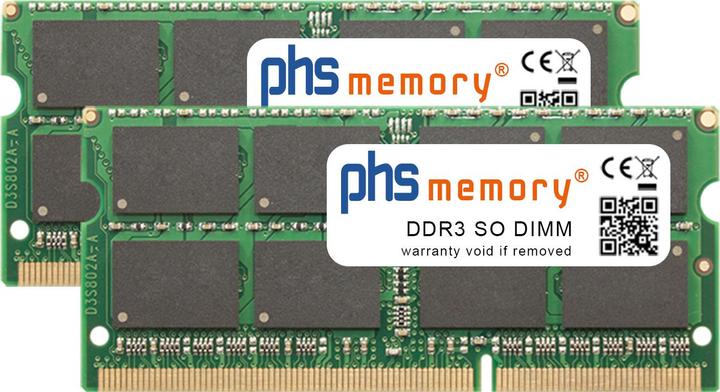
Too Many RAM Models? Here's How to Choose the Right One
Understanding compatibility, speed, and capacity are key factors when selecting the perfect RAM for your system.
Last updated 3 weeks ago. Automatically generated content.


Select options and limit the number of products
Storage clock frequency refers to the speed at which the RAM can read and write data, directly influencing system performance. Higher frequencies allow faster data processing, improving the responsiveness and efficiency of applications and multitasking.
Popular options
Up to 1600 MHz
Typical price
43.– to 61.–Provides basic speed suitable for standard computing tasks and older systems.
Ideal for users with minimal performance requirements, such as web browsing and document editing.
Bestseller
1601 - 3200 MHz
Typical price
120.– to 300.–Offers enhanced speed, supporting smoother performance for general applications and light gaming.
Recommended for users seeking a balance between cost and performance, suitable for everyday computing needs.
Bestseller
3201 - 4800 MHz
Typical price
290.– to 570.–Delivers high speed for demanding applications and intensive gaming, ensuring swift data handling.
Best choice for power users, gamers, and professionals requiring optimal performance and reliability.
Bestseller
Memory type determines the architecture of your RAM, which impacts speed, performance, and compatibility with your system. Selecting the right memory type is crucial for achieving optimal system performance and ensuring compatibility with the motherboard and processor.
Popular options (you can select more than one)
DDR5 RAM
Typical price
320.– to 570.–Offers higher bandwidth and improved efficiency compared to previous generations.
Ideal for high-performance computing and gaming, providing faster data transfer rates and better multitasking capabilities.
Bestseller
DDR4-RAM
Typical price
120.– to 300.–Widely used memory type with a balance of speed and energy efficiency.
Suitable for most general-purpose computing tasks, offering reliable performance at an affordable price.
Bestseller
LPDDR5-RAM
Typical price
800.– to 840.–Low-power variant of DDR5, designed for mobile devices and laptops.
Extends battery life while maintaining high-performance levels, perfect for portable devices requiring efficiency and speed.
Bestseller
The memory form factor refers to the physical design and size of a RAM module, which is crucial for compatibility with different types of devices and motherboards. Choosing the correct form factor ensures optimal performance and system stability by fitting properly into the designated slots of the computer or device.
Popular options (you can select more than one)
SO-DIMM
Typical price
80.– to 300.–Small Outline Dual In-Line Memory Module designed for compact devices like laptops and small form factor PCs.
Ideal for portable devices where space is limited, allowing for efficient memory upgrades without compromising performance.
Bestseller
U-DIMM
Typical price
94.– to 270.–Unbuffered Dual In-Line Memory Module typically used in desktop computers and workstations.
Offers fast data transfer rates and is suitable for general computing tasks, providing reliable performance for everyday use.
Bestseller

PHS-memory 8GB RAM memory for Lenovo V530S-07ICB (10TX) DDR4 UDIMM 2666MHz
Lenovo V530s-07ICB (10TX), 1 x 8GB
DIMM
Typical price
140.– to 840.–Dual In-Line Memory Module commonly found in desktops and servers, providing high-capacity memory solutions.
Recommended for powerful computing needs, such as gaming or professional applications, ensuring efficient multitasking and system responsiveness.
Bestseller
Memory configuration refers to the arrangement and capacity of RAM modules in a device, impacting overall system performance and multitasking capabilities. Choosing the appropriate configuration is crucial for ensuring optimal speed and efficiency, especially when running multiple applications or handling large files.
Popular options (you can select more than one)
1 x 8GB
Typical price
57.– to 100.–Single module configuration allowing for basic multitasking and everyday computing needs.
Ideal for budget-conscious users or those with light usage requirements, such as browsing and document editing.
Bestseller

PHS-memory 8GB RAM Memory for Synology DiskStation DS918+ DDR3 SO DIMM 1866MHz PC3L-14900S
Synology DiskStation DS918+, 1 x 8GB
1 x 16GB
Typical price
150.– to 150.–Offers enhanced capacity for more demanding applications and smoother multitasking.
Recommended for users who frequently use memory-intensive programs, such as photo editing software or gaming.
Bestseller
1 x 32GB
Typical price
300.– to 320.–Provides substantial memory capacity to handle heavy workloads and advanced computing tasks.
Best suited for professionals requiring high-performance computing, such as video editing or complex data processing.
Bestseller

PHS-memory RAM suitable for Synology DiskStation DS723+
DS723+, 1 x 32GB
The RAM buffer determines how the memory processes data and interacts with the system, impacting performance and reliability. Choosing the appropriate buffer type is essential for ensuring optimal system stability and data integrity, especially in demanding environments.
Popular options (you can select more than one)
Unbuffered
Typical price
94.– to 270.–Unbuffered RAM processes data directly, resulting in faster data access and lower latency.
Ideal for personal computers where speed is prioritized over error correction, enhancing everyday computing tasks.
Bestseller
ECC Registered
Typical price
160.– to 840.–ECC Registered RAM includes error-correcting capabilities and registers for stability, reducing data corruption.
Recommended for servers and workstations where data integrity and system reliability are critical.
Bestseller

PHS-memory RAM suitable for Synology DiskStation DS723+
DS723+, 1 x 32GB
Error Correcting Code
Typical price
290.– to 1800.–Error Correcting Code RAM detects and corrects internal data errors, ensuring accurate data processing.
Suitable for environments where data precision is crucial, such as scientific computing and financial transactions.
Bestseller



