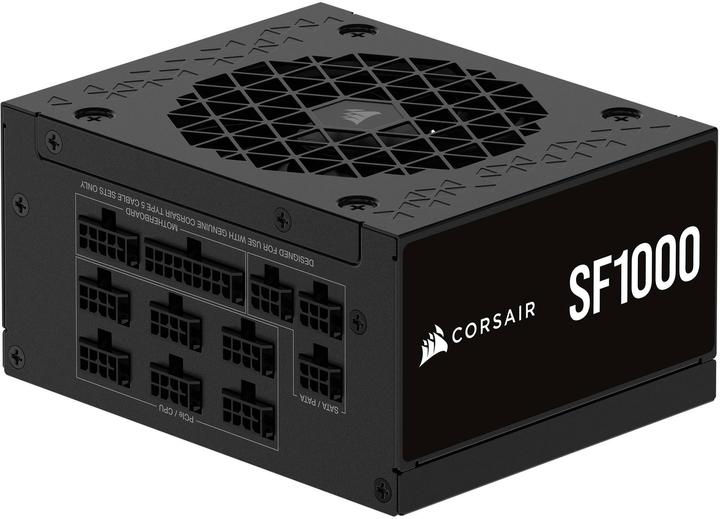Too Many Power Supplies? Here's How to Choose the Right One
Explore the essential features to consider when selecting the perfect power supply for your PC.
Last updated 1 week ago. Automatically generated content.


Select options and limit the number of products
Power refers to the wattage a PC power supply can deliver, essential for running the components effectively. Choosing the right power ensures stability, efficiency, and the ability to support upgrades or high-performance parts.
Popular options
200 - 500 W
Typical price
54.– to 140.–Suitable for basic systems or home office PCs with limited components.
Provides enough power for everyday tasks while maintaining energy efficiency.
Bestseller
501 - 850 W
Typical price
68.– to 140.–Ideal for gaming PCs or workstations with multiple components and peripherals.
Ensures reliable performance and allows for future upgrades without power concerns.
Bestseller
851 - 1200 W
Typical price
150.– to 240.–Designed for high-end systems with powerful GPUs and extensive hardware.
Offers maximum flexibility for overclocking and supports demanding applications.
Bestseller
The form factor of a power supply determines its physical dimensions and compatibility with different computer cases, affecting ease of installation and space management. Choosing the correct form factor is crucial for ensuring that the power supply fits properly into the PC case, influencing cooling efficiency and overall system performance.
Popular options (you can select more than one)
ATX
Typical price
68.– to 150.–Standard size for most desktop PCs, offering a wide range of wattages and features.
Ideal for larger cases, providing ample room for airflow and additional components.
Bestseller
SFX
Typical price
76.– to 140.–Compact size designed for small form factor builds, saving space without sacrificing performance.
Perfect for mini-ITX cases, balancing powerful output with space-saving design.
Bestseller
EPS12V
Typical price
89.– to 170.–Larger form factor primarily used in server and workstation environments, supporting high power output.
Recommended for systems requiring robust power delivery, ensuring reliability and efficiency in demanding applications.
Bestseller
TFX
Typical price
48.– to 100.–Slim and narrow design ideal for compact cases and low-profile setups.
Suitable for small and medium-sized cases, offering efficient cooling and space management.
Bestseller
The 80 PLUS certificate indicates the energy efficiency of a power supply unit (PSU) in a PC, showing how effectively it converts power from the outlet to usable power for the computer. Choosing a PSU with a higher certification can lead to lower energy costs and reduced heat output, enhancing the overall performance and longevity of your system.
Popular options (you can select more than one)
Gold
Typical price
100.– to 160.–Achieves up to 90% efficiency at 50% load, ensuring minimal energy waste.
Ideal for users seeking a balance between cost and energy savings, providing reliable performance for most systems.
Bestseller
Bronze
Typical price
57.– to 89.–Offers around 85% efficiency at 50% load, providing basic energy savings.
Suitable for budget-conscious users, it ensures decent performance without high costs, making it a practical choice for entry-level systems.
Bestseller
Platinum
Typical price
150.– to 270.–Delivers up to 92% efficiency at 50% load, maximizing energy conservation.
Recommended for high-performance systems, it supports demanding applications while minimizing electricity expenses.
Bestseller
Titanium
Typical price
270.– to 440.–Reaches up to 94% efficiency at 50% load, offering the best energy savings.
Perfect for enthusiasts and professionals who prioritize top-tier performance and long-term cost savings, it supports heavy-duty operations.
Bestseller
Modularity in power supplies refers to the design of cable management, impacting how cables are connected and managed within the PC case. It is crucial for ensuring a tidy build, optimizing airflow, and easing future upgrades or maintenance.
Popular options (you can select more than one)
Modular cable management
Typical price
110.– to 210.–All cables are detachable, allowing you to connect only the ones needed for your setup.
Offers maximum flexibility and customization, ideal for those who frequently upgrade components or seek a clean build.
Bestseller
Partially modular cable management
Typical price
85.– to 170.–Some cables are permanently attached while others are detachable, providing a balance between modularity and fixed connections.
Allows for a cleaner build compared to non-modular options, with easier cable management and improved airflow.
Bestseller
Permanently installed
Typical price
51.– to 94.–All cables are fixed and cannot be removed, simplifying initial setup but limiting customization.
Best suited for budget builds or users who prefer a straightforward installation without the need for additional adjustments.
Bestseller
Choosing the right brand for a PC power supply can significantly impact the reliability and efficiency of your system. Brands like Corsair, ASUS, and Seasonic are known for their quality and innovation, offering various features to cater to different needs and preferences.
Popular brands (you can select more than one)
be quiet!
Renowned for its focus on quiet operation and efficiency.
Ideal for users seeking a silent computing environment without sacrificing performance.
Bestseller
Corsair
Widely recognized for high-performance and reliable power supplies.
Offers a broad range of options, making it suitable for gamers and PC builders.
Bestseller
ASUS
Known for integrating advanced technology and robust build quality.
Great for enthusiasts looking for reliable power management and durability.
Bestseller
Thermaltake
Specializes in innovative designs and customizable RGB lighting.
Perfect for users wanting both aesthetics and performance in their PC setup.
Bestseller
Seasonic
Esteemed for producing long-lasting and efficient power supplies.
Preferred by professionals for its high efficiency and exceptional build quality.
Bestseller