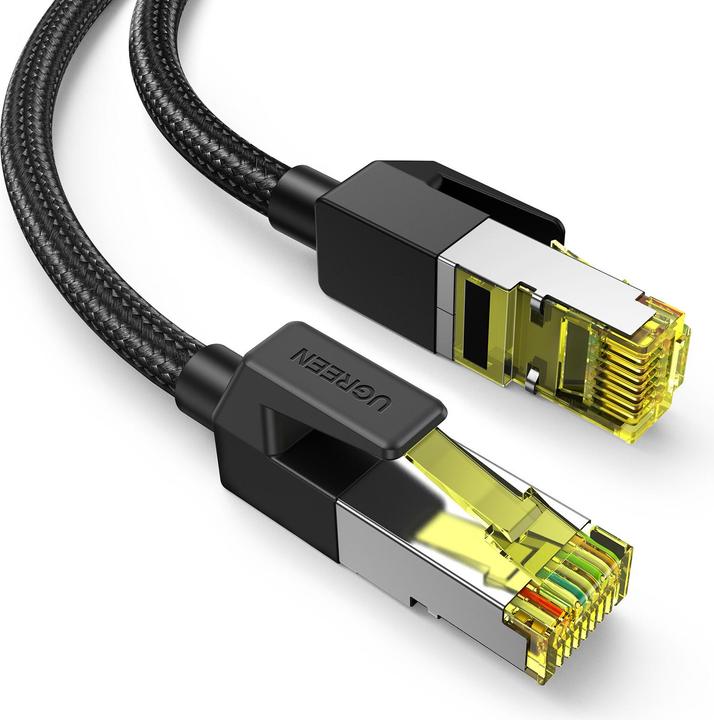Too Many Network Cables? Here's How to Choose the Right One
Explore these five key considerations to help you find the perfect network cable for your needs.
Last updated 3 weeks ago. Automatically generated content.


Select options and limit the number of products
Patch cable type determines the material used to transmit signals, influencing speed, distance, and reliability. Choosing the right type is essential for ensuring optimal network performance and meeting specific connectivity needs.
Popular options (you can select more than one)
Copper cable
Typical price
7.80 to 22.–Uses electrical signals to transmit data, offering a cost-effective solution for short-distance networking.
Ideal for home and small office setups, copper cables are easy to install and provide reliable connectivity for typical internet usage.
Bestseller
Fibre optic cable
Typical price
15.– to 61.–Transmits data using light signals through glass or plastic fibers, allowing high-speed and long-distance communication.
Perfect for data-intensive environments, fiber optic cables deliver superior speed and bandwidth, supporting large networks and secure connections.
Bestseller
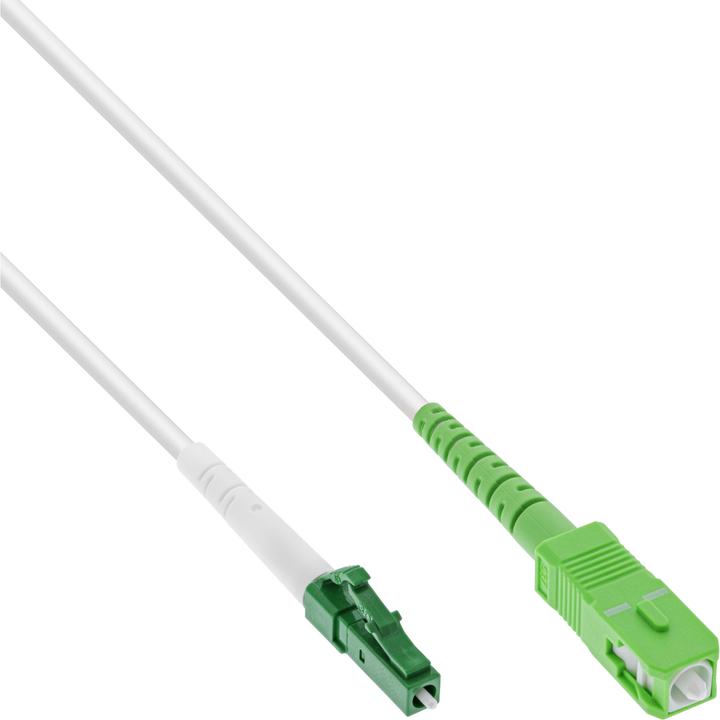
InLine Network cable
10 m
Cable category refers to the classification of network cables based on performance standards, including data transfer speed and bandwidth capacity. Choosing the right cable category is crucial for ensuring optimal network performance, reliability, and future-proofing your setup.
Popular options (you can select more than one)
CAT6a
Typical price
8.80 to 22.–Supports data transfer speeds up to 10 Gbps over distances of up to 100 meters.
Ideal for high-speed network environments, providing reliable performance for most home and office applications.
Bestseller
CAT7
Typical price
11.– to 35.–Offers enhanced shielding and supports data speeds up to 10 Gbps over longer distances than CAT6a.
Best suited for environments with high electromagnetic interference, ensuring stable and secure data transmission.
Bestseller
CAT8.1
Typical price
9.70 to 27.–Designed for data centers, supporting speeds up to 25 Gbps over short distances.
Perfect for high-performance networks requiring fast data processing and minimal latency.
Bestseller
CAT8.2
Typical price
19.– to 120.–Provides top-tier performance with speeds up to 40 Gbps over short distances.
Ideal for advanced networking needs, such as large-scale data centers and server farms, requiring maximum throughput.
Bestseller
The length of a network cable is crucial because it determines how far devices can be placed from each other while maintaining a stable connection. Choosing the right length ensures optimal network performance and avoids unnecessary clutter or signal loss.
Popular options
Up to 2 m
Typical price
6.80 to 17.–Suitable for close-range connections, such as linking nearby devices on a desk or within a small room.
Ideal for home office setups, minimizing cable clutter while maintaining efficient connectivity.
Bestseller
3 - 7 m
Typical price
9.90 to 25.–Designed for medium-distance connections, bridging slightly larger gaps between devices.
Perfect for connecting devices across larger rooms or offices, offering flexibility without compromising signal quality.
Bestseller
10 - 25 m
Typical price
17.– to 43.–Provides long-distance connectivity, useful for spanning significant distances between network points.
Best suited for expansive environments like large offices or between floors, ensuring reliable connections over longer spans.
Bestseller
The shield of a network cable protects against electromagnetic interference, ensuring stable signal transmission. Choosing the right shield is crucial for maintaining network performance, especially in environments with high interference.
Popular options (you can select more than one)
S/FTP
Typical price
8.90 to 24.–Features individual shielding on each twisted pair and an overall braid shield for maximum protection.
Ideal for environments with heavy interference, ensuring reliable data transmission and minimal signal loss.
Bestseller
U/FTP
Typical price
8.60 to 22.–Each twisted pair is individually shielded, but lacks an overall cable shield.
Suitable for medium-interference environments, offering a balance between protection and flexibility.
Bestseller
S/UTP
Typical price
14.– to 44.–Includes an overall shield but lacks individual pair shielding.
Best used in areas with moderate interference, providing adequate protection at a lower cost.
Bestseller

Goobay CAT 5e
S/UTP, CAT5e, 3 m
SF/UTP
Typical price
9.– to 54.–Combines both foil and braided shielding for comprehensive coverage.
Recommended for high-interference settings, delivering superior protection and stable connectivity.
Bestseller
Fibre type defines the mode of data transmission within fiber optic cables, affecting speed and distance capabilities. Choosing the appropriate fibre type is essential for ensuring efficient network performance and connectivity based on your specific application and infrastructure needs.
Popular options (you can select more than one)
Multi Mode
Uses multiple light paths, allowing for high data rates over short distances.
Best suited for local area networks (LANs) and data centers due to its cost-effectiveness and ease of installation.
Bestseller
Single Mode
Employs a single light path, enabling long-distance data transmission with minimal signal loss.
Ideal for telecommunications and long-haul networks, offering superior bandwidth and reliability over extensive distances.
Bestseller
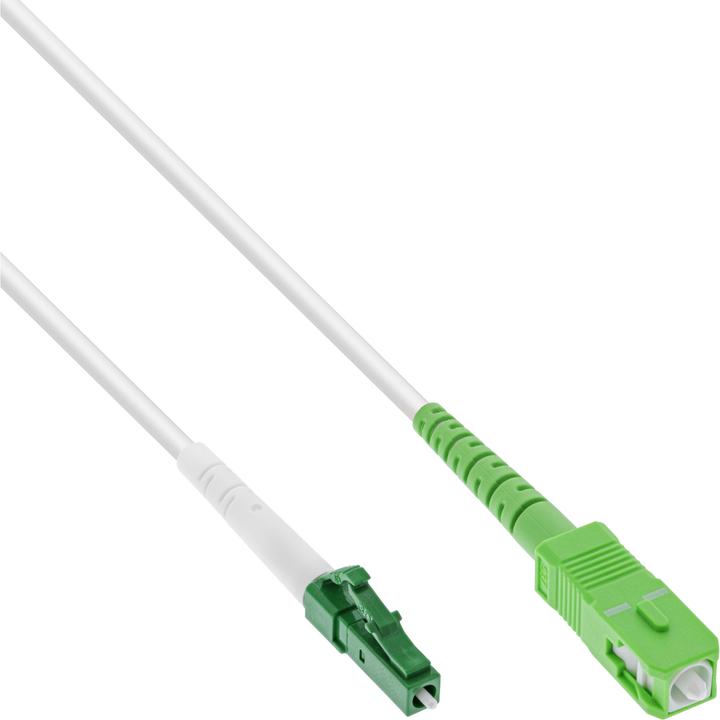
InLine Network cable
10 m