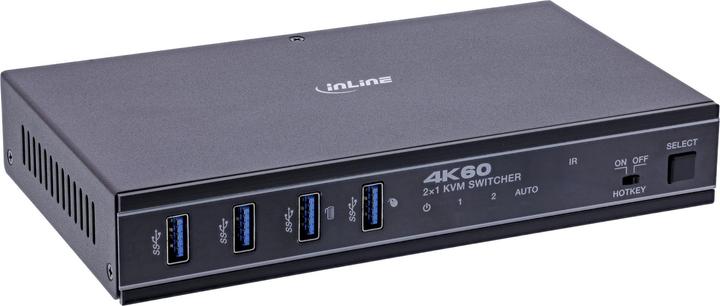Too Many KVM Switches? Here's How to Choose the Right One
Discover five key factors to consider when selecting the perfect KVM switch for your needs.
Last updated 3 weeks ago. Automatically generated content.


Select options and limit the number of products
The number of controllable PCs refers to how many computers a KVM switch can manage simultaneously. This factor is crucial as it determines the efficiency of your setup, especially in environments where multiple systems need to be operated from a single workstation.
Popular options
Up to 4 x
Typical price
89.– to 490.–Ideal for small setups, enabling control of up to four computers from one console.
Great for home offices or small businesses, providing efficient management without overwhelming complexity.
Bestseller
5 - 8 x
Typical price
840.– to 1600.–Supports control of five to eight computers, suitable for medium-sized operations.
Perfect for IT departments or growing businesses, offering scalability and enhanced productivity.
Bestseller
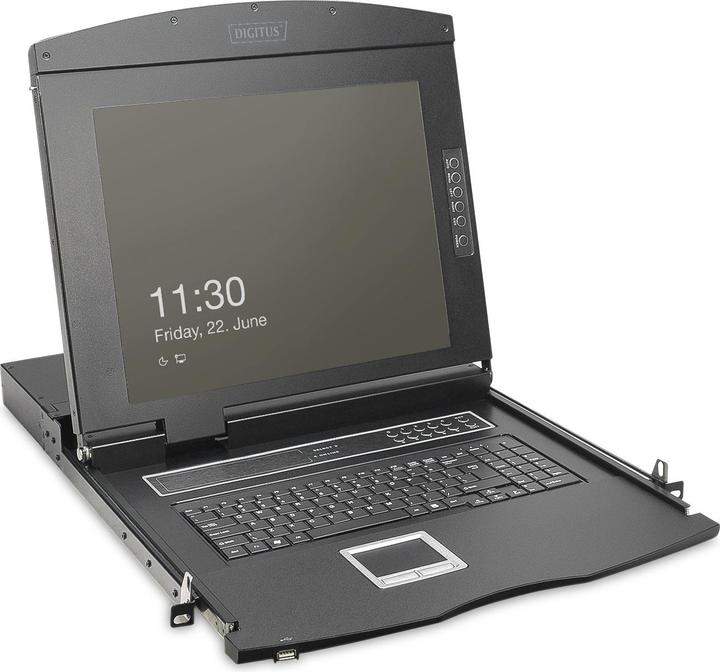
Digitus Modular console with 19 TFT48.3cm 8Port KVM Touch 8 x HDMI, HD resolution, US keyboard
9 - 16 x
Typical price
1200.– to 2200.–Allows management of nine to sixteen computers, designed for larger setups.
Recommended for large organizations or data centers, ensuring streamlined operations across numerous systems.
Bestseller

Digitus modular console with 483cm 19inch TFT 16 port KVM & touchpad German keyboard RAL 9005 -...
Video connections determine the types of video signals a KVM switch can handle, influencing compatibility with various devices and displays. Choosing the right connection ensures seamless integration with your existing setup, enhancing video quality and overall user experience.
Popular options (you can select more than one)
HDMI (1x)
Typical price
110.– to 680.–Supports high-definition video and audio in a single cable, offering crisp and clear visuals.
Ideal for modern setups, ensuring compatibility with most contemporary monitors and devices, providing ease of use.
Bestseller
VGA
Typical price
750.– to 1600.–An older video connection standard, suitable for analog video signals.
Best for legacy systems, offering compatibility with older monitors and devices, though with lower video quality compared to newer standards.
Bestseller

Intertech KVM 1708 LED 43.18cm 17 inch KVM switch 104 keyboard with touchpad 1280x1024 75Hz 8 port d-SUB i...
DisplayPort
Typical price
340.– to 2600.–Facilitates high-resolution video and audio, supporting advanced features like multiple displays.
Recommended for advanced setups, providing superior video quality and flexibility, especially in professional environments.
Bestseller

StarTech com DisplayPort KVM Extender over Fiber Optic, 4K 60Hz, Console Extender Kit, Up to 984ft/3
DVI
Typical price
1400.– to 2400.–Carries digital video signals, offering improved picture quality over VGA.
Suitable for setups needing reliable digital connections, bridging the gap between older and newer video technologies.
Bestseller
The main device port of a KVM switch determines the method of connecting computers and peripherals, impacting compatibility and connectivity. Selecting the appropriate port type ensures seamless integration with existing equipment, enhancing user experience and operational efficiency.
Popular options (you can select more than one)
USB Type-A
Typical price
190.– to 1400.–Standard and widely used, USB Type-A ports offer versatile and reliable connections.
Ideal for connecting peripheral devices like keyboards and mice, providing convenience and compatibility with most systems.
Bestseller
HDMI
Typical price
130.– to 1500.–Supports high-definition video and audio transmission, making it suitable for multimedia setups.
Recommended for users who require clear video output for presentations or entertainment, offering superior picture quality.
Bestseller
USB 2.0
Typical price
140.– to 710.–Provides a basic level of data transfer speed and compatibility with older devices.
Suitable for users with legacy equipment, ensuring broad compatibility and functional connectivity.
Bestseller
DisplayPort
Typical price
220.– to 1900.–Offers high-resolution video output and supports multiple display setups.
Excellent choice for professionals working with multi-monitor configurations, providing enhanced visual performance and flexibility.
Bestseller
USB ports on a KVM switch are essential for connecting peripherals, such as keyboards, mice, and external drives, facilitating seamless control across multiple devices. Choosing the right type of USB port ensures compatibility with your existing hardware, impacting connectivity and ease of use.
Popular options (you can select more than one)
USB-A
Typical price
220.– to 1600.–Standard rectangular port commonly used for connecting devices like keyboards and mice.
Suitable for those with existing peripherals featuring USB-A connectors, ensuring broad compatibility with traditional hardware.
Bestseller
USB-B
Typical price
230.– to 1400.–Square-shaped port typically used for connecting printers and other larger peripherals.
Ideal for users needing to connect devices that require stable connections, such as printers or scanners, offering reliable performance.
Bestseller
USB-C
Typical price
130.– to 940.–Compact, reversible port supporting fast data transfer and power delivery.
Recommended for modern setups using newer devices, providing enhanced speed and versatility in connectivity.
Bestseller
The brand factor in KVM switches is crucial as it often reflects the reliability, features, and customer support associated with the product. Brands like Aten, Ugreen, and Delock offer various options catering to different needs, from high-performance enterprise solutions to cost-effective choices for home users.
Popular brands (you can select more than one)
Aten
Known for high-performance KVM switches suitable for enterprise and data center use.
Offers robust and reliable solutions with advanced features, ideal for managing multiple servers efficiently.
Bestseller
Ugreen
Focuses on affordable, easy-to-use KVM solutions for home and small office setups.
Provides user-friendly devices that simplify multi-device control, perfect for budget-conscious users.
Bestseller
Delock
Offers a range of versatile KVM switches known for their connectivity options.
Ideal for users needing flexibility and compatibility across different systems.
Bestseller
Lindy
Renowned for producing durable and high-quality KVM switches with extensive warranty.
Great choice for professionals seeking long-lasting and reliable connectivity solutions.
Bestseller
Hama
Known for providing straightforward and functional KVM switches at competitive prices.
Suitable for users looking for basic functionality without unnecessary features.
Bestseller