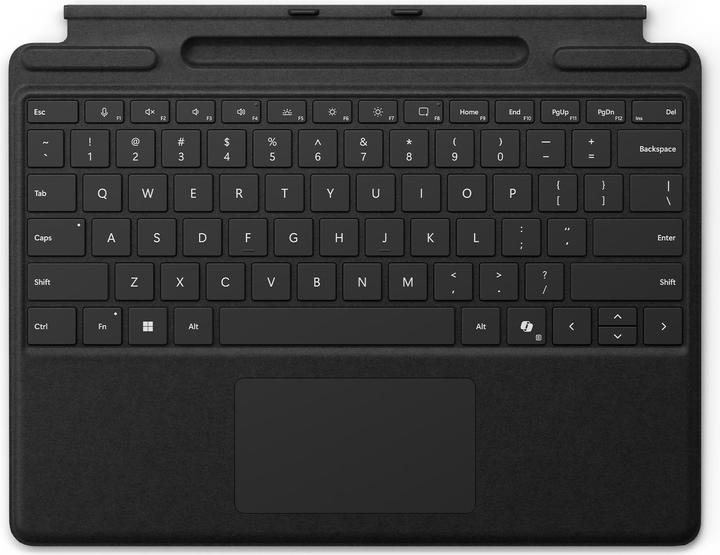Too Many Keyboards? Here's How to Find the Right One
Discover the key factors to consider when choosing the perfect keyboard for your needs. From design to functionality, make an informed decision with these helpful tips.
Last updated 4 weeks ago. Automatically generated content.
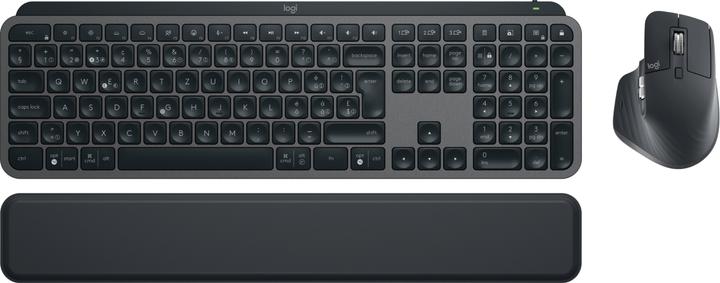
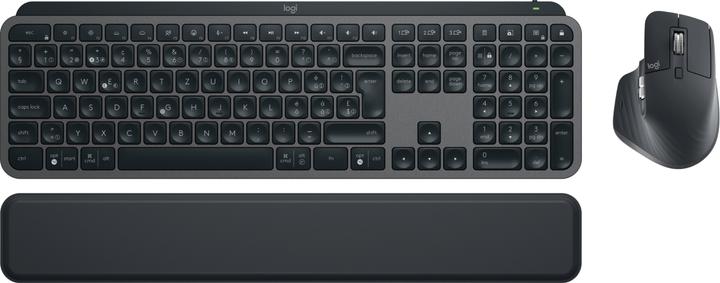
Select options and limit the number of products
Keyboard type determines the functionality and comfort level of a device, impacting user experience during typing or gaming activities. Selecting the appropriate type can enhance productivity and accessibility, catering to specific needs and preferences.
Popular options (you can select more than one)
Gaming keyboard
Typical price
76.– to 170.–Designed with features like customizable keys and RGB lighting to enhance gaming performance.
Offers fast response times and durability, ideal for gamers seeking precision and personalization.
Bestseller
Mechanical keyboard
Typical price
100.– to 190.–Utilizes individual switches for each key, providing tactile feedback and longevity.
Favored by typists for its responsiveness and durability, improving typing speed and accuracy.
Bestseller
Office keyboard
Typical price
35.– to 110.–Features a quiet design with basic functionality suitable for everyday office tasks.
Cost-effective choice for professionals needing reliable and comfortable typing over extended periods.
Bestseller
Ergonomic keyboard
Typical price
61.– to 120.–Designed to reduce strain with a curved layout and wrist rest features.
Ideal for users experiencing discomfort from prolonged typing, promoting healthier posture and comfort.
Bestseller
Key technology in keyboards determines the feel and sound of keystrokes, impacting typing speed, comfort, and accuracy. Choosing the right key technology can enhance productivity and provide a more satisfying typing experience, especially for frequent computer users.
Popular options (you can select more than one)
Cherry MX Red
Typical price
110.– to 160.–Linear switch design provides smooth and consistent keystrokes without tactile bumps.
Ideal for fast typists and gamers, offering rapid keypresses with minimal resistance.
Bestseller
Opto-mechanical
Typical price
54.– to 140.–Uses optical sensors for actuation, ensuring precise and faster key responses.
Recommended for gamers seeking high-speed performance and durability with a light touch.
Bestseller
Cherry MX Blue
Typical price
130.– to 170.–Clicky switch design with tactile feedback and audible click sound.
Perfect for typists who enjoy pronounced feedback, enhancing typing accuracy and satisfaction.
Bestseller
Diaphragm
Typical price
25.– to 68.–Membrane-based technology offers quiet and soft keypresses.
Suitable for general office use, providing a cost-effective solution with a quieter typing experience.
Bestseller
Signal transmission in keyboards refers to how the keystrokes are communicated from the keyboard to the computer. Choosing the right transmission method can affect the keyboard's performance, convenience, and reliability depending on your usage needs.
Popular options (you can select more than one)
Wireless
Typical price
48.– to 140.–Uses radio frequency or Bluetooth to connect to devices without cables.
Ideal for reducing desk clutter and offers flexibility in positioning the keyboard.
Bestseller
Cable
Typical price
54.– to 150.–Connects directly to devices via a USB or other cable interface.
Provides a stable connection without the need for batteries or charging, suitable for uninterrupted long-term use.
Bestseller
Docking
Typical price
130.– to 220.–Integrates with a docking station to connect and charge simultaneously.
Useful for users who require multiple device connections and a seamless transition between workstations.
Bestseller
Keyboard equipment encompasses additional features that enhance the functionality and user experience of a keyboard. These elements are crucial as they contribute to improved performance, convenience, and customization for various types of users, including gamers, professionals, and casual users.
Popular options (you can select more than one)
RGB lighting
Typical price
100.– to 180.–Offers customizable lighting in different colors and patterns.
Enhances visual appeal and allows users to personalize their keyboard aesthetics to match their setup or mood.
Bestseller
Anti-Ghosting
Typical price
94.– to 180.–Enables accurate detection of multiple key presses simultaneously.
Essential for gamers or fast typists, it prevents input errors and ensures smooth, responsive gameplay or typing experience.
Bestseller
Special keys for media
Typical price
43.– to 150.–Incorporates dedicated buttons for controlling media playback.
Provides quick access to media functions like volume adjustment and playback control, enhancing convenience for users who often listen to music or watch videos.
Bestseller
Programmable buttons
Typical price
100.– to 190.–Allows customization of keys to perform specific tasks or macros.
Ideal for gamers and professionals, it increases efficiency by enabling tailored shortcuts for complex commands or repetitive tasks.
Bestseller
The brand factor in keyboards influences quality and features, impacting user experience and longevity. Leading brands like Logitech, Razer, and CHERRY offer unique advantages, with Logitech known for reliability, Razer for gaming innovation, and CHERRY for mechanical switches.
Popular brands (you can select more than one)
Logitech
Renowned for producing reliable and versatile keyboards suitable for both office and home use.
Offers a range of options from affordable to premium, ensuring great value and longevity.
Bestseller
Logitech G
Focuses on gaming peripherals with high-performance mechanical and membrane keyboards.
Known for durable build and customizable features, enhancing gaming experiences.
Bestseller
Razer
Specializes in gaming keyboards with cutting-edge technology and RGB lighting.
Provides high customization for gamers, offering immersive experiences with responsive keys.
Bestseller