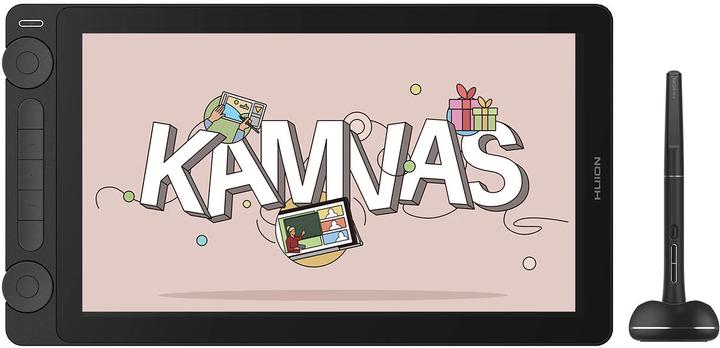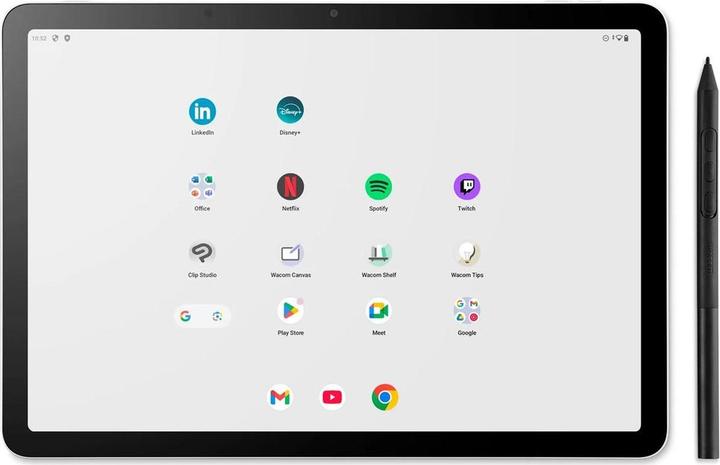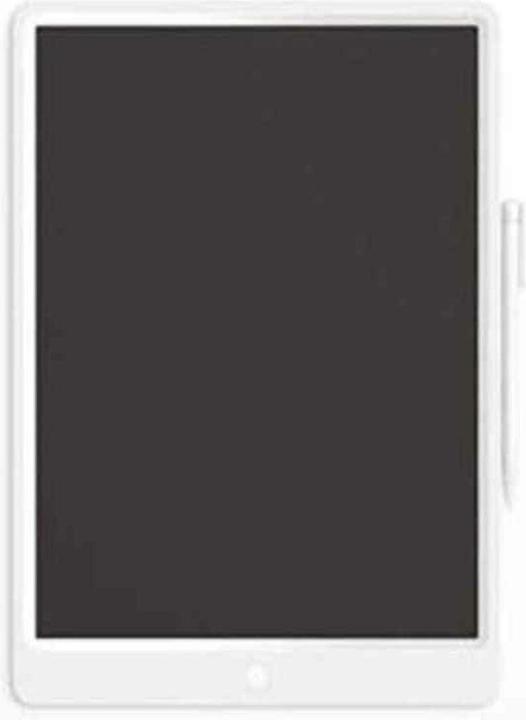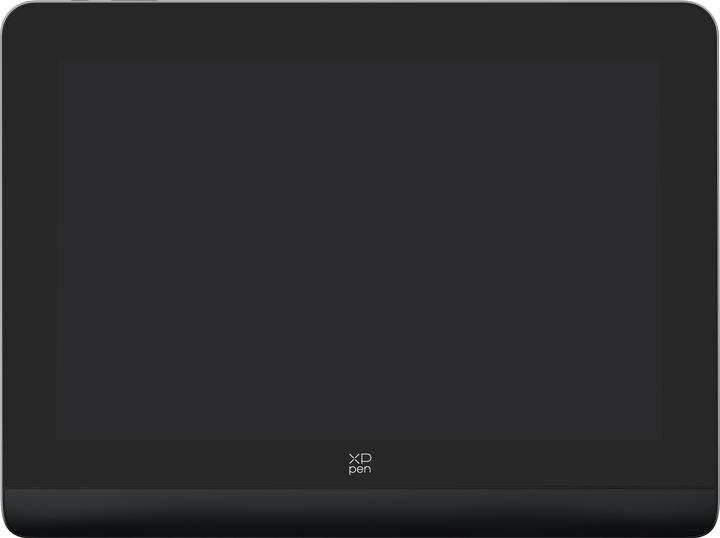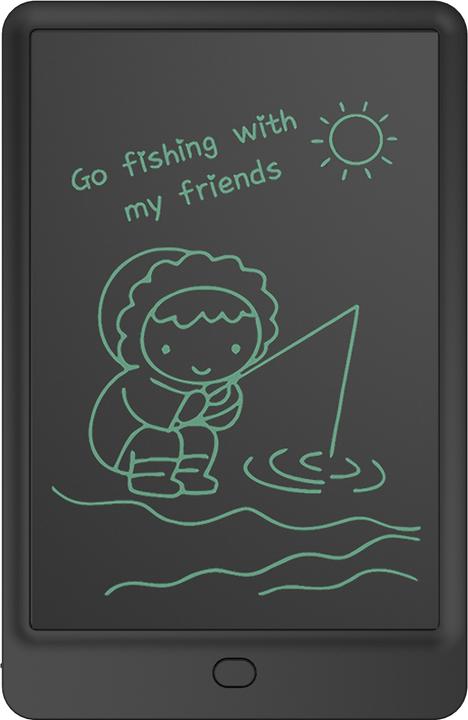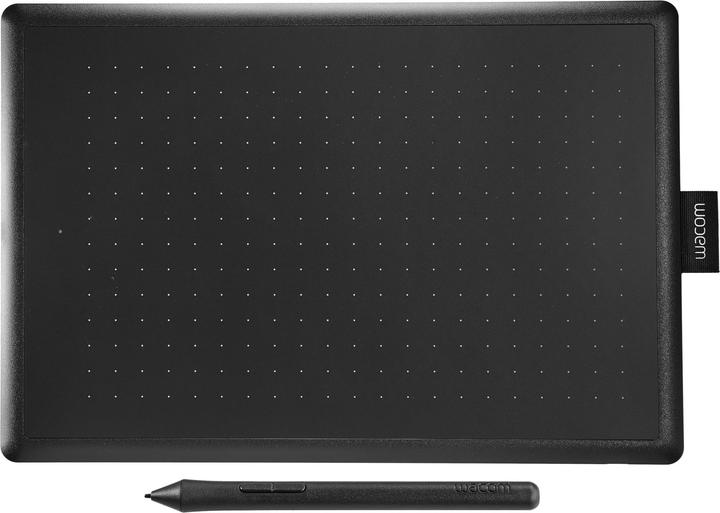
Too Many Graphics Tablets? Here's How to Choose the Right One
Discover key factors to consider when selecting the perfect graphics tablet for your needs.
Last updated 2 weeks ago. Automatically generated content.
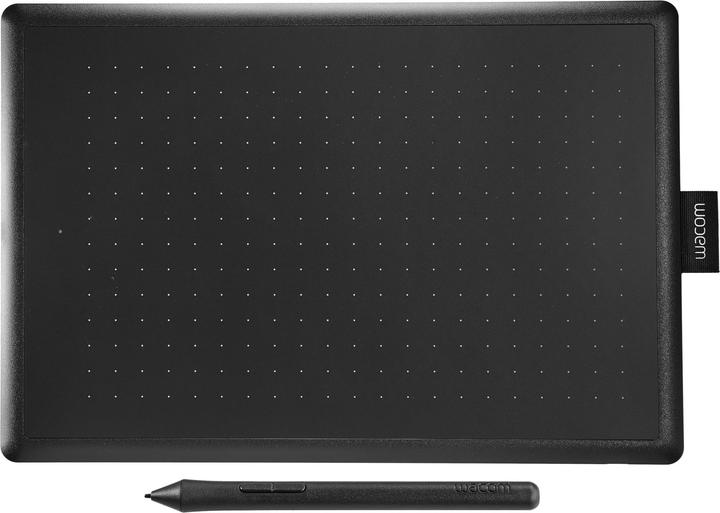
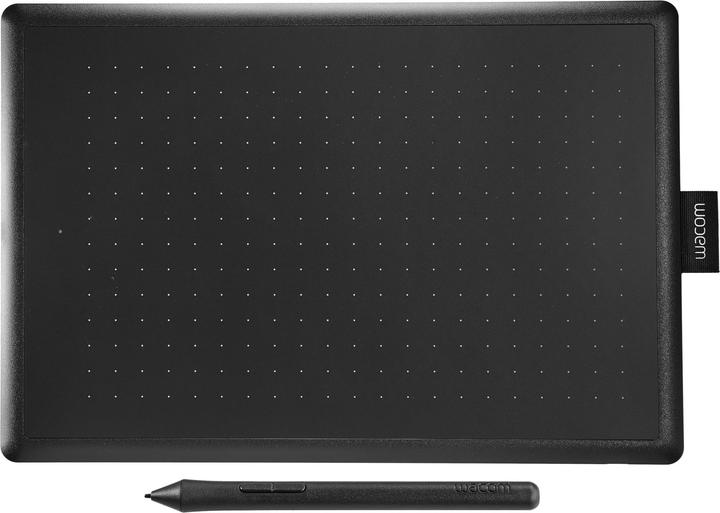
Select options and limit the number of products
Graphics tablet type determines the interaction method and functionality available to the user, influencing workflow and creative possibilities. Selecting the right type is crucial for enhancing drawing precision and ensuring a comfortable and efficient creative process.
Popular options (you can select more than one)
Graphics tablet
Typical price
51.– to 420.–Features a flat surface that connects to a computer and allows direct hand-drawn input with a stylus.
Ideal for digital artists seeking precise control and a natural drawing experience, mimicking traditional drawing methods.
Bestseller
Graphic tablet pen
Typical price
33.– to 210.–A specialized pen designed to work with graphics tablets, providing pressure sensitivity and customizable buttons.
Enhances drawing accuracy and offers personalized shortcuts, improving efficiency for artists and designers.
Bestseller
Graphics tablet stand
Typical price
40.– to 130.–A supportive accessory that holds the tablet at a comfortable angle for extended use.
Reduces strain during long creative sessions, promoting ergonomic posture and focus on detailed work.
Bestseller
Display size determines the amount of workspace available on a graphics tablet, impacting how comfortably and efficiently you can work on detailed projects. Choosing the right size is crucial, as it affects portability and the level of immersion in your creative tasks.
Popular options
Up to 10"
Typical price
27.– to 210.–Compact and lightweight design makes it easy to transport and use on the go.
Ideal for artists who need a portable solution, but may require zooming for detailed work.
Bestseller
11 - 15"
Typical price
61.– to 360.–Offers a balanced workspace, providing more room for detail without sacrificing portability.
Suitable for general use, allowing comfortable drawing and sketching without feeling cramped.
Bestseller
16 - 22"
Typical price
490.– to 800.–Large display size offers extensive workspace, ideal for detailed and complex projects.
Perfect for professional artists and designers who need ample space for intricate designs and multitasking.
Bestseller
Peripheral connection determines how a graphics tablet interfaces with other devices, impacting ease of use and compatibility. Choosing the right connection type is essential for ensuring seamless integration with your computer setup, enhancing workflow efficiency.
Popular options (you can select more than one)
USB-C
Typical price
140.– to 710.–Provides fast data transfer rates and power delivery through a compact, reversible connector.
Ideal for users who value speed and convenience, offering reliable connection with modern computers and laptops.
Bestseller
Bluetooth
Typical price
110.– to 240.–Enables wireless connectivity, eliminating the need for physical cables.
Perfect for those seeking freedom of movement and a clean workspace, offering flexibility in device placement.
Bestseller
HDMI
Typical price
290.– to 1200.–Facilitates high-definition video output, suitable for display connections.
Recommended for users who need to connect their tablet to external monitors or projectors, enhancing visual presentations.
Bestseller
Graphics tablet operation refers to the methods by which users interact with the tablet, affecting the precision and ease of use. Choosing the right operation mode is crucial for efficiency and comfort during creative work, influencing the user's overall experience and productivity.
Popular options (you can select more than one)
Pen operation
Typical price
51.– to 420.–Allows users to draw and write directly on the tablet with a stylus, providing precise control and pressure sensitivity.
Ideal for artists and designers, enabling detailed work and a natural drawing experience similar to traditional mediums.
Bestseller
Multi-Touch gesture control
Typical price
100.– to 800.–Enables navigation and interaction using finger gestures, like zooming and rotating, on the tablet surface.
Perfect for enhancing workflow efficiency, especially when performing tasks that require frequent adjustments and navigation.
Bestseller
The choice of graphics tablet brand greatly influences the device's reliability, functionality, and features. Leading brands like Wacom, Huion, and XP-Pen are known for their innovation and user-focused designs, catering to different needs from professional artists to beginners.
Popular brands (you can select more than one)
Wacom
Recognized for its premium quality and advanced technology, frequently used by professionals.
Offers extensive product ranges that cater to both creative professionals and hobbyists, ensuring precision and reliability.
Bestseller
Huion
Known for its affordable yet high-quality graphics tablets, suitable for beginners and students.
Provides a wide range of models that offer excellent value for money, ensuring accessibility to digital art tools.
Bestseller
Xiaomi
Offers innovative technology with a focus on integrating smart features into their products.
Ideal for tech-savvy users seeking multifunctional devices that combine graphics capabilities with smart technology.
Bestseller
XP-Pen
Renowned for producing budget-friendly tablets with comprehensive functionality.
Great for artists seeking reliable performance without a high price tag, often including necessary accessories like styluses and stands.
Bestseller
Denver
Focuses on providing basic, functional tablets at an affordable price point.
Suitable for entry-level users looking for simple, straightforward graphics tablet solutions without extra features.
Bestseller