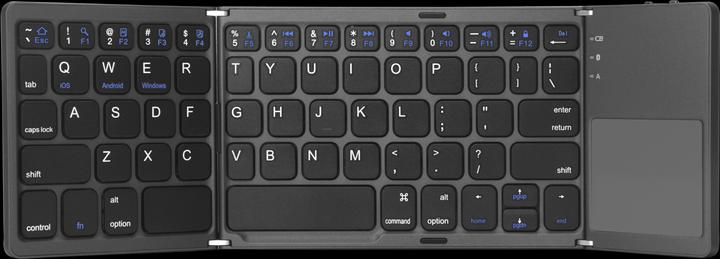
XtremeMac Foldable Bluetooth Keyboard
CH, Wireless
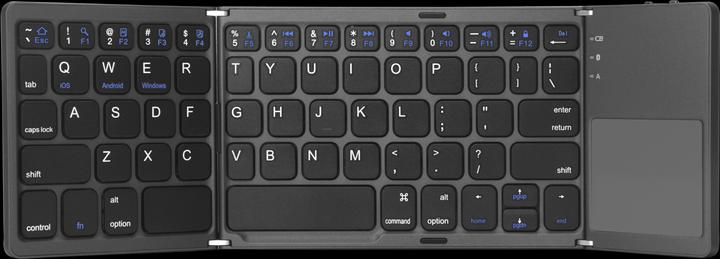
XtremeMac Foldable Bluetooth Keyboard
CH, Wireless
To get the characters ä, ö and ü on the XtremeMac Foldable Bluetooth Keyboard (CH, wireless), you can use the following key combinations: ä: Press Alt + u, release both keys and then press a. ö: Press Alt + u, release both keys and then press o. ü: Press Alt + u, release both keys and then press u.
Hi Copperbelt, This keyboard is a QWERTZ FR-CH. The only thing that bothers is the missing left command button :-/
QWERTZ. With usb C!