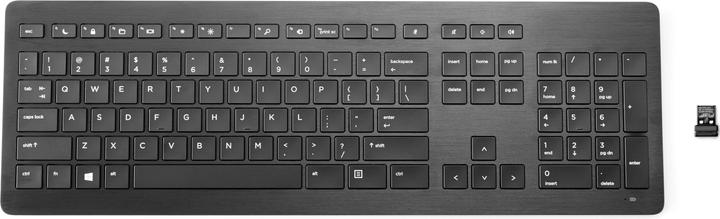
HP Premium
CH, Wireless
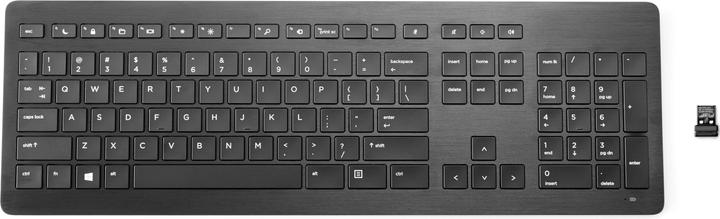
HP Premium
CH, Wireless
My keyboard has never lit up. It doesn't say anywhere that it has a keyboard light. But I'm happy to be proven wrong.
This is not possible because, for security reasons, keyboards can only communicate with one Bluetooth device at a time. The USB dongle would have to be reconnected or a KVM switch could be used where this keyboard dongle would be connected to a USB port for the keyboard on the KVM switch. When switching the PC inputs on the KVM switch, the keyboard would then be passed on to the next PC.
Seems to be a normal micro USB to USB cable, so yes.
I do not know that. But since up to 5 devices can be connected to one hp USB dongle, it would make sense if you could order it separately.
Hello Mozzie The key mentioned is bottom left, 2nd row, 2nd key: Shift, [ < > \], Y, X, C, V..., same place as on my 2 laptops with CH keyboard. Note: On the CH keyboard, "Y" is where the "Z" is on the American keyboard. Am very happy with the quality of the keyboard, bought a second one right away. It also has a rechargeable battery instead of batteries, which can be recharged occasionally via USB cable. Best wishes and have fun with this keyboard!
The label at the bottom of the keyboard reads: HP WLess Premium Keyboard Serial No: 1C10153393 Product No: Z9N41AA#UUZ The keys are not tippy, they stay perfectly straight when pressed even if you only press on one corner. I would describe the volume as quiet, similar to a laptop.
is normal qwertz with ä,ö,ü. Unfortunately, HP does not have images for every layout.
Yes, the keyboard also works with the cable without the bluetooth
14 of 14 questions