

Slim and powerful: MSI’s gaming notebook
The MSI GS65 Stealth Thin 8RF-292 is ridiculously thin for a gaming notebook. And yet it comes with promising hardware, including GTX 1070, a 144 Hz display and lots more. But the question is, is it as good as it seems on paper?
MSI’s gaming notebook might have been designed to be incredibly thin and almost the same size as an ultrabook, but it’s not comparable. MSI’s latest release is in a league of its own – you won’t find any frugal cooling vents here that would mean throttling the CPU or GPU.
The design of the notebook itself is testament to the good ventilation. Before you even switch it on, you know the air will be able to circulate properly. I’m glad I’m not testing an Apple product with its typical over-designed hardware in casing too small for a price equivalent to daylight robbery. Nope, this is the real deal.

Let’s take a look at what’s under the hood:
- Intel Core i7-8750H
- Nvidia GeForce GTX 1070 Max-Q
- 16 GB RAM (SO-DIMM, DDR4-2666, 2 x 8 GB Samsung M471A1K43CB1-CTD)
- 512 GB SSD (Western Digital SN720, M.2 PCIe 3.0 x4)
- 15.6” Full-HD-IPS-Display with 144 Hz refresh rate (anti-glare)
- Speakers, microphone and 720p front camera
- SteelSeries RGB gaming keyboard
- 4-cell, 82 Wh lithium polymer battery
- Windows 10 Home
If you wanted more RAM, that wouldn’t be a problem as it supports up to 32 GB. The thing is, both memory slots are already being used. But 16 GB is certainly enough for playing current games in 1080p.
Design and ports
MSI opted for black aluminium for the chassis, which is incidentally the material I prefer. It’s not just that it feels nice to the touch; it’s also good at dissipating heat and it accommodates the overall weight of the notebook (1.8 kg). The manufacturer also added a copper-like border to the notebook cover and touchpad for decoration.

In terms of dimensions, MSI mentioned they’d be putting a 15.6” notebook in 14” casing. And considering the thin edges around the display, this is conceivable – even when you ignore the razzmatazz of marketing. I measure the sides to be 6 mm and 9 mm above the display. But the edge underneath the display comes in at a chunky 2.9 cm. The notebook itself is 1.77 cm thick, 24.8 cm long and 35.8 cm wide.


Compared with other manufacturers who still only like to include a Thunderbolt or USB-C port, MSI has opted for a good mix of old and new connectors. On the right hand side, you’ll find one USB 3.1 A and a Thunderbolt 3, which you can also use to hook up USB C devices.
Next to that there’s a mini DisplayPort, HDMI and a power jack. On the left, MSI have included two jack connections for headphones and a mic, two further USB 3.1 As and an ethernet port. If you’re so inclined, you even have the option of adding a Kensington lock.
1080p 144 Hz display

The notebook display impressed me straight away, even if it did only feature 1920 × 1080 pixel resolution. If we dive into specs for a moment, the display is anti-glare, 15.6” and it features 144 Hz refresh rate. Once you’ve spent any time with a 144 Hz-capable display, you don’t want to go back to anything else.
It protects your eyes so all that will get in the way of long gaming sessions is a grumbling stomach and dry mouth. The only thing that’s a bit of a shame is that the 144 Hz can’t be combined with G-Sync as it doesn’t have this feature. But Nvidia Optimus technology optimises battery life.
The colours look natural thanks to the IPS panel and the display is also high-contrast, no matter what angle you look at it from. The brightness value is 286 cd/m², which sadly means it can’t always be used when you’re out in the sun. Basically, you don’t want to be organising a garden LAN party any time soon.
SteelSeries RGB gaming keyboard
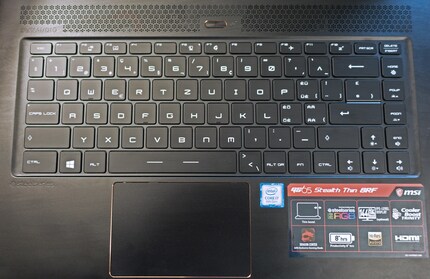
The Swiss version of the keyboard has a strange layout. For instance, the second FN key is missing on the left hand side of the spacebar. And directly to the right of the spacebar is the backslash, which would normally be next to the left Shift key on the second row. The smaller Enter key that has a huge dollar key above it is a waste of time. It’s all very confusing if you haven’t worked with a keyboard like this before.

But where it loses marks in layout it gains them in terms of gaming. At 1.4 mm, the key drop is short and you notice a distinct but not extreme trigger point. I found I got on fine with it while gaming. Thanks to RGB lighting, the keys can be configured individually. Or you can go into disco mode and choose from any number of lighting presets.
The touchpad is a comfortable 107 × 71 mm. It supports multitouch and reacts to all kinds of swiping gestures precisely – as it should.
Sound by Dynaudio

The speakers take up the whole length of space above the keyboard. If you press the aluminium above, it seems to be really thin and bends easily under the pressure of your finger. There’s definitely room for improvement there.
When I test out the sound, the trebles sound clean but the mid-range tones seem to be missing something and the bass is starved. I can’t make out the high-end Dynaudio speaker quality that MSI advertise on their home page.
However, the quality improves when you use a headset. With Nahimic 3, you get a sound control centre for adjusting all kinds of settings linked to gaming and watching films with 3D sound. In terms of virtual surround, you’ve got Windows Sonic technology and Dolby Atmos for headphones.
Battery performance
MSI features an inbuilt, 82 Wh, 4-cell lithium polymer battery, which is pretty generous for a notebook of this petite size.
HeavyLoad
When I carry out the HeavyLoad stress test, I’m stretching all the hardware to its limit so I get to find out how long the notebook can hold out under full load. The results are in… the MSI notebook managed one hour and 44 minutes.
That’s not a bad performance at all. To put it in context, when I tested out the ASUS ZenBook Pro 15, which features the same processor but contains a GeForce GTX 1050, it only managed 32 minutes with a 71 Wh battery.
Constant YouTube streaming
And now we come to constant YouTube streaming. For this I set the display brightness to the mid level and automatic shutdown was six hours and five minutes later. That’s not necessarily a good result, as a quick look at the recent review of [these five ultrabooks] (https://www.digitec.ch/en/s1/page/five-ultrabooks-go-head-to-head-acer-vs-asus-vs-dell-vs-hp-vs-lenovo-9033) reveals. In fact, the MSI GS65 landed in joint bottom place with the ZenBook Pro in this comparative test.
Having said that, I can get eight to nine hours out of the MSI notebook when I’m working in the office.
CPU
The Intel Core i7-8750H is a performant, mobile 64-bit, hexa-core, high-end processor. It was introduced at the start of 2018 and is based on Coffee Lake microarchitecture. It has been made with Intel’s new and improved, third generation 14 nm++ process.
The i7-8750H has a clock speed of 2.2 GHz and a TDP of 45 W. It also features a TurboBoost of up to 4.1 GHz. The processor itself supports up to 64 GB DDR4-2666 RAM (dual channel). And the chip is home to Intel’s UHD Graphics 630 GPU.
Graphics card
The mobile, high-end GPU Nvidia GeForce GTX 1070 Max-Q is based on Pascal architecture. The version built into this notebook features 8 GB GDDR5 video RAM (connection via 256-bit interface). It’s made in a 16-nm process and offers a frequency of 1101 to 1215 MHz (boost rate: 1265 to 1379 MHz). And the card’s power consumption is 80 to 90 W. But in terms of performance, it can vary depending on the cooling system and casing used.
Performance
To gauge performance, I test different benchmarks: Cinebench R15, 3DMark Fire Strike and Time Spy as well as three in-game benchmarks.
Cinebench R15
Maxon’s Cinebench lets you test how your PC would fare for rendering Cinema 4D content. The benchmark focuses on floating point performance. Processors with more cores will always deliver a better result. And remember, you can only compare processors with Cinebench R15 if both processors have the same number of threads.
This is how the MSI GS65 Stealth Thin 8RF coped in the test:
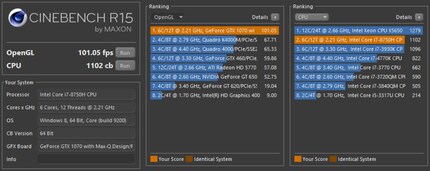
When it came to rendering with OpenGL, the GS65 managed 101.05 fps. To give you something to compare that with: the Asus ROG Zephyrus with GTX 1080 Max-Q Design reached 110.31 fps.
The CPU i7-8750H scored 1,102 points in the tested system, while the same processor attained 1,131 points in the Asus ROG Zephyrus.
3DMark Fire Strike
3DMark’s benchmark Fire Strike lets you test and compare gaming PCs. We rendered in 1080p using DirectX 11.
In this test, the MSI notebook walked away with a score of 12,205. You can compare the result on the manufacturer’s website. You’ll see that the GTX 1070 scored more than double that of the Zenbook Pro with GTX 1050 (5,135 points) and came in at 2,600 points less than the ROG Zephyrus with GTX 1080.
3DMark Time Spy
Compared with Fire Strike, the Time Spy Benchmark runs with DirectX 12 and is rendered with a 2560 × 1440 pixel resolution.
The MSI GS65 scored 4,746 points – you can find the MSI 3DMark results online here. To give you an idea, an average gaming notebook came out with 3,879 points in this benchmark.
In-game benchmarks
A side note on noise emissions:
During the benchmark tests, the notebook stays relatively quiet. But if I’m gaming for longer, the noise level is 50 dB from where I’m sitting. Directly behind the notebook, the level is as high as 70 dB – compared with a mere 32 dB when the notebook is idle. Having said that, my measuring technique isn’t the most accurate, as I’m just using a Huawei smartphone.
«Ashes of the Singularity: Escalation»
This game is popular for benchmarking and can exhaust almost any system. I set the graphics settings to the highest possible quality – in other words, «crazy» – for this test. The benchmark uses DirectX 12.
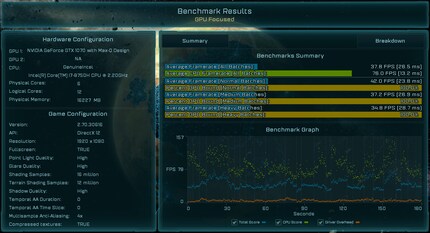
At 1080p resolution, there’s about 37.8 fps, which is enough for a strategy game.
«Assassin’s Creed Origins»
«Assassin's Creed Origins» is more demanding of the processor than other games. I start by testing with the settings set to maximum (very high) at 1080p.
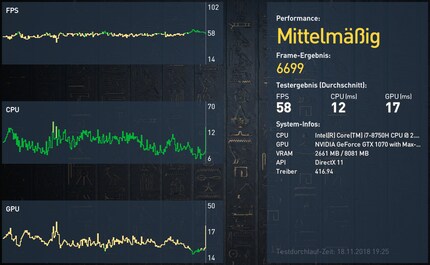
Not bad. You can game pretty well with 58 fps. But it’s frustrating that you only get a «mediocre» result. Even though anything above 60 fps is classed «high», I’m not willing to accept that result.
So I do a second round of tests with the settings at very high.
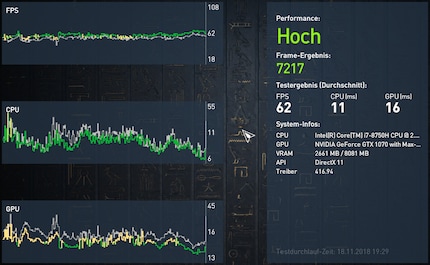
And I finally reach the «high» category in terms of performance that I’d been aiming for. :)
«Far Cry 5»
In «Far Cry 5», the benchmark only reflects part of a real game because it doesn’t factor in quick changes. Again, I set the quality to the highest setting at a resolution of 1080p.
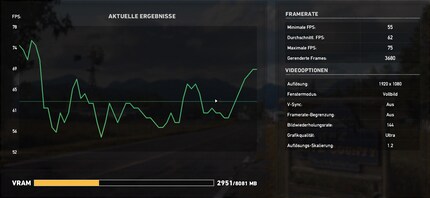
An average of 62 fps is perfectly respectable. But when I tested this out on the Zenbook Pro (GTX 1050) using the same quality settings, the result was only 42 fps.
Verdict: by no means a gaming revolution but a cool piece of kit with minor flaws
If we’re talking purely aesthetics, you can’t deny that MSI deliver a beautiful product. I love the simple aluminium look with snatches of copper. The laptop is made to a high finish, apart from the aluminium over the speakers, which bends under gentle pressure. I don’t find myself wishing they’d added in other ports. And the cooling system enables great performance from the processor and GPU, which on the whole is good enough for gaming with the highest graphics quality.
What I don’t like is the keyboard layout. It seems to be a mishmash of a US and Swiss keyboard. Dear MSI, Can you please leave the keyboard chaos out in future? I’d also be grateful if you’d stop talking about the notebook featuring hi-fi quality when the inbuilt speakers actually sound awful. To be fair, the sound quality is on a par with most other notebooks.
Moving onto the display, I can say with certainty that it’s excellent. Even if it means you can’t use G-Sync, it’s worth it and your eyes will thank you when you’re working and gaming with a refresh rate of 144 Hz. All in all, I highly recommend this gaming notebook.
The price reflects the performance compared with other gaming notebooks. If you want more gaming performance, you’re better off having a look at the slightly more expensive Asus ROG Zephyrus.
I find my muse in everything. When I don’t, I draw inspiration from daydreaming. After all, if you dream, you don’t sleep through life.