
Wireless reverse charging: What happens when two Huawei Mate 20 Pro charge each other?

Patrick Strohmeier asks, I answer. He wants to know how two Huawei Mate 20 Pros behave when they try to charge each other. A look at a feature and a nonsensical experiment.
The comment column sometimes asks some really good questions. Even if I don't reply to everything, I read every comment on my articles and videos. Whether on YouTube, Facebook or here at the bottom of the article. YouTube subscriber Patrick Strohmeier asked a good question in my London video about the Huawei Mate 20 Pro.
I wonder what happens when you hold two Mate 20 Pros together. Does the smartphone charge with less battery or can this be adjusted somehow?
We laughed about it. And then like this: "Yeah, what actually happens?"
That's why I got myself a second Mate 20 Pro and had a look at it.
How wireless reverse charging works
The function that allows you to charge other phones is not activated by default. In very simple terms, wireless charging works like this:
- An active coil builds up an electromagnetic field
- A passive coil absorbs energy from this field
The great thing about this technology is that it doesn't care about software. This means that you can also charge an iPhone or a Samsung Galaxy with your Mate 20 Pro. Or any other device that needs to be charged wirelessly. However, for this to work, the other device must also have wireless charging. This should be obvious, but I'll mention it anyway.
The function on the Mate 20 Pro must therefore be activated manually. I haven't found a quick way to activate this function yet, but if in doubt, you can make a switch with Tasker. Or automate it via IFTTT. A switch could be hidden at the top of the status bar, but Huawei has not yet implemented this. However, I must point out that I am working with a pre-production model. The software is not yet fully developed. So if you have a switch in your production model, let me know.
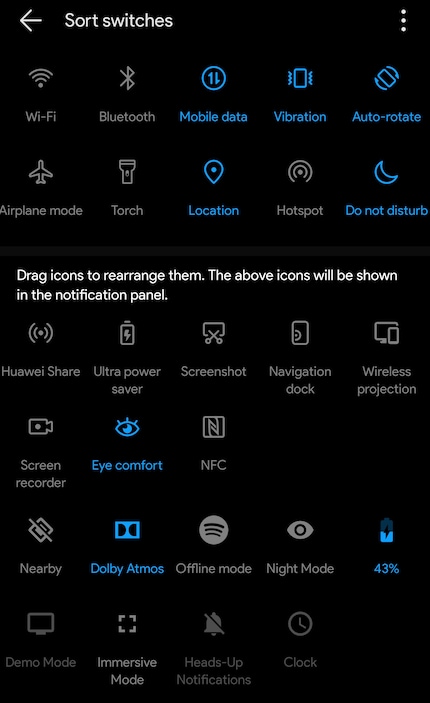
But the long road goes like this:
- Go to the settings of your phone
- Select Battery
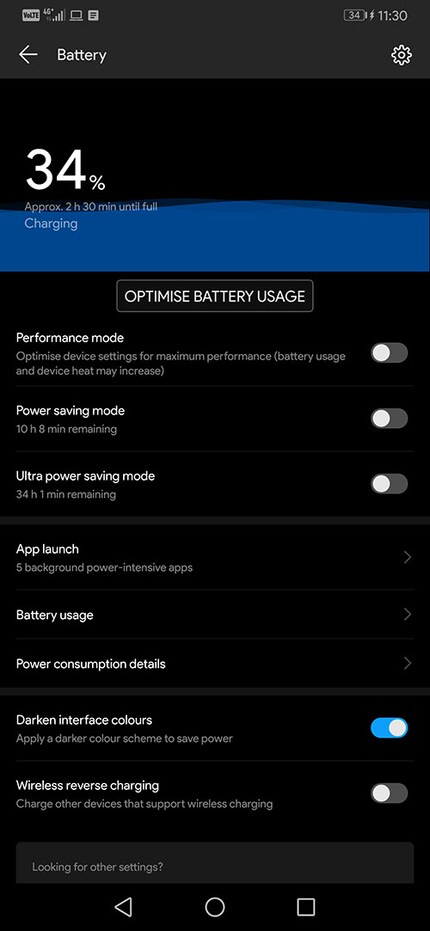
- Enable wireless reverse charging
Wireless reverse charging deactivates automatically after a few minutes of not charging.
What if two phones charge each other
But now to Patrick's question. What happens if I hold two phones together that both have Wireless Reverse Charging enabled? Before the shoot, I make the joke that I'm solving the power crisis because, in theory, no phone will ever be without a battery and there will always be power flowing between the two.
The experiment begins.

One phone charges, the other doesn't. Stupidly, the phone with 100% battery taps the phone with 78% battery. Reasonably, this should be the other way round. But it is not. Maybe that will come. Because it's a pre-production model.
So, that's it. I'll keep experimenting. And if you ever replace your phone, you can easily turn the Mate 20 Pro into a wireless charging station.


Journalist. Author. Hacker. A storyteller searching for boundaries, secrets and taboos – putting the world to paper. Not because I can but because I can’t not.
Practical solutions for everyday problems with technology, household hacks and much more.
Show all



