

Two tiny devices tested: DJI Osmo Nano vs Insta360 Go Ultra
The Osmo Nano from DJI and the Go Ultra from Insta360 look very similar at first glance. They each consist of a small camera module that can be attached almost anywhere and a display dock.
Just a few weeks apart, the Chinese companies DJI and Insta360 are launching a tiny action cam on the market. The DJI Osmo Nano and the Insta360 Go Ultra are so similar in terms of how they are used that a comparative test is in order.
Both cameras are mini action cams that are suitable for unusual perspectives thanks to their handiness.
The Osmo Nano is DJI's answer to the Insta 360 Go 3S and comes onto the market at almost the same time as its successor, the Go Ultra. It is available with 64 and 128 gigabytes of integrated memory. I received the 128 gigabyte version from DJI for testing. Insta360 sends me the Go Ultra in white. Unfortunately, unlike its predecessor, it no longer has any internal memory on board. Even though it is more expensive than the Osmo Nano.
Scope of delivery and first impression
The Osmo Nano arrives with a neck strap with a magnetic plate for attaching to the chest, a hat clip, a ball head suction cup mount and an additional plastic protective cover for the camera part. DJI also provides a USB-C cable.
The Go Ultra comes with a neck strap, hat clip, charging cable and safety cord. The latter is designed to prevent the magnetically attached camera from accidentally falling. I have not used it.
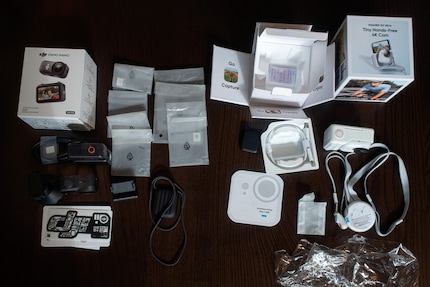
The fact that Insta360 no longer integrates memory is a sour note for me when setting it up. While I get started straight away with the Osmo Nano, the Go Ultra asks for a memory card for the firmware update. Nothing works without one.
None of the companies provide a case or transport bag. I almost overlook the transparent lens cover that is already attached, but it doesn't need to be removed when in use. Although it is not lost, it is susceptible to scratches. After just a few days of testing, the Insta360's lens protector already has a small flaw.
Two parts: Camera and dock
The DJI Osmo Nano is well thought out in terms of handling. The camera snaps magnetically into the dock or other mounts. All I have to do is press the fastener together and the connection is bombproof. I can release it again just as easily. I can attach the display to the front or back of the camera. This gives me the option of a selfie or viewfinder display.

The Insta360 Go Ultra doesn't do either of these things well. The dock looks more elegant thanks to the ribbed handle and the camera also snaps firmly into the dock. To get it out again, however, I have to jiggle the lens protection a lot. Several times while travelling, I worry that the small camera will slip out of my fingers and get lost.
The display on the dock can be flipped 180 degrees for selfies and vlogs. I found this a little fiddly at first, but it gets better with time. Nevertheless, I like DJI's solution much better: if necessary, their camera can be unclipped from the display in no time at all and put back on upside down.

Optically, the Osmo Nano mimics the Go 3S. However, the small, cuboid camera module is less rounded than that of the original. The angular housing has one major advantage: the small camera can be set down quickly without having to pull out the dock. The Go 3S and the square Go Ultra can only lie on their backs without a holder - and even that is not stable. Although it looks prettier in my opinion, the lack of a place to put it down is a shortcoming.

At 2.5 inches, the Insta360's display is around half an inch larger than that of the Osmo Nano. That makes a big difference. The icons are easier to select, there are more descriptions and operation is easier overall. With the DJI, everything is more fiddly and less intuitive. I often unintentionally adjust something that I don't want to adjust.
Features of the two cameras
The purpose, handling and features of the Osmo Nano and the Go Ultra only differ in the details. At 1/1.28 inches, the Go Ultra has a slightly larger sensor, takes photos with up to 50 instead of 36 megapixels, offers a video bit rate of 180 instead of 120 MBit/s, has a slightly larger field of view and records audio in 32 bits instead of 16 bits.
On the other hand, the Osmo Nano videos have a colour depth of ten bits, which allows significantly more leeway in terms of colours during post-processing. I can also pair two external DJI wireless microphones with the cam.
| Insta360 Go Ultra | DJI Osmo Nano | |
|---|---|---|
| Blende | f/2,85 | f/2,8 |
| Sensor | 1/1,28 Zoll | 1/1,3 Zoll |
| Fotoauflösung | bis 50 MP | bis 35 MP |
| maximale Videoauflösung, maximale fps | 4K 60 fps / 1080p @240 fps | 4K 60 fps / 1080p @240 fps |
| ISO | 100 bis 6400 | 100 bis 25 600 |
| Sichtfeld | 156 Grad | 143 Grad |
| Video-Bitrate | 180 MBit/s | 120 MBit/s |
| Dynamikumfang | 13,5 Blendenstufen, 10-Bit Farbtiefe, D-Log M Farbprofil | |
| Codecs | H.264, H.265 | H.265 |
| Audio | 48 kHz, 32 Bit, AAC | 48 kHz, 16 Bit, AAC, 2 externe DJI-Mic-Sender koppelbar |
| Touchscreen | 2,5 Zoll | 1,96 Zoll (OLED) |
| Wasserdicht | Kamera bis 10 m, Dock IPX4 spritzwasserresistent | Kamera bis 10 m, Dock IPX4 spritzwasserresistent |
| Speicherkarte (microSD) | obligatorisch, bis zu 2 TB | optional, bis zu 1 TB |
| Gewicht | Kamera: 53 Gramm
Dock: 109 Gramm | Kamera: 52 Gramm
Dock: 72 Gramm |
| Akku | Kamera: 500 mAh
Dock: 1450 mAh Laufzeitangabe: Kamera: 70 Min. Kamera + Dock: 200 Min. | Kamera: 530 mAh
Dock: 1300 mAh Laufzeitangabe: Kamera: 90 Min. Kamera + Dock: 200 Min. |
| Beiliegendes Zubehör | Magnetisches Halsband, magnetischer Clip, Befestigungskordel | Magnetisches Halsband, magnetischer Clip, magnetischer Saugnapf |
Both cameras are waterproof to a depth of ten metres, but their docks only offer protection against splashing water.
On the software side, there are numerous modes that are also similar, including time-lapse, slow motion, pre-recording and loop recording, night shots, various image stabilisation options, gesture and voice control and much more.
How the cameras perform under the same conditions
The best way to compare the photo, video and audio quality is to use both cameras at the same time. I took the test shots in standard mode without post-processing. In photo mode, this means: JPG images in 4:3 format at the highest resolution with 50 megapixels (Go Ultra) or 35 megapixels (Osmo Nano). Both cameras can also create RAW images, which improves the post-processing options.
The results are ambivalent and vary greatly depending on the prevailing conditions.
In this comparison photo, the foreground colours of the Osmo Nano look much more lifelike and realistic. On the other hand, the meadow in the background is very frayed and hardly any details are recognisable.
In the backlit shot in the garden, Insta360 clearly does a better job. All image areas and details are clearly recognisable. This is not the case with DJI: the garden is underexposed.
Without the backlight, DJI scores. The photo shows more vivid colours and more depth. The washed-out details in low-texture areas such as the grass are less noticeable.
With lots of light and shade, the image is confirmed: Insta360 shows more details and contrasts with balanced colours, while DJI tends to process the photo with washed-out and oversaturated colours. However, the images from both cameras are generally only suitable for documentation purposes. As a rule, you will take better pictures with a smartphone or a real camera.
For comparison videos, I go on a bike tour with my husband. The Insta360 Go Ultra has the high wind noise cancellation activated by default, whereas the DJI Osmo Nano does not. You can clearly hear the difference in the video.
The Go Ultra easily cancels out the wind on the bike and additional light breezes. I don't notice any distortion from other ambient noises. Fortunately, the Osmo Nano also has improved wind suppression hidden in the menu. This makes it much better, but the Go Ultra wins even then.
The image stabilisation works very well with both cameras. When walking and slightly shaking on a bike, it ensures a buttery smooth image. As expected, however, excessive movements with the upper body when cycling lead to unnatural-looking jumps.
Since both cameras are waterproof, I put them in a bowl of water and let the cats play with them. In a short video, I cut together several scenes one after the other so that you can hear and see the differences.
The image quality is very good with both cameras - both in the water and at the end when I take both cameras out again. As expected, the Insta360 Go Ultra was initially ahead in terms of sound. However, as soon as water covers its microphones in the first scene, its sound becomes much duller than that of the Osmo Nano.
Transmission and editing on the smartphone
Smartphone connectivity works the same for both devices: the mobile connects to the respective camera via a temporary Wi-Fi network. After downloading them to the smartphone, they are available for further processing in the respective app - DJI Mimo or Insta360. This makes it very easy to create useful montages, even automatically if desired.
The software only needs a few clips for automatic editing. I select a template that already gives an idea of the basic style of the video and let the AI do the work. Shortly afterwards, the video is finished in a superficial social media style, including background music and smart cuts. I set the highlights myself during manual editing.
The software from both suppliers is similar - both apps are intuitive to use and the results are definitely sufficient for short videos on Instagram. For more elaborate videos, editing on the computer is essential.
Both cameras also offer the option of displaying statistics on the video, such as the current speed and distance travelled. The apps already have corresponding overlay templates on board. I can import recorded data from Garmin, Suunto and other suppliers for this purpose - however, I was unable to import the data for both cams.
I can at least get the Insta360 Go Ultra to save the GPS data from the smartphone when recording. To do this, I have to start the recording in the app and must not switch off the display. The result can look like this:

Handling on day trips
To assess user-friendliness and endurance, I always take a camera with me on longer trips. First, I grab the DJI Osmo Nano for a city trip to Bremen.
I usually only use the camera part and save the dock battery for occasional charging. It's nice to wear the camera magnetically attached to my shirt and simply take it off when I want to use it in my hand. What I like about the DJI is that it can be quickly put down for shooting thanks to its straight frame.
I take the Insta360 Go Ultra with me on a day trip on a historic sailing ship. At the end of the day, I recorded 100 individual clips ranging from a few seconds to around 1.5 minutes in length. The dock, which I occasionally use to charge the camera, still has a battery reserve of around 20 per cent. The camera therefore survives a day of intensive use quite well.
While the morning shots in low light look rather muddy, as expected, the Go Ultra really comes into its own in the afternoon when the sun is shining brightly. The audio quality surprises me particularly positively. Wind is barely audible, but the microphones react very sensitively to other details. I'm used to tinny and distorted sound from other action cams.
The square shape of the Insta360 Go Ultra causes an annoying problem. I have to make sure that I orientate it correctly so that I don't accidentally record in portrait format. Only the two LEDs on the housing discreetly indicate the orientation. I have recorded several videos unintentionally in portrait format. This can be corrected afterwards, but it is an additional work step. This does not happen with the DJI Osmo Nano.
One disadvantage of the white housing version is the colour. After a day on the boat, the housing shows signs of soiling. Unfortunately, they don't go away completely.

Advantages and disadvantages of a small form factor
Using a camera without a display unfortunately also has a disadvantage: Incorrect settings go unnoticed. For example, the night mode from the previous evening, which records videos in a lower resolution and with a higher ISO value.
For an unusual perspective, I try to turn my cats into camera people. The cams are small and light enough. In the end, only the cat with the DJI Osmo Nano agreed to take part. Unfortunately, the Insta360 had to stay at home. During a walk in the garden, the cat fully utilised the battery life of the Osmo Nano: After around half an hour of recording in 4K at 60 fps, it's over.
The option of remote control via dock or smartphone is very useful for such recordings: I can see what the cam sees, how long the recording has been running and how much battery is left. I can also start and stop the recording or change the mode.
Conclusion: which camera is better?
Both cameras are very well suited as lightweight, hands-free action cams for travelling. If you are looking for a camera for unusual perspectives, you can also go for it: Their small size and magnetic attachment mean you can mount them in places that would be less accessible for other cameras.
The image quality is similar for both cameras: there's nothing to complain about in daylight. If the light is not optimal, the image quickly becomes muddy. The batteries offer enough capacity for organic vlog-style use.
The DJI Osmo Nano is the cheaper candidate. It is more practical to use and can be parked without a dock. It also has internal memory. If you have to watch your budget, I would recommend this camera.
In favour of the Insta360 Go Ultra is the better screen and the excellent audio recording, which almost makes up for the extra cost. With an external DJI mic, the Osmo Nano could be on a par.
Feels just as comfortable in front of a gaming PC as she does in a hammock in the garden. Likes the Roman Empire, container ships and science fiction books. Focuses mostly on unearthing news stories about IT and smart products.
Interesting facts about products, behind-the-scenes looks at manufacturers and deep-dives on interesting people.
Show all


