

The Huawei WS5200 V2 Wi-Fi speed test: meagre yield or a great deal?
Can a router offer a strong signal for little money? What happens when a 50-buck Huawei mini router goes against professional and expensive competition? Well, time to speed test the WS5200 V2 and get some answers.
Want to have your cake and eat it? Spend little cash on your router? Then get excited. Time to see whether the Huawei WS5200 V2 makes this possible. It's simultaneously the cheapest and smallest router to ever grace our Wi-Fi speed test. Nevertheless, it has four external antennas and claims to provide up to 1200 Mbps.

The specs:
- Processor and memory: 800 MHz dual-core processor.
- Antennas: 4 x external.
- Ports: 1 x RJ45 WAN (Gigabit), 3 x RJ45 LAN (Gigabit).
- 5 GHz network standards: IEEE 802.11.ac/a/n.
- 2.4 GHz network standards: IEEE 802.11a/n/b/g.
- Transmission rate: up to 1200 Mbps.
- Encryptions: WPA-PSK, WPA2-PSK.
- User modes: wireless router, access point.
- Dimensions: 205 x 120 x 36.8 mm, 239 g.
- Operation: HiLink Button, Reset Button.
- **Features: **MU-MIMO, Firewall, Anti-brute force algorithms, DoS attack protection, DMZ, PAP / CHAP, VPN pass through, Wi-Fi timer, Guest Wi-Fi and more.
Apartment floor plan and router location
To accurately compare the small Huawei router with the competition tested so far, I place it in the standard location of my 120 m² maisonette. The current champion is the Ubiquiti UniFi Dream Machine. The Dream Machine averages 453.09 Mbps in my apartment, has a latency of 3 ms and a signal strength of -65 dBm.


Getting set up
The router weighs only 239 g, measures 20.5 x 12 cm and has a design that slopes from back to front. At the very back, it's only 3.7 cm thick with antennas closed. 1.2 cm at the front. It has one WAN and three LAN ports as well as two buttons. The HiLink Button for connecting Wi-Fi devices and a reset button.

Initial setup of the router is relatively simple and works as follows:
- Connect a PC or other terminal device to the router via a LAN cable or Wi-Fi. The router has an open WLAN, the SSID is on a sticker attached to the bottom of the router. When connecting to a smartphone, setup is automatically called up. On PC, this is done by entering the IP address 192.168.3.1 in your browser (also noted on the sticker).
- Follow the setup: accept the license agreement and determine whether updates of the router software should be done automatically.
- Define the WLAN name and password and select whether the 5 GHz and 2.4 GHz frequency bands should be operated separately or together.
- Set a password for the administrator account.
- Perform network configuration automatically or manually.
The web interface and other router settings are best accessed from your desktop computer. This is again done by entering the router's IP 192.168.3.1 into the browser.
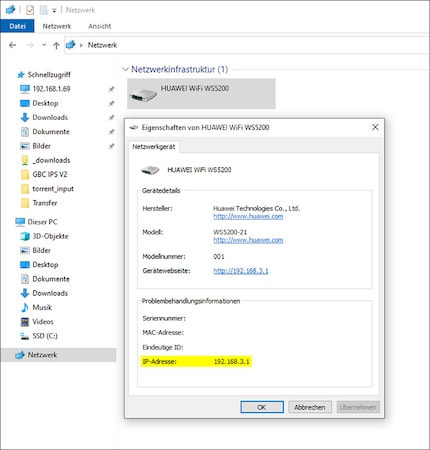
If the IP address indicated on the sticker does not lead to your destination, you can determine the correct IP by starting Explorer on a Windows PC, for example. Then click on Network and wait until the router appears. Then right-click on it and select Properties. The IP is now displayed at the very bottom of the properties.
** Speed, ping and signal strength per room**
Armed with an Asus ZenBook Duo, I start measuring the new Wi-Fi. I measured the new installation with a Wi-Fi-6-capable notebook and the «LAN Speed Test» app. I uploaded a 1 GB file to my NAS (article in German), which is located in the living room, three times in total. Then I determined the latency of the DOS console by pinging my NAS. For the signal strength, which is specified in decibel milliwatts (dBm), I used the «NetSpot» software. The heat maps further down were also provided by NetSpot.
Results
How the Huawei WS5200 V2 fares in our Wi-Fi speed test:
| Location | 5 Ghz frequency speed / ping / signal strength | 2.4 Ghz frequency speed / ping / signal strength |
|---|---|---|
| Entrance hall | 131,27 Mbps / 3 ms / -74 dBm | 139,04 Mbps / 3 ms / -69 dBm |
| Living room | 318,53 Mbps / 3 ms / -50 dBm | 168,96 Mbps / 3 ms / -39 dBm |
| Dining room | 229,92 Mbps / 3 ms / -68 dBm | 155,50 Mbps / 3 ms / -59 dBm |
| Kitchen | 146,69 Mbps / 3 ms / -67 dBm | 141,29 Mbps / 3 ms / -58 dBm |
| Balcony | 92,48 Mbps / 4 ms / -79 dBm | 94,07 Mbps / 5 ms / -73 dBm |
| Broom closet | 82,24 Mbps / 4 ms / -76 dBm | 110,48 Mbps / 3 ms / -72 dBm |
| Bathroom | 276,16 Mbps / 3 ms / -63 dBm | 167,93 Mbps / 3 ms / -59 dBm |
| Office | 51,21 Mbps / 5 ms / -81 dBm | 58,51 Mbps / 5 ms / -77 dBm |
| Washing room | 57,52 Mbps / 4 ms / -84 dBm | 73,03 Mbps / 3 ms / -78 dBm |
| Upstairs bathroom | 45,65 Mbps / 5 ms / -86 dBm | 60,92 Mbps / 4 ms / -76 dBm |
| Bedroom | 52,09 Mbps / 5 ms / -82 dBm | 67,68 Mbps / 4 ms / -77 dBm |
| Ø | 134,88 Mbps / 4 ms / -74 dBm | 112,49 Mbps / 4 ms / -67 dBm |
What's particularly exciting about these measurements and results is that the two frequency bands are engaged in an internal duel which, taken as a whole, detracts from the 5 GHz frequencies. The 2.4 GHz frequency band offers better performance in the entrance area, storage room, office and the entire upper floor. This could be an indication that Huawei divides the antenna power of this router equally between both frequency bands. As in theory, the 2.4 GHz frequency band reaches farther with this router.
An average of 112.49 Mbps and a latency of 4 ms at 2.4 GHz sounds good at first. However, the average signal strength of -67 dBm for 2.4 GHz conditions in this apartment is somewhat high. This means that in distant corners of the flat, many overlapping neighbourhood WLANs could cause jerking or signal loss. By the way, you can see that on the heat maps below.
The performance of the 5 GHz frequency band is not good. Signal strength and data throughput drop too quickly.
5 GHz heat map
The lower the measured dBm value, the worse the signal strength and the more blue the colour.

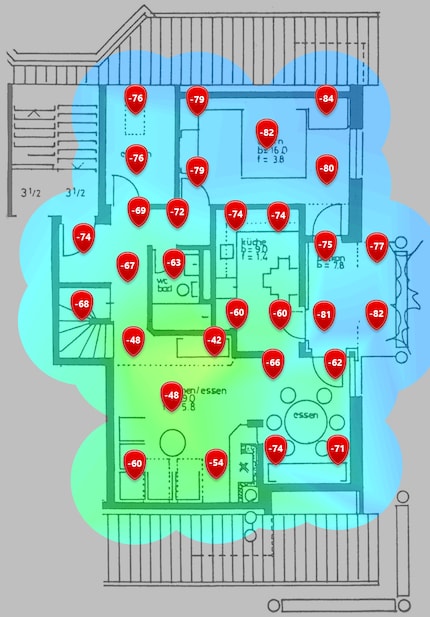
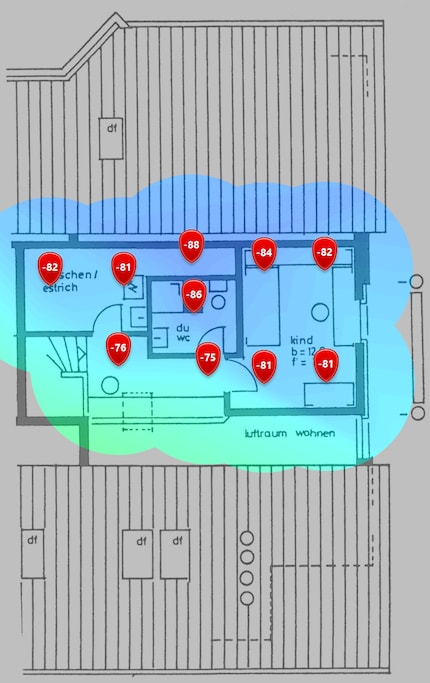
2.4 GHz heat map
The 2.4 GHz frequency band has a higher range, but lower speeds.

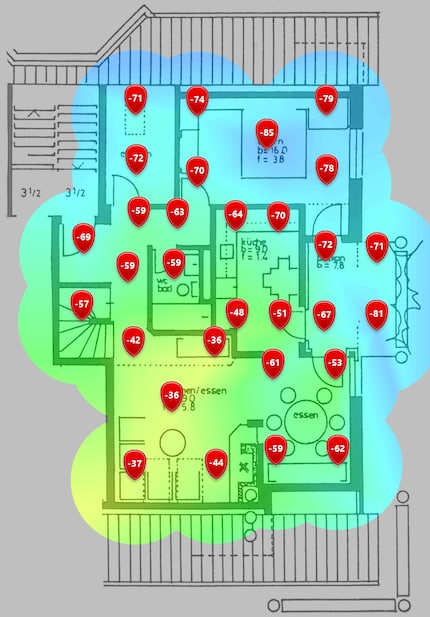
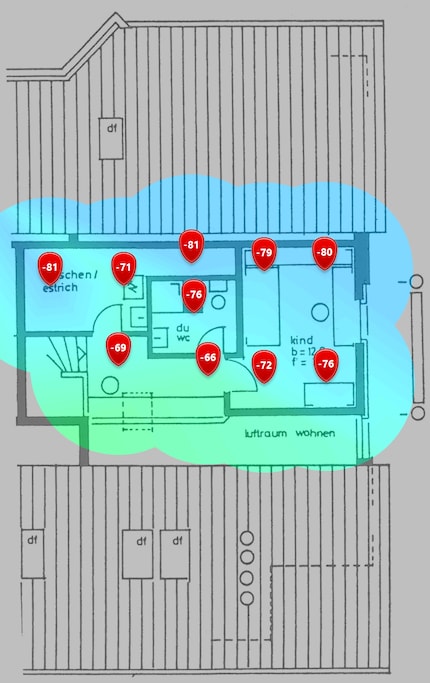
Comparing with the competition
All routers tested so far were clearly more expensive than this router. The two products listed in the tables below have performed best in my Wi-Fi speed tests so far. When comparing values, keep in mind that these two routers cost about six times as much as the Huawei router.
The 5 GHz comparison:
| Location | Huawei WS5200 V2 (Wi-Fi 5) | Ubiquiti UniFi Dream Machine (Wi-Fi 5) | TP-Link Archer AX6000 (Wi-Fi 6) |
|---|---|---|---|
| Entrance hall | 131,27 Mbps / 3 ms / -74 dBm | 470,40 Mbps / 3 ms / -66 dBm | 457,23 Mbps / 3 ms / -62 dBm |
| Living room | 318,53 Mbps / 3 ms / -50 dBm | 603,20 Mbps / 2 ms / -44 dBm | 545,69 Mbps / 2 ms / -44 dBm |
| Dining room | 229,92 Mbps / 3 ms / -68 dBm | 586,40 Mbps / 3 ms / -61 dBm | 486,73 Mbps / 3 ms / -50 dBm |
| Kitchen | 146,69 Mbps / 3 ms / -67 dBm | 548,00 Mbps / 3 ms / -60 dBm | 479,59 Mbps / 3 ms / -57 dBm |
| Balcony | 92,48 Mbps / 4 ms / -79 dBm | 451,20 Mbps / 3 ms / -71 dBm | 434,88 Mbps / 3 ms / -68 dBm |
| Broom closet | 82,24 Mbps / 4 ms / -76 dBm | 409,60 Mbps / 4 ms / -64 dBm | 429,07 Mbps / 4 ms / -64 dBm |
| Bathroom | 276,16 Mbps / 3 ms / -63 dBm | 597,60 Mbps / 3 ms / -50 dBm | 476,04 Mbps / 3 ms / -49 dBm |
| Office | 51,21 Mbps / 5 ms / -81 dBm | 279,20 Mbps / 5 ms / -75 dBm | 254,51 Mbps / 4 ms / -73 dBm |
| Washing room | 57,52 Mbps / 4 ms / -84 dBm | 382,40 Mbps / 4 ms / -77 dBm | 328,22 Mbps / 4 ms / -75 dBm |
| Upstairs bathroom | 45,65 Mbps / 5 ms / -86 dBm | 373,60 Mbps / 4 ms / -70 dBm | 321,52 Mbps / 4 ms / -70 dBm |
| Bedroom | 52,09 Mbps / 5 ms / -82 dBm | 282,40 Mbps / 4 ms / -73 dBm | 245,06 Mbps / 4 ms / -74 dBm |
| Ø | 134,88 Mbps / 4 ms / -74 dBm | 453,09 Mbps / 3 ms / -65 dBm | 405,32 Mbps / 3 ms / -62 dBm |
The 2.4 GHz comparison:
| Location | Huawei WS5200 V2 (Wi-Fi 5) | Ubiquiti UniFi Dream Machine (Wi-Fi 5) | TP-Link Archer AX6000 (Wi-Fi 6) |
|---|---|---|---|
| Entrance hall | 139,04 Mbps / 3 ms / -69 dBm | 48,80 Mbps / 5 ms / -63 dBm | 144,49 Mbps / 3 ms / -58 dBm |
| Living room | 168,96 Mbps / 3 ms / -39 dBm | 88,80 Mbps / 4 ms / -42 dBm | 164,17 Mbps / 2 ms / -38 dBm |
| Dining room | 155,50 Mbps / 3 ms / -59 dBm | 63,68 Mbps / 5 ms / -54 dBm | 154,99 Mbps / 3 ms / -45 dBm |
| Kitchen | 141,29 Mbps / 3 ms / -58 dBm | 50,80 Mbps / 5 ms / -48 dBm | 151,67 Mbps / 3 ms / -51 dBm |
| Balcony | 94,07 Mbps / 5 ms / -73 dBm | 41,92 Mbps / 5 ms / -64 dBm | 132,58 Mbps / 3 ms / -61 dBm |
| Broom closet | 110,48 Mbps / 3 ms / -72 dBm | 44,32 Mbps / 6 ms / -64 dBm | 133,57 Mbps / 4 ms / -58 dBm |
| Bathroom | 167,93 Mbps / 3 ms / -59 dBm | 85,60 Mbps / 5 ms / -54 dBm | 147,55 Mbps / 3 ms / -46 dBm |
| Office | 58,51 Mbps / 5 ms / -77 dBm | 34,88 Mbps / 6 ms / -66 dBm | 125,94 Mbps / 4 ms / -67 dBm |
| Washing room | 73,03 Mbps / 3 ms / -78 dBm | 33,76 Mbps / 7 ms / -68 dBm | 136,52 Mbps / 3 ms / -67 dBm |
| Upstairs bathroom | 60,92 Mbps / 4 ms / -76 dBm | 49,84 Mbps / 5 ms / -64 dBm | 135,55 Mbps / 4 ms / -55 dBm |
| Bedroom | 67,68 Mbps / 4 ms / -77 dBm | 43,76 Mbps / 5 ms / -61 dBm | 131,48 Mbps / 3 ms / -60 dBm |
| Ø | 112,49 Mbps / 4 ms / -67 dBm | 53,28 Mbps / 5 ms / -59 dBm | 141,68 Mbps / 3 ms / -55 dBm |
Conclusion: modest performance for a small price
The Huawei WS5200 V2 definitely doesn't offer much performance for its tiny price tag. The 5 GHz frequency band only offers satisfactory performance in the living room and dining area. In contrast, the 2.4 GHz frequency band shows comparatively good values for data throughput and latency. However, the signal strength and thus the network coverage is significantly lower than that of the competition.
Nevertheless, this router has its right to exist. Internet users with a modest subscription and a small apartment will rejoice at this option.
Finally, my Top 5 Wi-Fi speed test ranking, onto which the Huawei router unfortunately does not make it:
1. The Ubiquiti UniFi Dream Machine, with an average of 453.09 Mbps, 3 ms latency and -65 dBm
The Wi-Fi speed test can be found here.
2. The TP-Link Archer AX6000, with an average 405.32 Mbps, 3 ms latency and -62 dBm.
The Wi-Fi speed test is available here.
3. The Synology RT2600ac, with an average of 383.1 Mbps and 4 ms latency.
The Wi-Fi speed test can be found here.
4. The Netgear RAX120 Nighthawk, with an average of 336.21 Mbps and 3 ms latency (in terms of range, this router ranks third).
The Wi-Fi speed test can be found here.
5. Asus ROG Rapture GT-AC2900 with an average of 329.4 Mbps and 3 ms latency.
The Wi-Fi speed test is available here.
I find my muse in everything. When I don’t, I draw inspiration from daydreaming. After all, if you dream, you don’t sleep through life.







