

PlayStation Portal review: unnecessary gadget or essential PS5 accessory?
The PlayStation Portal allows you to stream your PS5 games in handheld format. Despite my initial scepticism, the device has won me over. That said, there are a few major downsides.
More than ten years since the PlayStation Vita hit the shelves, Sony is releasing a new handheld: the PlayStation Portal. Unlike the Vita, however, it’s not designed to be a stand-alone device. In fact, it’s simply meant to be a PS5 accessory. With the portable hardware, you can stream and enjoy your PS5 games without needing a TV. In theory, you could play them while you’re on the go too.
I spent a week giving the handheld a rigorous review. As a streaming sceptic, I’ve steered clear of Sony’s Remote Play feature until now. The solution previously on offer – streaming PlayStation games via mobile or PC apps – was simply too cumbersome for me. Reviewing the PlayStation Portal has converted me from streaming sceptic to streaming zealot. But the handheld could be so much better.
What can the PlayStation Portal do?
The PlayStation Portal is simply a Remote Play device that looks like a stretched dual-sense controller with an 8-inch display. I use the handheld to stream my games at 1080p resolution and 60 frames per second from my own PS5. For this to work, the console has to be switched on or in rest mode.
Sony says I’ll get the best results when the PS5 (connected to the router via cable) is on the same network as the PlayStation Portal (connected via Wi-Fi). But I can also stream PS5 content to my handheld outside of my own four walls too, either by connecting to a mobile hotspot or using public Wi-Fi. Mind you, there are serious limitations when using the latter approach.

Source: Domagoj Belancic
What can’t the PlayStation Portal do?
Many public Wi-Fi networks require you to register via a website before you can access the web. The PlayStation Portal doesn’t currently have a web browser it could use to log onto public Wi-Fi. In other words, the Wi-Fi networks in most hotels, cafés or other public facilities are a no-go for my PlayStation Portal. It’s a pain in the butt.

Source: Domagoj Belancic
There are no native games or apps on the PlayStation Portal. Not only that, but the device can’t stream games from the cloud either. Everything has to run via the PS5, which I think is a real shame. Streaming directly from the cloud would drastically expand the device’s range of functions. In an interview, Sony hinted that cloud gaming might be added with a future software update. Even so, this vague announcement is no guarantee.
I can’t stream multimedia with the PlayStation Portal either. If I open an app like YouTube on the PS5 via the portal, I get an error message. There’s no app store or anything similar, so you can’t download multimedia apps to stream content directly to the handheld.

Source: Domagoj Belancic
The PlayStation Portal doesn’t support Bluetooth, so you can’t use wireless Bluetooth headphones with it. Sony’s official justification for this is the noticeable delay in Bluetooth audio connections. As an alternative, there’s a jack for wired headphones. The lack of Bluetooth functionality bugs me most when I want to use the device on the go. I don’t want to lug around extra headphones and deal with unnecessary cable clutter when I’m out and about. It’s a faff.
If I don’t want to use wired headphones, I’m forced to rely on Sony’s alternatives. Next year, the company will release the Pulse Explore Wireless earbuds as well as the Pulse Elite Wireless Headset. Both models can be connected wirelessly to the PlayStation Portal via the proprietary PlayStation Link. What supposedly results from this is a delay-free connection of the highest quality. That’s all well and good, but it would’ve been nice to choose for myself whether I could live with a «poorer» Bluetooth connection.
Design and ergonomics: a pleasant surprise
The PlayStation Portal looks like Sony snapped a Dualsense controller in two and stuck a tablet between the broken pieces. I just can’t warm to the design. My colleagues on the Editorial Team, however, called the device «sexy» and «chic». As the saying goes, there’s no accounting for taste.

Source: Domagoj Belancic
The strange design has one big advantage – it feels darn good to hold. Compared to other handhelds, I can get a firm grasp on the PlayStation Portal’s two grips. The distance between the display and the grips means I can hold the console like a regular gamepad. As a result, the PlayStation Portal is miles better than my other portable devices, the Steam Deck and the Nintendo Switch.

Source: Domagoj Belancic
Sony has given the handheld slightly smaller analogue sticks than the ones on a Dualsense controller. However, this is hardly noticeable when you’re gaming. Besides this, the PlayStation Portal boasts all the features I’ve come to expect from PS5 controllers: motion controls, excellent haptic feedback, a microphone and adaptive triggers. The Dualsense touchpad is simulated using virtual touchpads on the left and right edges of the screen.

Source: Domagoj Belancic
The PlayStation Portal is very well made. Even when I twist the device in opposite directions, the handheld doesn’t give and I don’t hear any creaking noises. The only thing that worries me is the bottom half of the display, which is left «floating» without any support behind it.
The headphone jack and USB-C charging port are quite awkwardly positioned. Located on the back of the device under the white cover, connecting and disconnecting your charging cable and headphones can get fairly fiddly.

Source: Domagoj Belancic
Display, speakers and battery: room for improvement
The PlayStation Portal has an 8-inch screen with a resolution of 1080p – the perfect size and resolution for a device of this kind, if you ask me. It has a refresh rate of 60 fps. The screen’s brightness is decent enough, though I’d have preferred a few more nits when using the device in bright rooms and direct sunlight. It’s too bad that the device only has an LCD screen and not an OLED. While the LCD manages to display rich colours, it can’t quite hold a candle to the bright colours and deep black levels of my OLED switch.

Source: Domagoj Belancic
During my review, I noticed that the colours in Astro’s Playroom look totally different on the Portal’s screen than on my TV. In the example below, the giant fans are blue on the TV and pink on the Portal. I suspect this anomaly has something to do with the PS5’s HDR settings. Unlike my TV, the Portal screen doesn’t support HDR playback. I’ve never noticed colour deviations this strange in other games.

Source: Domagoj Belancic
I’m disappointed with the speakers. They’re not loud enough and they sound tinny at full volume. The speakers are particularly bad in situations where there’s constant, loud background noise. With the volume turned to the max, walking through the noisy streets of Osaka in Like a Dragon Gaiden sounds unpleasant. Not only that, but it doesn’t handle the deafening chorus of fan chanting and thunderous applause in EA Sports FC 24 very well. Too bad. Since Sony’s decided to make my life so difficult when choosing headphones, it would’ve been nice to have higher quality speakers.
The battery performance also proves to be a disappointment. According to Sony, the PlayStation Portal should have about as much juice as a regular Dualsense controller. In other words, about three to five hours. That squares with my own experience. Even so, I don’t think that’s enough for a handheld designed purely with streaming in mind.

Source: Domagoj Belancic
How well does streaming work at home?
I have a Swisscom Internet-Box 3 set up in my 3.5-room, 90-square-metre apartment. I don’t have any additional access points or a Wi-Fi repeater. The speed of my internet connection (10 Gbit/s download/upload) has no bearing on my use of the Portal at home, as the device connects directly to the PS5 on my home network.
At home, streaming PS5 content works astoundingly well. When the PS5 is in rest mode, it takes around 20 seconds for the console to turn on, allowing me to play on the handheld. If the PS5 is already running, it only takes a few seconds to establish a connection. Once they’re linked, I can play in any room in my flat without having any issues or losing the connection – even when other devices are accessing the Wi-Fi. There’s occasional micro stuttering and brief losses in sound. In scenes where there’s a lot going on visually, you can also see streaming artefacts. That being said, these minor flaws don’t bother me during everyday use. Not least because they’re less noticeable on the small screen.

Source: Domagoj Belancic
The level of input lag I notice varies depending on the game and situation. Once I take a little time to get used to it, I can easily overlook the delay between pressing a button and an action occurring in-game – especially in story-focused, single-player games.
Despite the slight lag, it’s fun to fight my way through hordes of Yakuza henchmen on the handheld in Like a Dragon Gaiden and to swing between the skyscrapers of New York in Spider-Man 2. In situations requiring lightning-fast reactions, the input lag makes life a tad more difficult. But that’s a relatively small price to pay for the flexibility the device offers me. With the PlayStation Portal, I can snuggle up in bed and play Alan Wake before I go to sleep. Or shoot my way through the streets of Dogtown in Cyberpunk 2077: Phantom Liberty while my girlfriend’s watching trash TV. Or have a Baldur’s Gate III session on the balcony. This is brilliant – it’s a lot of fun. I can enjoy my PS5 in situations where I couldn’t before.

Source: Domagoj Belancic
To give you an impression of the input lag, I’ve made a test video of the cute robot from Astro’s Playroom jumping up and down. In the background, you can see my TV with the PS5 connected. I recorded the video with my Galaxy S23 Ultra, using the slow motion function at 240 fps.
I also ran the timer in Gran Turismo 7 to create a visual representation of the delay. The difference between the two times is usually less than a tenth of a second. What’s more, it’s important to bear in mind that these are results from my home network. Depending on which router you have at home, how powerful your Wi-Fi is and how you connect your PS5 to the network, you may get different results than I did.
I don’t have as much fun playing competitive games on the PlayStation Portal. If you mainly play online multiplayer games, the PlayStation Portal won’t be right for you. In EA Sports FC 24, my opponent is always one step ahead because I can’t time tackles precisely. In Apex Legends, I’m forced to turn down the aim sensitivity to make the lag less noticeable. That being said, not all multiplayer games are a no-no on the Portal. Rocket League, for example, works surprisingly well. In this game, you don’t usually need ultra-precise or ultra-fast movements to play well.
How good is the streaming quality when you’re out and about?
I test the PlayStation Portal in three scenarios outside of my apartment: at the office, on the train and in cafés. Sony recommends a minimum speed of 5 Mbps when using the streaming handheld outside of a home network. Your internet connection speed should be 15 Mbps to allow an «optimal gaming experience». Both when uploading the stream from the PS5 and when downloading it to the Portal.
In the office, the handheld can’t connect to the Wi-Fi. The connection to my PS5 just won’t work. Instead, I connect to a 5G hotspot. Activating my PS5 takes noticeably longer than at home. Launching Like a Dragon Gaiden, I’m greeted by massive streaming artefacts, stuttering, long audio dropouts and considerable lag. It’s certainly not enjoyable. A glance at my phone shows I actually have good reception (three out of four bars). I decide to throw in the towel.

Source: Domagoj Belancic
I also test the device on my commute between Bern and Zurich. As expected, it’s impossible to get a stable connection on the train. Especially at rush hour, when dozens of other passengers are connecting to their hotspots. The good news is that if I lose my connection while gaming, no game data is lost. My PS5 continues to run at home, automatically switching to rest mode if it’s inactive for a longer period of time.
Last but not least, I test my PlayStation Portal at a Starbucks. Again, I can’t connect to the Wi-Fi there because the PlayStation Portal doesn’t have a web browser. Unwilling to grapple with the kind of complicated workarounds described in this Reddit thread, I switch back to my 5G hotspot. Lo and behold, streaming works much better at Starbucks than in the office. Not only do I have full reception, but the five or so other active hotspots being used by other guests don’t seem to be much of a bother.
Sure, there’s significantly more input lag than at home. And occasionally, the quality of the stream briefly tanks. But it does work. Even so, I don’t want to play games such as Like a Dragon Gaiden or Spider-Man 2 that way. On the other hand, I’m sure adventures, puzzle games, turn-based RPGS or strategy games would be pretty good in this scenario.
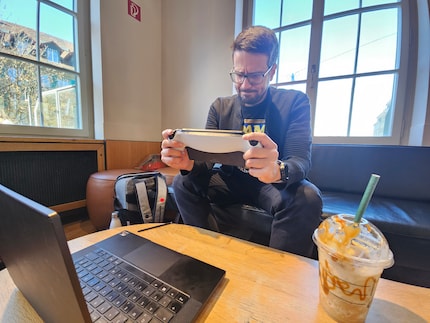
Source: Domagoj Belancic
Comparison with remote apps for Android and iOS
The Remote Play feature is nothing new in the PlayStation universe. Sony’s platform has provided the option of streaming console content to other devices ever since the PS3 came out. Right now, you can stream PS5 content to PCs as well as Android and iOS devices via the Remote Play app. As part of my review, I examine the apps for my Galaxy S23 Ultra and my iPad to compare the performance with the PlayStation Portal.
Essentially, the apps and PlayStation Portal perform about equally well when I’m at home. Establishing a connection via the app is even a tad faster on the Galaxy phone and iPad. On the other hand, the connection quality fluctuates more than on the PlayStation Portal. Input lag feels the same. One nice advantage over Sony’s hardware is that I can use Bluetooth headphones for gaming.

Source: Domagoj Belancic
Technically, streaming via apps works just about as well as via Sony’s new handheld. If you want to see how well Remote Play works in your home before buying a PlayStation Portal, you can try it out using the Android or iOS app. During my own attempt, it quickly dawned on me why I’d always avoided Remote Play apps – setting them up is tedious and the controls are annoying.
As for the PlayStation Portal, I can grab it whenever I like and start playing straight away. Using my iPad or smartphone, I either have to connect a controller first or faff around with the fiddly on-screen buttons. The alternative option is to use a controller case like the Backbone One. To do that, however, I have to take my phone out of its case first. Not only is this laborious, but it dampens my enthusiasm for gaming.

Source: Domagoj Belancic
Another equally problematic aspect is that I don’t get the full range of Dualsense functions, even if I use a Dualsense controller for gaming. The adaptive triggers and my PS5 controller’s touchpad are the only controls that work perfectly when I’m connected to the iPad. On the Galaxy smartphone, even those controls don’t work. I’m forced to play without haptic feedback, a microphone, motion control, touchpad and adaptive triggers. I’m also left without most of these features when using the Backbone One.
If I want to play PS5 games using the Remote Play apps, there are too many hurdles and too many compromises to be made. In comparison, the PlayStation Portal feels like a premium package that’s very close to the PS5 in terms of gaming experience.
Verdict: a decent handheld that has its limits
I’m a little torn. At home, the PlayStation Portal won me over. It’s a decent streaming handheld and currently the best option for enjoying PS5 content on a mobile device. I also love it for making PS5 games snackable. Set against other Remote Play solutions, the Portal is the most convenient. The full range of Dualsense functions when using Sony’s handheld mean you don’t have to compromise on your gaming experience.
On the other hand, you’ve got to put up with a number of annoying limitations. The device doesn’t support Bluetooth audio, only has mediocre speakers, has too small a battery and can’t stream games from the cloud. Mind you, most of my criticism loses some significance if you primarily play the Portal at home. When you’re on the go, Sony’s streaming handheld only works as a stopgap solution due to its many limitations and the fact your mobile internet connection tends to be difficult to control.
If you’re looking for a device that allows you to play your PS5 games more flexibly at home and you can live with the input lag and limitations, the PlayStation Portal is the right device for you. Everyone else is better off steering clear of Sony’s first handheld in over ten years and waiting for a true Vita successor. A guy can dream, right?
The PlayStation Portal is available in Switzerland from 1 December.

Header image: Domagoj Belancic
My love of video games was unleashed at the tender age of five by the original Gameboy. Over the years, it's grown in leaps and bounds.


