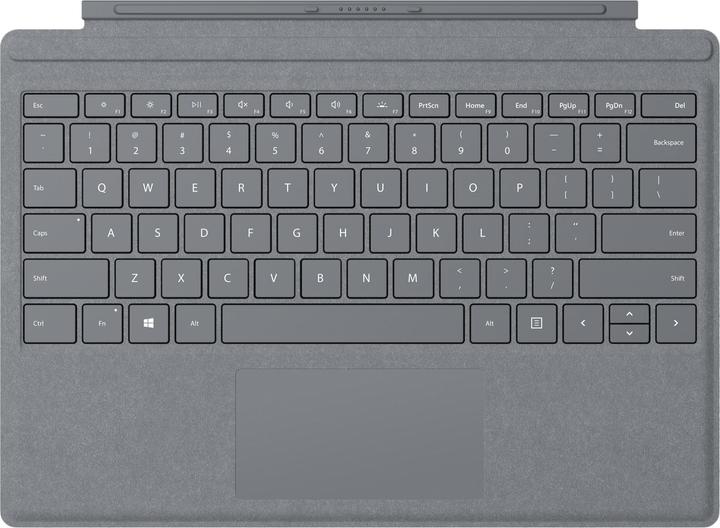Microsoft Surface Go 2 review
More display, more resolution, more processing power. On top of that, you’re getting Wi-Fi-6 and LTE. The second version of Surface Go in its most expensive configuration is promising.
Microsoft is bringing the second version of its small-scale convertible to market with useful innovations including a more powerful processor. The most striking modification is the addition of 0.5 inches to the display and better resolution to go with it. Not only does this push the image closer to the device’s edges, it also means that Full HD movies can be displayed natively thanks to 1920 × 1280 pixels.

Microsoft Surface Go 2 specs:
- Intel Core m3-8100Y
- Integrated graphics processor: Intel UHD graphics 615
- 8 GB RAM (SanMax K3QF4F40BM-AGCF, LPDDR3-1866, 2 × 4 GB)
- 128 GB SSD (Toshiba KBG40ZPZ128G, M.2 1620 PCIe 3 × 2)
- 10.5" IPS multi-touch display (PixelSense display) with 1920 × 1280 pixels (3:2 aspect ratio, 220 ppi, glossy, supports pen input)
- 1 x USB 3.1 type C, microSDXC Slot, nano SIM slot, 3.5 mm headphone jack, connections for type cover and power
- Wi-Fi 6, 4G LTE, Bluetooth 5.0
- 2 W stereo speakers with Dolby Audio, dual studio microphones
- 5-megapixel front camera and 8-megapixel rear camera (both can record 1080p videos)
- Ambient light sensor, acceleration sensor, gyroscope, magnetometer, Windows Hello camera (face recognition)
- Lithium-ion battery with 27 WH
- Windows 10 Home in S mode (switching to «Windows 10 Home» for free is possible)
- Dimensions: 245 × 175 × 8.3 mm, 553 g
As always with Microsoft, their tablets don’t come with a keyboard or pen. So if you also plan on using the tablet as a notebook or want to jot things down by hand, you won’t get around digging deeper into your pocket. By the way, there are no new accessories. The first version of the old-established Signature Type Covers are compatible with the Go 2.
Apart from the high-end version of the Surface Go 2 tested for this review, there are also two other models available with less potent configurations:
Before we get started: setting up and switching to normal Windows
I usually enjoy working in Windows. However, the fun can be tarnished by intangible obstacles. Windows 10 Home in S mode, for example. It’s active upon delivery with the Surface Go 2. This is due to ulterior motives: in S mode, you can only install software available from the Microsoft shop. This can be beneficial in terms of security. But primarily, it’s beneficial for Microsoft’s marketing. If you want to regain control over what you can install, follow these steps. Switching to regular Windows is free.
I’m pretty sure that practically no user wants S mode. Things are a bit different when it comes to the offline account. Anyone who wanted to opt for one during the initial setup of Windows has probably spent the last few months scratching their heads. This is because it doesn’t seem to be available anymore – at least not at first glance. Take a closer look and you’ll find it hidden away. The account pops up during setup when you choose not to connect your device to a network.
Design and connectivity
The magnesium alloy feels just as good as it did with the first Surface Go. Overall, the new version is almost identical to its predecessor and even has the same dimensions, namely 24.5 × 17.5 × 0.83 cm. What makes it look just that bit better is its thin display edges. My measurements showed 1 cm at the sides and 1.2 cm at the top.
The stand provides the usual good quality. Not only does it enable you to set up the tablet at a 165-degree angle, its hinges are also quite sturdy. If you accidentally lean on the device with all your weight and bend the stand to a 180-degree angle, it won’t break.

On the right-hand side you’ll find a 3.5 mm headphone jack, USB C port and power connector (Surface Connect). Hidden behind the stand, there’s also a microSDXC slot. Great news in view of the fact that the 128 GB SSD won’t last forever.

Further up on the left are the power button and volume control. On the left side, there’s the Nano SIM slot and the bottom of the tablet is where the magnetic surface Type Cover connection is. It’s where you latch on your keyboard.
PixelSense display with higher resolution
Instead of the 1800 × 1200 pixels of the predecessor model, the latest version now has 1920 × 1280 pixels. With 0.5 inches more display, the pixel density has increased from 217 to 220 ppi. All in all, the image looks equally sharp but is a tiny bit bigger and can finally display native 1080p content.
To find out how well the 2:3 display is illuminated and reproduces colours, I measure it using the x-rite i1Display Pro:

I measure an average brightness of 413 cd/m² – a decent result. This means it can be used almost anywhere. Having said that, you should avoid reflections due to the high gloss coating. What’s striking in terms of illumination is how uniform it is. I record the biggest drop between the middle and the lower right edge with a small difference of 22 cd/m².
In terms of colour space coverage, I measure 97.7% with sRGB, 69.6% with Adobe RGB and 7.6% with DCI P3. Unfortunately, a programme error on continuous repeat prevents me from measuring the black levels. But subjectively speaking, I’d describe the image contrast as crisp. This display is a real pleaser.
Type Cover (keyboard and trackpad)
The magnetic clip-on keyboard with trackpad weighs 244 grammes and turns your Surface Go 2 into a notebook. As there are no new accessories, please refer to the Surface Go test. In the review of the predecessor model, I took a closer look at the Type Cover.
Nice little speakers
Surface products produce comparatively good sound – in spite of their tiny notebook speakers. Go 2 impresses with relatively clear highs and mids – paired with a weak bass. You’ll just have to imagine those bass butterflies in your belly. The stereo effect is amazing. It creates a sound that’s broader and more room filling than the distance between the two speakers would make you believe.
Battery power: marginally better than the predecessor
During the system analysis, the capacity of the lithium-ion battery is stated as SiSoft Sandra with 27 WH. So physically speaking, there’s been no energy boost. For the first Go model, the capacity was specified as 26.12 WH. To find out how well the new hardware fares in terms of energy management, I continuously stream YouTube videos at peak performance whilst doing office work at the same time.
Nonstop YouTube streaming
I set the display's brightness to 150 cd/m² before the test starts – not because I want to watch videos in the dark, but to make comparisons to other notebooks. Next up, I play music videos on YouTube until the tablet runs out of juice. Six hours and 32 minutes later, and the Go 2 shuts down automatically.
Sadly, I have no comparative values from the predecessor, as I didn’t carry out this test for the review I wrote two years ago. But there are other devices that will do. The 13-inch Surface Pro X, for example. It manages 8 hours 31 minutes with a low-power ARM processor and 38.2 WH. The 12.3-inch Surface Pro 7 with 10th generation i5 and 45 WH capacity lasts 5 hours 16 minutes.
Battery life at maximum power
To push all of the hardware to its limits, I run the HeavyLoad stress test as well as FurMark at maximum screen brightness. The Surface Go 2 shuts down after 2 hours and 4 minutes.
But the really interesting bit about this test is the CPU’s behaviour. It only runs at full power for about five minutes. After that, the passively cooled device becomes too hot and reduces the processor performance to 43 per cent. Around 30 minutes later, the performance jumps between 43 and 37 per cent before remaining at 37 per cent after 50 minutes. The same effect sets in with any passively cooled device. Take the Surface Pro 7 with its passively cooled i5 processor, for example. During the test, it reduced the power to 44 per cent after a few minutes.
Battery life during office work
When I used the convertible as my mobile office, the battery lasted between seven and a half to eight and a half hours depending on the type of work I was doing and the number of videos I watched. That’s about thirty minutes more than its predecessor managed. In other words, the stronger processor of the Go 2 does not affect the battery runtime.
Intel Core m3-8100Y and UHD graphics 615
The Intel Core m3-8100Y is an economical 64-bit dual-core SoC for passively cooled devices. It’s based on Amber Lake architecture launched in the third quarter of 2018. The eighth-generation CPU is manufactured using the 14nm+ process and offers four threads thanks to hyper-threading. Both processor cores clock at 1.1 to 3.4 GHz with a TDP of 5 Watt (configurable between 4.5 and 8 Watt by the manufacturer).
Among other things, the chip features Intel’s UHD graphics 615, which has a clock rate of 300 to 950 Mhz. It’s able to decode the codecs H.265/HEVC and VP9 with 10 bit colour depth.
Performance: how much better is the new processor?
As long as I’m not overdoing it with open browser tabs, smooth working is not an issue with the Go or the Go 2. However, everything is just a tad faster with the second version. To find out what that tad is, I use benchmarks.
Cinebench R15 and R20
Cinebench by Maxon allows you to test how your PC, or rather your processor, does whilst rendering 4D cinema content. To better compare the results with previous reviews, I ran both the old and the new version.
And this is how Surface Go 2 did in Cinebench – for comparison, the results of its predecessor are also listed:
| Microsoft Surface Go 2
(Intel Core m3-8100Y) | Microsoft Surface Go
(Intel Pentium Gold 4415Y) | |
|---|---|---|
| Cinebench R15 – CPU Multi Core | 213 points | 162 points |
| Cinebench R15 – CPU Single Core | 91 points | 64 points |
| Cinebench R15 – GPU OpenGL | 38.56 FPS | 30.78 FPS |
| Cinebench R20 – CPU Multi Core | 528 points | - |
| Cinebench R20 – CPU Single Core | 168 points | - |
In Cinebench R15, the Go 2 performs 31 per cent better than the Go using the two cores and four threads. In the Single Core Benchmark, the performance is even 42 per cent better. The GPU records a 25 per cent increase.
Performance: Geekbench 4 and 5
I also carry out two tests with Geekbench, as a new version of the cross-platform benchmark has come out since the release of the first Go. Geekbench runs on Windows, MacOS, Linux, Android and iOS. Next to simulated real scenarios (single- and multi-core), Geekbench can also detect your GPU performance when it comes to image processing and artificial recognition. Thanks to the Geekbench browser, you can compare results with other systems.
Comparing a m3-8100Y with a current i5 processor does not necessarily make sense. But it does show how weak an SoC intended for passively cooled devices is. In addition to the predecessor, I’ve therefore also listed the Surface Pro 7 and the ARM-based Surface Pro X in the table of results:
| Microsoft Surface Go 2
(Intel Core m3-8100Y) | Microsoft Surface Go
(Intel Pentium Gold 4415Y) | Microsoft Surface Pro 7
(Intel Core i5-1035G4) | Microsoft Surface Pro X
(Microsoft SQ1 – ARM, 8 Cores) | |
|---|---|---|---|---|
| Geekbench 4 – CPU Multi Core | 6248 points | 3864 points | 17 472 points | - |
| Geekbench 4 – CPU Single Core | 3985 points | 1995 points | 5397 points | - |
| Geekbench 4 – GPU OpenCL | 29 556 points | 25 060 points | 48 877 points | - |
| Geekbench 5 – CPU Multi Core | 1476 points | - | 4430 points | 2780 points |
| Geekbench 5 – CPU Single Core | 837 points | - | 1230 points | 727 points |
| Geekbench 5 – GPU OpenCL | 4308 points | - | 7515 points | Benchmark not possible |
If I compare Geekbench 4 with Go, the second version performs 62 per cent better in the multi-core Benchmark. In the single-core Benchmark, the performance almost doubles. The GPU works almost 18 per cent faster.
Performance: PCMark 10
PCMark 10 by 3DMark lets you test PCs and notebooks with a variety of essential office tasks. It’s an office benchmarking software and is great for any device too weak to handle a proper gaming benchmark.
The Surface Go 2 reaches 2716 points in this benchmark. Comparing this with other results on 3DMark’s homepage brings to light that the device performs around 40 worse than a tenth generation i7 office laptop.
Verdict: I’m about to go out and buy one
Microsoft already wrapped me around its finger with the first version of the Surface Go. And the second one is seducing me even more. When I’m not using the big monitors at home or at work, this lightweight and compact tablet cum notebook is perfect. Nevertheless, I still haven’t bought one. Whenever I don’t have a test device available, I still use an old Android tablet or my ancient notebook Lenovo ThinkPad X220.
However, it’s becoming really hard to resist buying this device. The reworked version features a better processor, 4G LTE and a larger multi-touch display that impresses with good colour reproduction, regular illumination and 413 cd/m² brightness as 1920 × 1280 pixel resolution.

Not much bad can be said about this device. The only drawbacks I can think of are that it would probably be hard to repair in case of a defect, it could do with a few more connections – Thunderbolt would be nice – and that it’s delivered in S mode. But once you’ve freed yourself from that, you can really get to work – unlike with many other tablets. This is because you can install just about anything on this one. Photoshop and Co. run perfectly because of regular Windows 10. Thumbs up! This baby is better than any iPad.
I find my muse in everything. When I don’t, I draw inspiration from daydreaming. After all, if you dream, you don’t sleep through life.