

Measure like Messi: the Tracktics football tracker makes it possible
Now every football player has the opportunity to easily record and analyse performance data. You don't need your coach or a large coaching team to do this. You can also use the Tracktics football tracker on your own.
There were just two sentences that France's eventual world champions heard from coach Didier Deschamps after their laboured 2:1 opening victory at the World Cup in Russia. Simple facts that left the players little room for excuses.
«Australia ran 111 kilometres, we ran 102. That's as if the opposition had one more player on the pitch!»
He then went on to take a swipe at Kylian Mbappé, who had put in the fewest sprints of all the players. For a long time, data-based summaries were a privilege of the professionals. That is now a thing of the past.

Sprints, mileage, heat map and more
The 32 gram tracker fits into an elasticated belt and is also approved for use in games. It uses various sensors to record your performance data, which you can analyse in the Tracktics portal after your training session or game. In addition to GPS and GLONASS receivers for positioning, magnetometers and acceleration sensors help to measure game-specific data such as pace changes and sprints.
I tried out the tracker at a small pitch tournament and am glad that Didier Deschamps is guaranteed never to see this data. Before using it for the first time, you have to charge the battery, which should last for around four hours. This gives you time to log in to the app (iOS/Android) or the web portal and register the device. Then you can get started and leave your smartphone in the cabin, as the tracker records all the data.
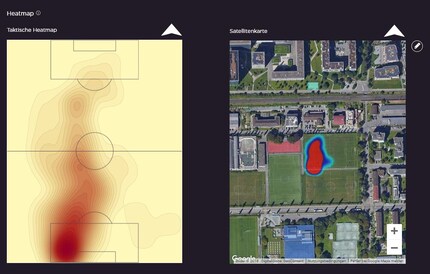
How to handle it on the pitch
On the pitch, your tracker first needs a GPS connection. In addition to the charging socket, there are two buttons on the device (on/off, start/stop) and two small LEDs. If you press On/Off for two seconds, the tracker switches on and the LEDs flash blue and green alternately until the connection is established. As soon as the flashing stops and you have a green light, you can start recording with another long press on the start/stop button and stow the tracker in the elasticated waist belt. Placed under the waistband, you will almost immediately forget that you are wearing it. Incidentally, you can start the recording a little earlier with a clear conscience and limit the evaluation to the pure playing time.
Upload and evaluation
After you have stopped the recording, you can transfer the data to your smartphone via Wi-Fi or upload it to your PC. This takes some time, but that's not all. The data is then uploaded to the Tracktics platform for analysis and it can take up to four hours for the data to be analysed and available for you to view. In my small test, it took just a few minutes, but you will certainly have to wait longer for larger amounts of data. It is definitely not a tool for half-time analyses. However, it is also advisable to take your time to analyse the results: How was the mileage? How was your top speed and positional play? Did you slow down over the course of a game or did you improve significantly compared to the first half? Ambitious players or coaches will enjoy the data. You can also add further information to each recording, such as the weather or pitch conditions.

Conclusion
A good tool for all football players and coaches who not only rely on their gut feeling, but also want to draw motivation and insights from data analysis. Be it to document personal development or to compare performances within the team - the system offers many possibilities and the analysis tool is attractively designed. While the professionals are at a point where it is important to draw the right tactical conclusions and a competitive advantage from the data material, amateurs are also interested in the pure comparison with the professionals. While Ronaldo was still running faster than his age at the World Cup (33 years/34 km/h at his peak), in my little test I only managed... oh, let's leave it at that. [[video:95030]]
Simple writer and dad of two who likes to be on the move, wading through everyday family life. Juggling several balls, I'll occasionally drop one. It could be a ball, or a remark. Or both.