
Lego Boost: we were lucky enough to pretest these programmable robots
Lego Boost is now available to preorder! Sales begins on 26 August 2017. We were able to really put these new robots through their paces at an unboxing event and we’re impressed. Lego has surpassed itself yet again with this product.
Lego Boost is the brand’s new robot set. According to the toy manufacturer, the target group is children aged 7-12, but I think it should be more like 7-99 because I can’t keep away from it and I’m an adult male. 😀 Lego Boost aims to make programming easier, more fun and more accessible for children.
The 840 Lego bricks included in the set can be used to build five different robots:
- «Vernie» the robot
- The «M.T.R.4» bulldozer
- A working guitar
- «Frankie» the cat
- An automatic production unit you can use to build bricks on top of each other
Obviously, you can also let your imagination run wild and built your own creations, but I recommend building one of these models first. That way, you’ll see which bricks are included in the set and what you can do with them.

It’s important to note that Lego Boost requires six AAA batteries, which are not included in the set. The batteries last for several hours, but you’re sure to spend days and days with the set, so I recommend using rechargeable batteries, for both the environment and your bank balance’s sake.
Assembly
I wanted to start building the robots as soon as I opened the packages, so I rummaged through the pieces looking for instructions. Alas, there are none. Not in physical form anyway. The instructions for all five Lego Boost models are stored on an app. The app is free for iOS and Android and can be downloaded from the relevant app store. I was able to test out the demo version of the app, so a few details may have changed. The app was still called Boost Demo when I used it, but the finished version will be available when sales launch.
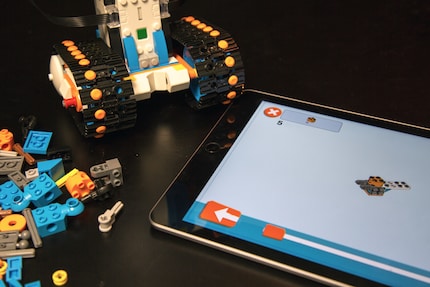
Assembly instructions on the app
The instructions are step-by-step, and each stage adds a few bricks until the model is complete. Lego have come up with something very exciting when it comes to assembly. All of the instructions are divided into levels, so you have to complete a level to unlock the next and continue building, like a computer game. Each level is designed so that you put the bricks together first and then try out what you’ve built. Once you’ve completed all the steps, you can move on to the next level.
I quite enjoyed this playful approach. Depending on how much you want to savour the building stage, you can complete several levels one after the other or take things more slowly, completing a level each day. I couldn’t wait, so I built everything in one go. 😀
Programming
The assembly stage is over. Your robot is ready. Now it’s on to programming. Like the assembly instructions, the programming interface is on the app.
Lego Boost programming is done via drag and drop. This means that you can tap your chosen command on your tablet and drag it to the correct position.

The programming interface on the app
There are almost 80 different commands available for programming, which you can combine and change at will. You can also use the programming interface to create your own commands. You can record sounds or your voice using your tablet, change them and use them for your programming loop.
Playtime
In my experience, building has always been the highlight of building Lego, but things are a little different with Lego Boost. Sure, putting it all together was enormous fun, but playing with the creations surpasses everything. I have rarely played with a Lego set for as long as I played with these robots. It was a blast! My colleagues had to drop everything more than once to see what I’d managed to make my Vernie do. There’s definitely a risk that parents will want to play with Lego Boost more than their children. 😀

A cannon is installed on his shoulder
So what can you do with the robots? Where do I start? Let’s get back to basics. Firstly, you have to pair your robot with your tablet. This takes no time at all and is really straightforward. If you open the programming interface in the app, you get a notification to press the green power button on the robot. Press it once, and the robot will be connected to your tablet via Bluetooth a few seconds later.
Now let’s get started! As I mentioned before, there are plenty of commands to choose from. They are divided into different colour categories, with one of the colours comprising all movements. The robot can move forwards and backwards, turn on its axis and even tilt its head left and right. Among other things, you can teach it to move half a metre forwards, turn 360 degrees and fire its cannon.
Speech is another category. The app has more than 100 different phrases and sounds. The sound is emitted by your tablet. You can also record, change and «teach» the robot your own sounds and phrases using your tablet’s microphone.

Lego Boost has multiple built-in sensors
Your tablet also enables you to control your robot remotely, using a virtual joystick on the app’s programming interface. This means that you can move your droid in any direction. Having said that, it can only move a few metres away from you, as the Bluetooth connection is lost above a certain distance. If you move with it, though, it will keep going until its batteries give up the ghost.
Another really interesting feature is the sensors. Lego Boost now has two of them: a colour sensor and a distance sensor. You can teach your robot to move forwards until there is something blocking its path. Thanks to the sensor, it recognises the obstacle and can automatically stop. Vernie can also learn to only carry out a task when it is given a certain colour command. My Vernie can only fire his cannon when he sees red!
As you can see, there are so many ways to bring the robot to life. You can give it short, simple commands, but also make it do a series of different things using complex loops. There are no limits to your imagination. If you somehow find yourself getting bored of your robot, there are four other models to try.
I used an Apple iPad with iOS 10 for this test. The Lego set was provided by Lego.
Video by Stephanie Tresch.