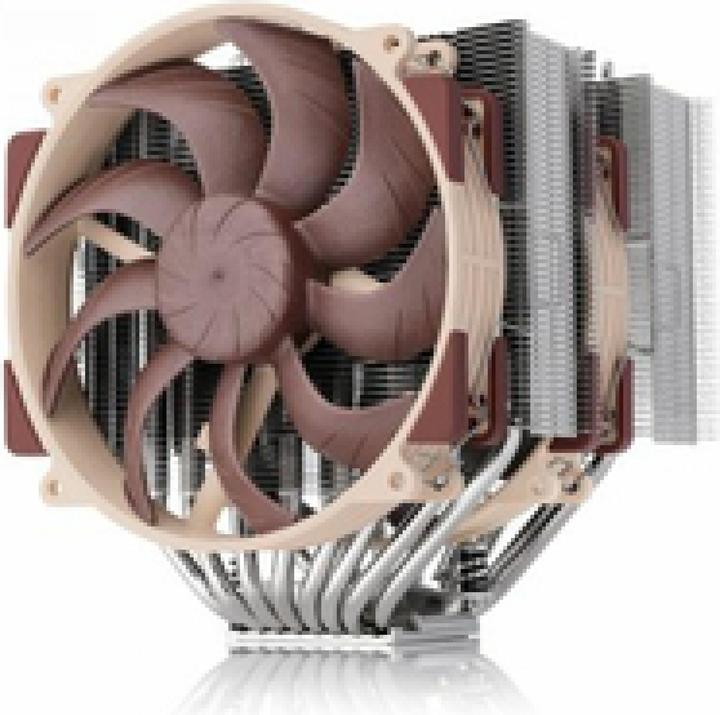I compared 3 high-end air coolers. Which one keeps the CPU coolest?
Want to build a new top-notch PC with an air cooler, but don’t know which one to choose? I’ve compared three air coolers across a wide price range – and the results are astonishing.
Noctua was and is my go-to reference when it comes to air coolers. I knew that there were others that could almost match their performance. But now I’ve found out for myself just how small the differences actually are.
The opponents: Noctua, Deep Cool and be quiet!
I chose three air coolers that are comparable in size for my test. They were between 157 and 168 millimetres high, with two cooling towers and six to eight heat pipes.
The smaller one, the Deep Cool AK620 Digital, is 157 millimetres high or 162 millimetres if you include the digital display. It has six heat pipes which have a diameter of six millimetres. The digital display lights up and shows various things, including the CPU temperature. Both built-in fans are 120 millimetres in size and have a maximum speed of 1,850 revolutions per minute. The cooler from Deep Cool is the cheapest in the test setup.

The middle one, the be quiet! Dark Rock Pro 5, is 168 millimetres high and has seven heat pipes with a diameter of six millimetres. The installed fans have a size of 120 millimetres and 135 millimetres respectively. The small one does a maximum of 2,000 and the large one a maximum of 1,700 revolutions per minute. In terms of price, be quiet!’s cooler is in the middle of the three here.
The largest cooler, the Noctua NH-D15 G2, is 168 millimetres high and has eight heat pipes. Its fans measure 140 millimetres and have a maximum speed of 1,500 revolutions per minute. The cooler from Noctua is by far the most expensive.
All three air coolers are installed in a similar way. I’m installing them on an AM5 socket motherboard with a Ryzen 9 7900X3D CPU. The coolers all use the original AMD backplate which I attach the brackets to (with the cooling towers screwed on). Assembly’s easy for all of them.
Be aware if you’re installing a Noctua because there are several versions of this cooler. Depending on the socket, the cooling capacity changes or you have to mount it in a certain way. Here you can find a guide.
Test method: creating a fair playing field
As the coolers are similar in terms of their specifications, but not identical, I’m controlling the test conditions. I do this by normalising the coolers according to volume. I create my own profile in the BIOS so that the speed always remains the same regardless of the CPU temperature. Using a decibel meter, which I place 30 centimetres away from the heat sink, I change the speed until the meter reads 30 decibels (dB). With Deep Cool, this corresponds to 57 per cent of the maximum speed. The Noctua is at 51 per cent and the be quiet! 55 per cent.
With these settings, I run the Cinebench 2024 benchmark in a 10-minute loop and record the temperature and clock frequency with HWInfo. To ensure that the ambient temperature has no influence on the result, I carry out the tests in my cellar, where I measure a stable room temperature of 22 degrees Celsius.
The results: temperatures
On paper, Noctua should take the lead because it has the advantage of eight heat pipes and large fans. Yet, the NH-D15 G2 cools best, with the CPU reaching a maximum of 76.1 degrees Celsius. However, the difference to the second-placed Deep Cool is small: the CPU is just two degrees Celsius warmer. In last place is be quiet! displaying a maximum of five degrees Celsius more.
If you click on «Overview» in the display, you can see that the five-degree Celsius difference in the overall temperature isn’t much. The cooling performance of the Dark Rock Pro 5 isn’t bad either. Cooling the Ryzen 9 7900X3D with a noise level of 35 dB is an impressive result. You can also tell this by looking at the clock frequency.
The results clock frequency
Thanks to the lower temperatures, the 7900X3D CPU clocks an average of 50 MHz higher with the Noctua or Deep Cool fan than with the be quiet! fan. This corresponds to a difference of just one per cent. If you click on «Overview» in the graphic, you can see that this isn’t much. The lines are virtually on a par.
By taking a look at the clock frequency, you can see why the Deep Cool cooler has lower temperatures at the start of the test. Since processes are always running in the background, the clock frequency and therefore the temperature changes accordingly. You should therefore treat the starting values of the coolers with caution; they’re not representative. For this, you’d need identical clock frequencies.
Verdict: all cool well, but there’s a clear price-performance winner
With the AK620 Digital, Deep Cool has launched a real value-for-money gem. The CPU air cooler has only a slightly lower cooling capacity than the Noctua NH-D15 G2, but costs significantly less. It even outperforms the be quiet! Dark Rock Pro 5 in terms of cooling performance and price. So you don’t have to dig deep into your pockets for a great cooler.
Even if a five-degree temperature difference between the Noctua and the be quiet! sounds like a lot, it has little effect on the performance of the CPU. The performance loss here is just one per cent. What’s more, the be quiet! is significantly cheaper.
Ultimately, there’s not much difference between the three coolers. Personally, I’d prefer the Deep Cool AK620 Digital because it’s incredible value for money. As a Noctua fan, the NH-D15 G2 would be my second choice with the be quiet! Dark Rock Pro 5 being my last resort.
From big data to big brother, Cyborgs to Sci-Fi. All aspects of technology and society fascinate me.
Interesting facts about products, behind-the-scenes looks at manufacturers and deep-dives on interesting people.
Show all