

Galaxy Watch 4 review: the best WearOS watch is primarily for Samsung users
The Galaxy Watch 4 combines the completely redesigned WearOS software with Samsung’s high-end hardware. This winning combination propels it ahead of all other Android watches, despite it showcasing a few issues.
Android watches don’t have a very good reputation. Although I’m a bit more lenient, even I have to admit it’s pretty roomy at the top end of the Android watch scale. That just goes to show how much Apple dominates the market with its Apple Watch. A long way behind, but still ahead of every WearOS model, is the Galaxy Watch. Up until this iteration, it had always run on Samsung’s own Tizen operating system. Now, the Galaxy Watch 4 is the first timepiece to be fitted with the refurbished WearOS 3.0, which is the brainchild of Google and Samsung. It includes Samsung’s Exynos W920 processor, which delivers significantly more performance than the outdated Qualcomm 4100+. Alone, it’s admittedly not enough for a home run, but it does represent a huge step forward.
Off-putting installation
When it comes to first impressions, the Galaxy Watch doesn’t do a great job. The set-up is long-winded. As a Pixel user with just Android at my fingertips, I find that a bit of a touchy subject. This watch is stuck between two worlds. To begin with, it says I need to set up a Samsung account and then proceeds to ask me to log into my Google account. After that, I’m prompted to install the Galaxy Wear app and a Galaxy Watch Plugin app. If I want to use the health features, I also need the Samsung Health app. In other words, I need all of that before I can get to fully use the watch. The laborious installation process with umpteen apps and all of the service and privacy statements I have to agree to really tarnish the unboxing experience.
Optimised navigation

Thus far, Galaxy watches had better hardware but poor app support. Admittedly, the latter doesn’t blow you away on Android watches, although it is a bit more extensive. But now, the Galaxy offers the performance of Samsung with the apps of the Google Play store. In fact, the Galaxy Watch 4 is the fastest WearOS watch I’ve ever used. It doesn’t run entirely smoothly, but stutters are rare. And to give credit where it’s due, the device combines pleasant use with precision. Apps also start quickly.
In terms of navigation, it doesn’t differ significantly from other WearOS timepieces. A swipe from top to bottom opens the quick settings. You can choose your own design and which settings are shown. A swipe from right to left takes you to the tiles. These are interactive boxes that show your fitness data, the weather or how well you slept. You can also adjust these by removing them and adding new ones as the fancy takes you. I must admit, I haven’t used tiles that much yet. On the Galaxy Watch Classic, you can use a physical bezel to switch between the tiles. Meanwhile, on the cheaper and smaller version (40 mm and 44 mm instead of 42 mm and 46 mm) that I’ve been reviewing, you move your finger in a circle on the display edge instead. It works, but it’s not really faster than just swiping from left to right.

A swipe from bottom to top opens the app overview, which you can rearrange. Compare that to the old WearOS watches, where you needed to press a physical button. Personally, I prefer the solution on the Watch 4.
A swipe from left to right takes you to notifications. This used to be where the Google Assistant was stored, but it’s still absent. When the gesture feature is enabled, the display is activated as soon as you move your hand up to your face. This feature also means notifications open automatically. That’s one of the best new features.

Then there are the two physical buttons. The top one brings you back to the home screen. I set the double-tap function so that it activates Strava. When you hold down on the button, you can only choose between switching off and interacting with the not so smart assistant Bixby. You have even fewer options with the lower button. The options there are limited to going back to the previous screen or showing an app overview. When you hold it down, it always opens Samsung Pay. I’d have liked a bit more flexibility here.
Trendy watch faces and new apps
Watch faces and digital dials are something I’m also fussy about. The choice on the Google Play Store may be huge, but most of the offerings are ugly and/or impractical. If I wanted an image of a cat’s rear end, I’d have shoved a toy watch around my wrist. In terms of the Galaxy Watch 4, the device comes with over 20 dial variations preinstalled. Out of that selection, I’d say 90% are useless, but I only need two or three good ones. On a positive note, the «analogue dashboard» version I’m currently using lets me customise all four display panels as well as the appearance. What I particularly like is the little heart that represents Samsung Health indicator. The more active I am, the more it slowly but surely gets coloured in.

Should you need to, you can make changes to the watch face settings via the Galaxy Wear app on your smartphone. Any changes to tiles, app updates, the order of the app overview or the quick settings can easily be altered via your smartphone.
Even the apps on the Galaxy Watch itself have improved. For instance, Strava now tracks other types of sports apart from running and cycling, and it also offers a better user experience. Unfortunately, the new version is only available on WearOS 3.0 – in other words, compatible with Galaxy Watch 4. The old version is no longer being updated.

A year after YouTube music was released on Apple Watches, it’s now finally available for Android watches and includes offline mode. Google Maps, on the other hand, is pretty spartan. It can’t do much other than look for places and show directions. But that’s enough. What’s annoying is that the turn-by-turn navigation also starts on the watch when you’re driving and using your smartphone.
When you play music on your smartphone, you can set it so that music controls automatically open on the watch. While it’s a practical feature, it doesn’t always work reliably, especially in combination with the podcast app Pocketcast. For one thing, you can’t fast-forward or rewind. What’s more, the play/pause button often doesn’t react.

A pile of Samsung apps has also been preinstalled, including ones as needless as the photo gallery. Who looks at photos on a watch? The only app I used was Samsung Health. It gives a bit more information than Google Fit and, unsurprisingly, is also better implemented.
You can safely disregard most of the preinstalled Samsung apps and, fortunately, also uninstall them. Rather than Samsung Pay, you can install Google Pay, for instance.
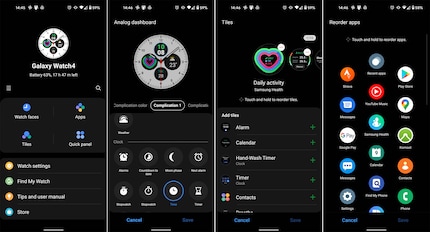
The model I’m reviewing boasts 4G so I can also manage everything without a smartphone. If, like me, you don’t have a Samsung smartphone, you can’t activate the eSIM yourself. Instead, you need to ask your mobile phone provider to unlock the SIM manually. I used it to do the Knight Rider test. Unfortunately, Devon Miles didn’t answer, so I phoned my wife. The audio quality was impeccable on both sides. Apart from the fact that it’s difficult to hold your arm in front of your face, the little speakers are surprisingly loud and clear. But it’s still not something I’d use more than once a year for fun.
A lot of health stuff, but purely Samsung
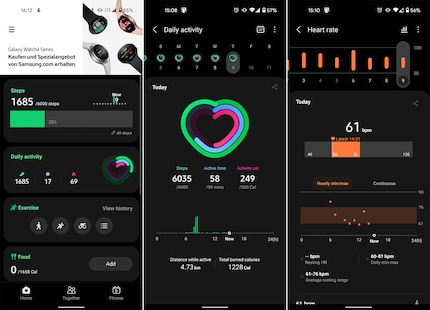
The Galaxy Watch is jam-packed with sensors. They deliver information on your pulse, oxygen saturation, sleep, body fat and stress just to name a few. However, you can only measure blood pressure and do an electrocardiogram (which checks your heart’s rhythm and electrical activity) if you have a Samsung smartphone. To carry out these tests, you also have to install the Samsung Health Monitor app on your watch. While there is a workaround, it involved too much effort for me. In any case, it’s not meant to work very reliably without the app. This isn’t the only example of the Galaxy Watch 4 being primarily directed at Samsung smartphone users.
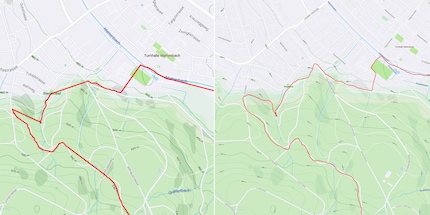
I compared pulse and sat nav sensors, amongst other things, with an elliptical trainer and the TicWatch Pro 3. The values were more or less identical. When I was running using Strava, I noticed that the route isn’t recorded incredibly accurately. The distance is correct, but the route goes partly across fields and streets. Once I activated «improve accuracy» and switched on Wi-Fi and mobile data, the route logged was right. But that only works if you have your smartphone with you or if you’re using an eSIM.
Two steps forward, one back
The Galaxy Watch 4 is undoubtedly the best Android watch on the market. It’s quick, the controls are intuitive and, finally, there are enough good apps for it. I’ve not talked about the design, as it’s hardly worth mentioning. The Watch 4 Classic doesn’t look a great deal different to its predecessors. It’s just a chunky round thing with a bezel. Some people like it, but I’m not one of those people. The smaller Watch 4 is plainer, and thanks to the flat display, easier to use. You couldn’t exactly call it a design statement.

If you activate all the bells and whistles, such as the sat nav, always-on display and gesture mode, the battery will barely last a day. That’s the minimum – no more than that.
The Watch 4 does what I expect of it. While that statement does apply to a lot of the WearOS watches, the Galaxy Watch makes everything a bit better and quicker. This ensures that it’s more fun to use.
In terms of criticism, my main issues are that Samsung makes you install various apps and services, and that you need a Samsung smartphone in order to use all the sensors. This is first and foremost a Samsung watch, not an Android one. If that doesn’t bother you, you’d be getting one of the best smartwatches on the market with the Galaxy Watch 4.
As a child, I wasn't allowed to have any consoles. It was only with the arrival of the family's 486 PC that the magical world of gaming opened up to me. Today, I'm overcompensating accordingly. Only a lack of time and money prevents me from trying out every game there is and decorating my shelf with rare retro consoles.






