

Apple Watch vs. Pixel Watch – on paper, there’s a clear winner
The Apple Watch is considered the best smartwatch on the market. After four weeks spent comparing it with the Pixel Watch, I agree. But the differences are smaller than I’d expected.
As a long-time WearOS user, I’ve always wondered if the Apple Watch deserves its good reputation. Its 30 per cent market share puts it three lengths ahead of its closest competitor, Samsung. Google has since launched its own smartwatch, the Pixel Watch. As with the Pixel smartphones, both software and hardware are made by the same company. This is something often cited as a reason for Apple’s success. So, it’s high time to see how the official Google watch holds up against the market leader. Over four weeks, I compared the Apple Watch Series 8 and Pixel Watch. Here’s what I found – including interim ratings for each category.
Overview
Apple Watch Series 8
- Compatible with iPhone
- Contactless payment, fitness, sleep monitoring, navigation, music
- Siri
- GPS, Bluetooth, WLAN, 4G
- Always-on display
- Many different dial options, countless more from third-party suppliers
- Strap: nine styles in different colours
- Two sizes: 41 mm or 45 mm
- Aluminium or stainless steel case, seven colour options
- Scratch-resistant sapphire crystal
- Sleep monitoring, oxygen saturation monitor, altimeter, heart rate monitor, ECG, temperature detection, cycle log, NFC
- Accident detection, SOS emergency call
Pixel Watch
- Compatible with Android phones (version 8.0 and up)
- Contactless payment, fitness, sleep monitoring, navigation, music
- Google Assistant
- GPS, Bluetooth, WLAN, 4G
- Always-on display
- Many different dial options, countless more from third-party suppliers
- Strap: five styles in different colours
- Stainless steel case, three colour options
- One size: 41 mm
- Oxygen saturation monitor, altimeter, heart rate monitor, ECG, NFC
- Splash-proof
- Accident detection, SOS emergency call
Design, build quality, straps
In terms of options, the Apple Watch has a clear lead. In addition to the standard model, there’s the cheaper Apple Watch SE and the more expensive Apple Watch Ultra. The regular Series 8 watch comes in two sizes: 41 mm and 45 mm. The case is available in aluminium or stainless steel and in seven colours. And, if you’re not dead set on sticking to Apple products only, you can add to that an almost infinite number of straps.
The Pixel Watch, on the other hand, only comes in one size (41 mm), a stainless steel case, and four colours. Google provides you with 16 straps to choose from. The number of alternatives is growing, but is still far behind Apple.

Source: Philipp Rüegg
As we all know, design is a matter of taste. With a black case and black band, I find both watches look boring. I’m more partial to the Pixel Watch, though – something about the rounded display speaks to me. The fact that it’s got relatively wide bezels doesn’t bother me, as they’re typically perfectly concealed. To be fair, Apple’s angular shape is more functional – more on that later.
The mechanism on the Pixel Watch is a bit less elegant, but the strap fits more discreetly into the case.
Like on the Pixel watch, releasing the strap works at the push of a button. Insertion works from one side only.
Visually, the attachment of the straps is more cleverly solved on the Pixel Watch; they appear to disappear into the watch. On the other hand, they don’t latch in with a satisfying snap like on the Apple Watch. On both watches, swapping out the straps takes mere seconds.
The build quality of both watches leaves nothing to be desired. The dial on the Apple Watch feels a bit more robust, and the display is better protected thanks to sapphire glass. The Pixel Watch, on the other hand, is over six grammes lighter at its 36 grammes compared to the stainless steel version of the Apple Watch.
Score: draw – current standing: 0.5 points each
Set-up
Unpack the watch, place it next to the smartphone, and a message pops up asking if I want to set up my watch – delightful! As it should be. This works both with the Apple Watch and Pixel Watch. The only caveat is that the latter requires a smartphone with Fast Pairing, but that’s something most Android smartphones have. Back in the day, I still had to connect the Galaxy Watch 4 manually.
The fact that the three apps needed for set-up are pre-installed on every iPhone speeds up the process a bit with the Apple Watch. Even on my Pixel 7 smartphone, I first have to download the Fitbit app and the Pixel Watch app from the Play Store. Given the fact that Google typically pre-installs its own services, I don’t understand why it didn’t do so here.
Both smartwatches also automatically download all the apps I have on my phone onto my watch, provided there’s a watch version of them.
Score: 1 point for the Apple Watch – current standing: 1.5 points for the Apple Watch, 0.5 points for the Pixel Watch
User experience
Unlike other WearOS watches, the Pixel Watch relies on a customised menu navigation. Operating it is surprisingly similar to the Apple Watch. Pressing the dial takes me to the app overview, which I can then scroll through either using the touchscreen or by turning the dial. If I double-click the dial, Google Pay or Apple Pay launches. The Apple Watch displays not only my credit cards, but also my loyalty cards. This feature is currently missing from Google Pay, despite the fact that they’re stored on my smartphone. To go back to the previous screen on the Pixel Watch, I swipe from left to right. On the Apple Watch, I have to click on a menu item to do this.

Source: Philipp Rüegg
Swiping from top to bottom on the Pixel Watch opens quick settings like flight mode and «Do not disturb». Swiping up from the bottom displays my notifications. On the Apple Watch, the menus are reversed. So far, I’ve always been able to change the content as well as the arrangement of the settings on every Android smartphone; and yet, this isn’t possible on the Pixel Watch. On the Apple Watch, it is. Strange world.

Source: Philipp Rüegg
On the Pixel Watch, I can also swipe left or right to scroll through tiles, i.e. configurable info screens that display my steps, pulse, weather and appointments. Using that same gesture on the Apple Watch, I can only change the watch face. I do that again on the Pixel Watch by long-pressing the watch face. Google’s watch makes better use of the control options here.

Source: Philipp Rüegg
Each watch also has a single button above or below the dial. It wasn’t until I sat down to write this review that I remembered they exist. That tells you how often I’ve used them. On the Pixel Watch, I can use it to open recent apps or long press to launch Google Assistant. On the Apple Watch, it also shows my recent apps. If I long press, I can make an emergency call. Here’s the thing: on the Apple Watch, I have the option to set the button to function as an app shortcut; on the Pixel Watch, its functions are fixed. Even the Galaxy Watch offers more flexibility than that.
In terms of performance, the watches are on par. Despite the outdated Exynos processor in the Pixel Watch, everything runs smoothly. They’re also close to each other in terms of haptics. The Pixel Watch vibrates in a variety of ways; it feels much more elegant than any other Android watch I’ve tested. Even so, the Apple Watch has a slightly larger haptic spectrum. To be honest, even after a month of testing I’d be hard pressed to distinguish the symphony of vibration patterns and rarely know what the watches are trying to tell me.
Score: draw – current standing: 2.0 points for the Apple Watch, 1.0 point for the Pixel Watch
Smartphone apps
As mentioned at the beginning, both watches only work in combination with their corresponding smartphone apps. With Apple, these are Watch, Fitness and Health. With Google, it’s the Watch and Fitbit apps. Apple does require one app more – and Health and Fitness could certainly be merged into a single app – but the apps are more comprehensive.
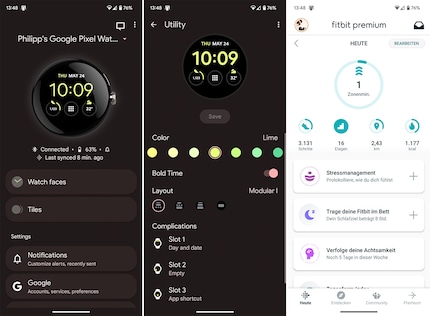
Source: Philipp Rüegg
The Watch app is the hub that allows me to tweak virtually all the watch settings conveniently from my big smartphone screen. These include installing apps, configuring watch faces, setting notifications and performing updates. Apple’s Watch app is definitely more powerful, even allowing me to make adjustments to individual apps – as it should be. But Google’s app does also offer the most important functions.

Source: Philipp Rüegg
If I ever want to check up on my fitness, I switch over to the Fitbit app on the Pixel Watch and the Fitness or Health app on the Apple Watch. Google does have its own fitness app, Google Fit, but it’s not necessary. Fitbit keeps a record of all activities, workouts and sleep cycles. Apple records sports activities in the Fitness app, while steps, pulse and sleep end up in Health. This separation doesn’t really make sense to me, especially given one of three menu items in both apps is dedicated to activity sharing. It’s nonsense, in my opinion. But, of course, Apple knows better.
Score: 1 point for the Apple Watch – current standing: 3.0 points for the Apple Watch, 1.0 point for the Pixel Watch
Watch faces
The Apple Watch and Pixel Watch have a generous selection of watch faces out of the box. In addition, there are countless more from third-party manufacturers, with WearOS in the lead. However, the quality varies drastically. That’s why I mostly stick to the pre-installed ones. I prefer designs that show me the most important info such as the time, date, weather and my steps. I want to be able to access certain things like my bonus cards directly from the watch face. To make this possible, both watches offer a watch face with configurable slots. I load one of them up with Stocard. The app manages my Migros Cumulus, movie theatre, and library cards. With just one tap, I can get to my barcodes.

Source: Philipp Rüegg
Score: draw – current standing: 3.5 points for the Apple Watch, 1.5 points for the Pixel Watch
Fitness tracking
For this review, I limited myself to the standard apps – that is, Fitness and Fitbit. I can choose from numerous sports in both. During my workout, I see my pulse, calories burned, heart rate zone and speed, depending on the activity. So far, so standard. What I don’t understand is why Fitbit doesn’t show heart rate zones when jogging. Not that I’d personally use it to train, but the zones are displayed for most other sports. On the Apple Watch, I like the fact that I can swipe left to go directly to the music controls.

Source: Philipp Rüegg
One slight advantage of the Apple Watch is automatic workout detection. In theory, I don’t have to manually press start or stop when working out. But this feature is too unreliable. Most of the time, the Apple Watch will start the workout too late or recognise the incorrect activity. It’s a tad better at knowing when I’m done, which is useful when I forget to manually stop it. Overall, though, I prefer to take care of recording activities myself. So, I don’t mind not having this feature on the Pixel Watch.
Another thing I certainly won’t miss once I’m done with this review? Apple’s Activity rings. Time and again, I’ve heard how motivating it is to close these rings. They’re Apple's equivalent to achievements in computer games. I receive awards for completing various exercises and reaching activity goals. The thing is, I don’t care much for game achievements as is, and the Apple Watch animations upon completing a goal are way too reminiscent of free-to-play mobile games. Neat gimmick, but it’s not for me.

Source: Philipp Rüegg
The pulse sensor is worth mentioning. I compared both watches with my elliptical trainer and chest strap. Both the Pixel Watch and the Apple Watch tend to deviate five or more beats per minute from the values I get with my chest strap. Funnily enough, one clock is always below the chest strap and the other above; the difference between the two watches is quite high as a result. During boxing training, the two watches were usually in agreement. When jogging or on the elliptical, they were often up to 20 beats apart. The Apple Watch is occasionally ten beats per minute off compared to the chest strap. But that’s harmless compared to the Pixel Watch, which at times displays up to 30 beats too many. If you want to train seriously, neither of these watches will serve you all that well.
Where the Pixel Watch is clearly at a disadvantage is temperature measurement. It can’t measure temperature at all. Because of this, it can’t track your menstrual cycle like the Apple Watch.
Score: 1 point for the Apple Watch – current standing: 4.5 points for the Apple Watch, 1.5 points for the Pixel Watch
Sleep tracking
Both watches record my sleep. Both also come with a sleep mode to prevent them from blinding me in the middle of the night or waking up my wife. The Apple Watch activates sleep mode automatically if so configured on the iPhone – convenient if I go to bed and get up at the same time every day. If I ever want to sleep in, though, I have to turn on sleep mode manually. Still, it’s better than on the Pixel Watch, which doesn’t have an auto mode to begin with. Not even when it’s configured on my Pixel 7. Every night, I have to scroll down to the quick settings and then tap on the moon-shaped icon.
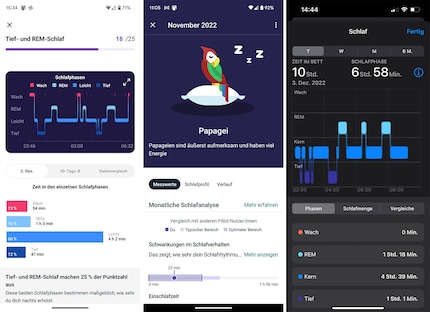
When it comes to actual sleep tracking, the Pixel Watch is the clear winner thanks to Fitbit. Fitbit provides a more detailed evaluation of the data and offers comparisons to my age group. It also shows a monthly comparison and what my oxygen saturation trend is. In addition, there are useful explanations of what the data means. What surprised me is just how inaccurate sleep tracking is on the Apple Watch. The data on my waking phases totally off on a regular basis. At times, I toss and turn in bed for over an hour, only to wake up to the verdict that I had healthy sleep with zero minutes awake. The Pixel Watch, which recorded an hour and 17 minutes of awake time in bed, was definitely closer to the mark. Fitbit rated said night with a more fitting sleep score of 64 per cent. Something else that only Fitbit has is sleep profiles. These are created after wearing the watch to bed at least 14 times in a row. Apparently, I’m a parrot – meaning I have a set bedtime and fall into a deep sleep quickly, but have only short REM phases.
But there’s a caveat: Fitbit hides certain fitness and sleep features behind a paywall. Three months is free, but after that I’d have to dig deep in my wallet to keep up to date with my sleep animal. If you ask me, nine euros per month or 80 euros per year is a rip-off. Historical data is also only visible to subscribers. This is a serious letdown, especially because many competitors offer comparable info free of charge. Still, even without a paid subscription, sleep tracking and evaluations are better than on the Apple Watch.
Score: 1 point for the Pixel Watch – current standing: 4.5 points for the Apple Watch, 2.5 points for the Pixel Watch
Notifications
When it comes to notifications, both smartwatches are on par. As soon as either watch vibrates, I can turn my wrist towards me and it’ll display the message or e-mail – provided the always-on display and turn-to-wake functions are enabled. The experience is intuitive and saves time. The fact that I can easily view any missed messages by swiping from top to bottom or bottom to top, respectively, also feels natural. The Apple Watch can display slightly more text on its square display than the Pixel Watch on it’s round one. But this isn’t a crucial factor to me.

Source: Philipp Rüegg
When I mark a notification as read on either watch, it gets removed from my phone, too. The Apple Watch does come across as a tad smarter, because it checks in more often. For example, it lets me know if the battery will run out when I want to wear it to bed. Or, in the morning, it provides me with an overview of what I missed while I slept. In addition, my iPhone informs me when the watch is charged. With the Pixel Watch, I have to check either the Watch app or the Bluetooth menu on my Pixel 7.
Score: 0.5 points for each – current standing: 5.0 points for the Apple Watch, 3.0 points for the Pixel Watch
Battery
Apple indicates a battery life of up to 18 hours. Google promises up to 24 hours. In my review, both watches lasted about the same amount of time. The Apple Watch lasts ever so slightly longer, but the Pixel Watch charges much faster. Google’s watch takes 80 minutes to charge fully, Apple’s 120 minutes.
If I take the watches off the charging station at eight in the morning, they’ll still have between 30 and 40 per cent battery at half past ten in the evening. That’s just enough to track my sleep. My usage includes a one-hour workout, reading various notifications, controlling music playback, and using all convenience features, like always-on display. This corresponds to the typical meagre battery life of current smartwatches.
Score: 0.5 points each – current standing: 5.5 points for the Apple Watch, 3.5 points for the Pixel Watch
Apps
Google is looking to revive the Wear OS ecosystem, which has lain dormant for years. However, it still lags behind in terms of apps. There are more apps on the Apple Watch, and they’re often more elaborate – take Stocard: on the Apple Watch, my loyalty card barcodes are labelled and displayed much larger. This is helpful in making sure I don’t scan the wrong card three times at checkout before finally realising it. On the Pixel Watch, the barcode is sometimes not recognised, and I have to grab the handheld scanner. This is a typical example of a careless Android implementation.

Source: Philipp Rüegg
Google Podcast is currently not available for smartwatches. This wouldn’t bother me if my favourite app, Pocketcasts, was available. But it’s only available on the Apple Watch.
On the Apple Watch, I can send voice messages through Whatsapp. The Pixel Watch, on the other hand, only allows me to dictate text replies – which, of course, doesn’t work with my Swiss dialect.
On the flipside, Google’s proprietary apps are often better on WearOS. For instance, I can reply to e-mails, archive and delete them directly in the Gmail app. On the Apple Watch, I can only read and archive them.

Source: Philipp Rüegg
Google Assistant is considered superior compared to Apple’s Siri. For my own limited use – setting timers and reminders – both are sufficient. And both of them malfunction or don’t understand me from time to time.
Score: 1 point for the Apple Watch – current standing: 6.5 points for the Apple Watch, 3.5 points for the Pixel Watch
Verdict: clear victory in terms of points, but still on equal footing
With four wins, one loss, and five draws, the Apple Watch is clearly better than the Pixel Watch on paper. It comes in more variants, and I can choose from more watch straps. Its selection of apps is larger, and many apps are better optimised. It also communicates better with my smartphone and is easier to control in the Watch app. In addition, the Apple Watch automatically detects workouts – and thanks to the temperature sensor, it can also record menstrual cycles. I can even customise things – which is rather untypical for Apple – by arranging the quick settings and changing what the side button does.

Source: Philipp Rüegg
The Pixel Watch only clearly wins in terms of sleep tracking. Google’s watch does a much better job thanks to its Fitbit integration. The measurements are more accurate and detailed. Even so, sleep tracking remains a gimmick in my eyes; I can tell if I’ve slept poorly or well myself. I don’t need a watch to tell me that. Should I have sleep problems, I won’t be relying on a comical sleep animal; I’ll make my way to a sleep clinic. Besides, I find wearing a watch to sleep annoying, and it’s impractical because it has to be charged first thing in the morning.
Upon closer inspection of the two watches, the differences really aren’t that huge. The Apple Watch does a lot of things just a touch better and is the more sophisticated smartwatch. But what surprised me is how small its lead is. In daily use, I find the Pixel Watch to be on par with it. I don’t need menstruation tracking for obvious reasons, automatic workout tracking isn’t particularly useful, and there are alternatives for missing apps like Pocketcasts.
Both the Apple Watch and the Pixel Watch are reliable wrist companions. But their weak battery life and too-inaccurate sensors make them both novelty items – tech toys. Still, I like them. That’s why the Pixel Watch is staying on my wrist – and, as an Android user, I’m happy about its almost equal performance to Apple’s top dog.
As a child, I wasn't allowed to have any consoles. It was only with the arrival of the family's 486 PC that the magical world of gaming opened up to me. Today, I'm overcompensating accordingly. Only a lack of time and money prevents me from trying out every game there is and decorating my shelf with rare retro consoles.
Interesting facts about products, behind-the-scenes looks at manufacturers and deep-dives on interesting people.
Show all


