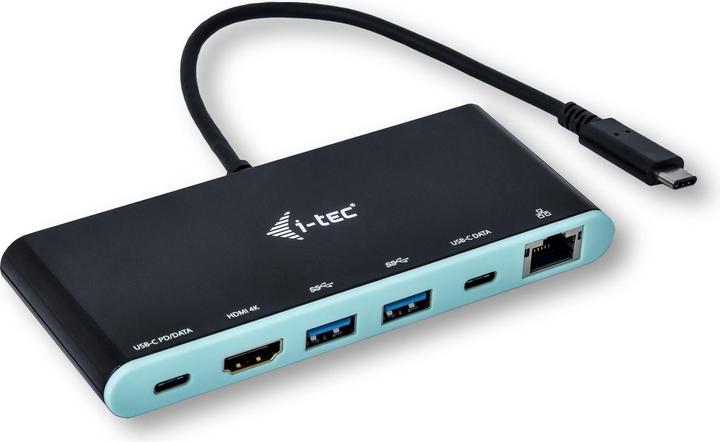
i-tec Mini
USB-C, 1 Ports
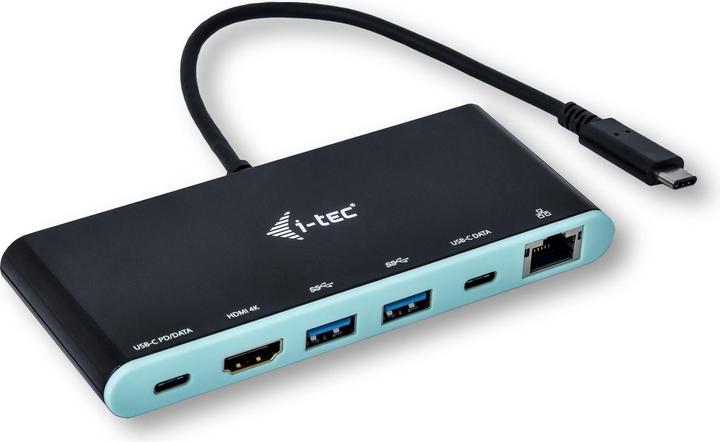
i-tec Mini
USB-C, 1 Ports
Ich habe das Teil vor vier Tagen gekauft und bin enttäuscht davon. Der Plan war, dass ich an einer Arbeitsstation zwischen verschiedenen Geräten wechseln kann, indem ich einfach den Adapter in die USB-C Buchse des entsprechenden Laptops stecke. Am Adapter möchte ich Ethernet, HDMI (externer Bildschirm), Mausempfänger, Webcam und Headset einstecken.
Den Adapter habe ich mit drei verschiedenen Laptops getestet: ein MacBook Air, ein MacBook Pro und ein HP Elite Book. Es ist erstaunlich, wie die Funktionalität variiert.
1. Ethernet funktioniert bei keinem der drei Geräte. Es gibt Link an, aber immer kein Internet. (und ja, ich habe auch verschiedene Kabel probiert)
2. Bildschirm geht nur mit den Apple-Produkten zuverlässig.
3. Webcam und Headset funktionieren meistens, tlw. geht der Kontakt verloren.
4. USB Dongle für Maus funktioniert einwandfrei
Das ist sehr ernüchternd, evtl. ist mein Adapter einfach defekt? Mir unerklärlich, wieso die Kompatibilität zwischen verschiedenen Geräten eine so grosse Herausforderung ist. Ich möchte lediglich einen Adapter, der meinen Anforderungen gerecht wird, aber vermutlich muss man da etwas mehr Geld in die Hände nehmen.
Keine Kaufempfehlung von meiner Seite.
Pro
Contra
Hello from i-tec support.
Thank you for your review. We apologize for the inconvenience.
Please send us the following info:
1. Your laptops Brand and Model (you can usually find it on the sticker on the flip/bottom side of your laptop;
e.g. Dell Latitude7275). We need detailed info. What you've provided doesn't suffice.
2. OS running on it and its full version (you can usually find it in the Control Panel / Administrative Tools /
System Information tool, it's displayed under System Summary / OS Name and Version in the right portion
of the tool;
e.g. OS Name: Microsoft Windows 10 Pro
Version: v10.0.18363 Build 18363, 64-bit)
3. Brand and Model of the monitor/s you've connected to our docking station and how were they connected (meaning with
which cable and to which port, also list if any adapters are used (e.g. HDMI to DP, VGA to HDMI etc.))
Please send all this info to our support e-mail address listed on the product's packaging/instruction manual (support@itecproduct.com). A support case in our ticketing system will automatically open up and we'll work on it. It will help us to identify the problem and suggest a solution.
Regarding network issue, have you downloaded and installed the network driver? You can download it from here:
https://i-tec.pro/en...
Just scroll down to "Manuals, drivers" section and then under "Drivers" choose the one for your OS.
Regarding external screen, we need above mentioned info and also how you set it up in Display Settings.
Either way, as requested earlier, please provide us with requested info and we'll gladly help you with all the issues that you have. If it turns out that it's a faulty product, we'll recommend a replacement.
Thank you and best regards.
i-tec Support team